Handleiding
Je bekijkt pagina 16 van 52
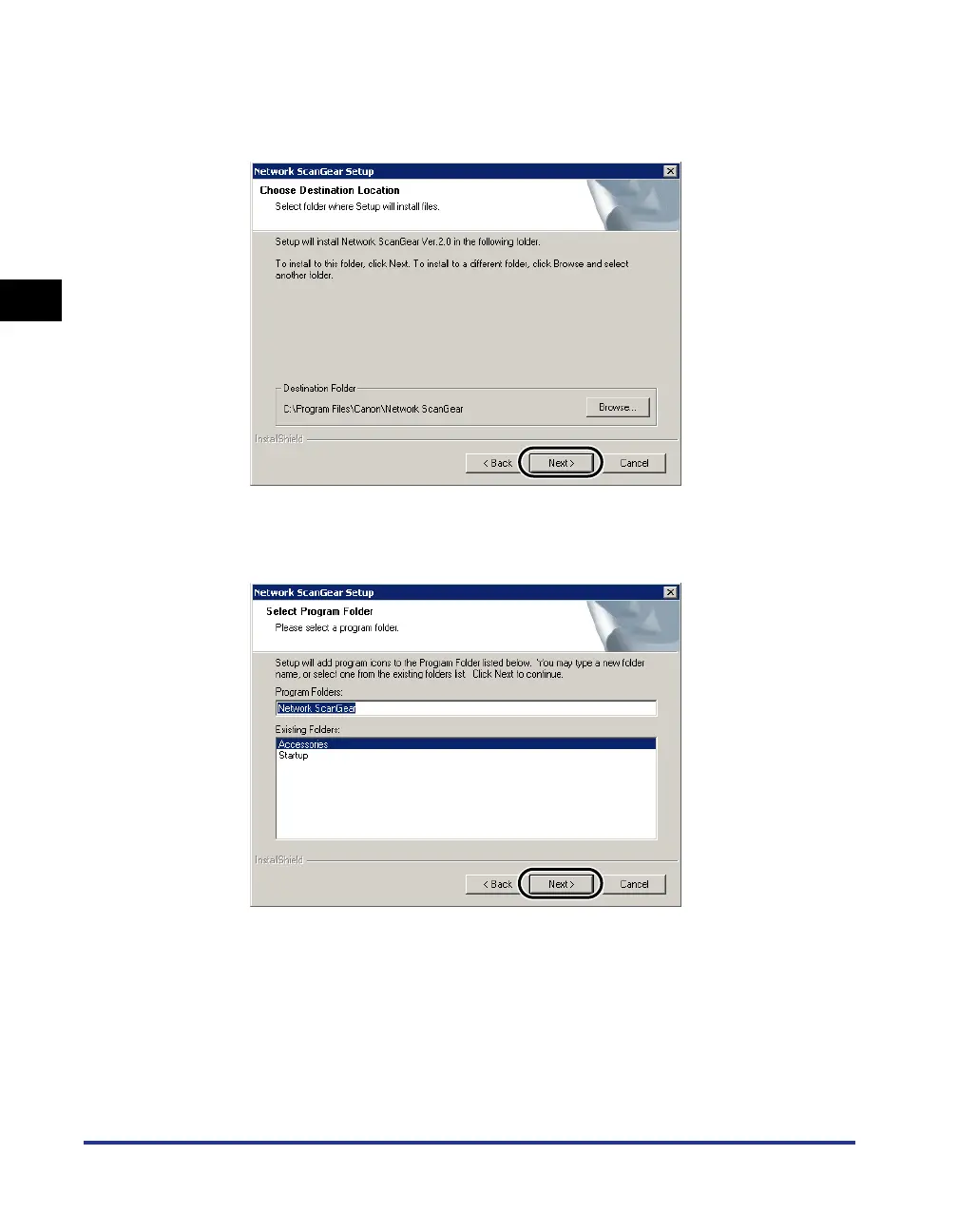
Installation Procedure
2-4
2
Installation
7
In the Choose Destination Location dialog box, specify the location
where Network ScanGear is to be installed, then click the Next
button.
8
Specify the folder to which the Network ScanGear program icon is to
be added, then click the Next button.
Bekijk gratis de handleiding van Canon imageRUNNER 6000i, stel vragen en lees de antwoorden op veelvoorkomende problemen, of gebruik onze assistent om sneller informatie in de handleiding te vinden of uitleg te krijgen over specifieke functies.
Productinformatie
| Merk | Canon |
| Model | imageRUNNER 6000i |
| Categorie | Printer |
| Taal | Nederlands |
| Grootte | 4621 MB |







