Handleiding
Je bekijkt pagina 254 van 542
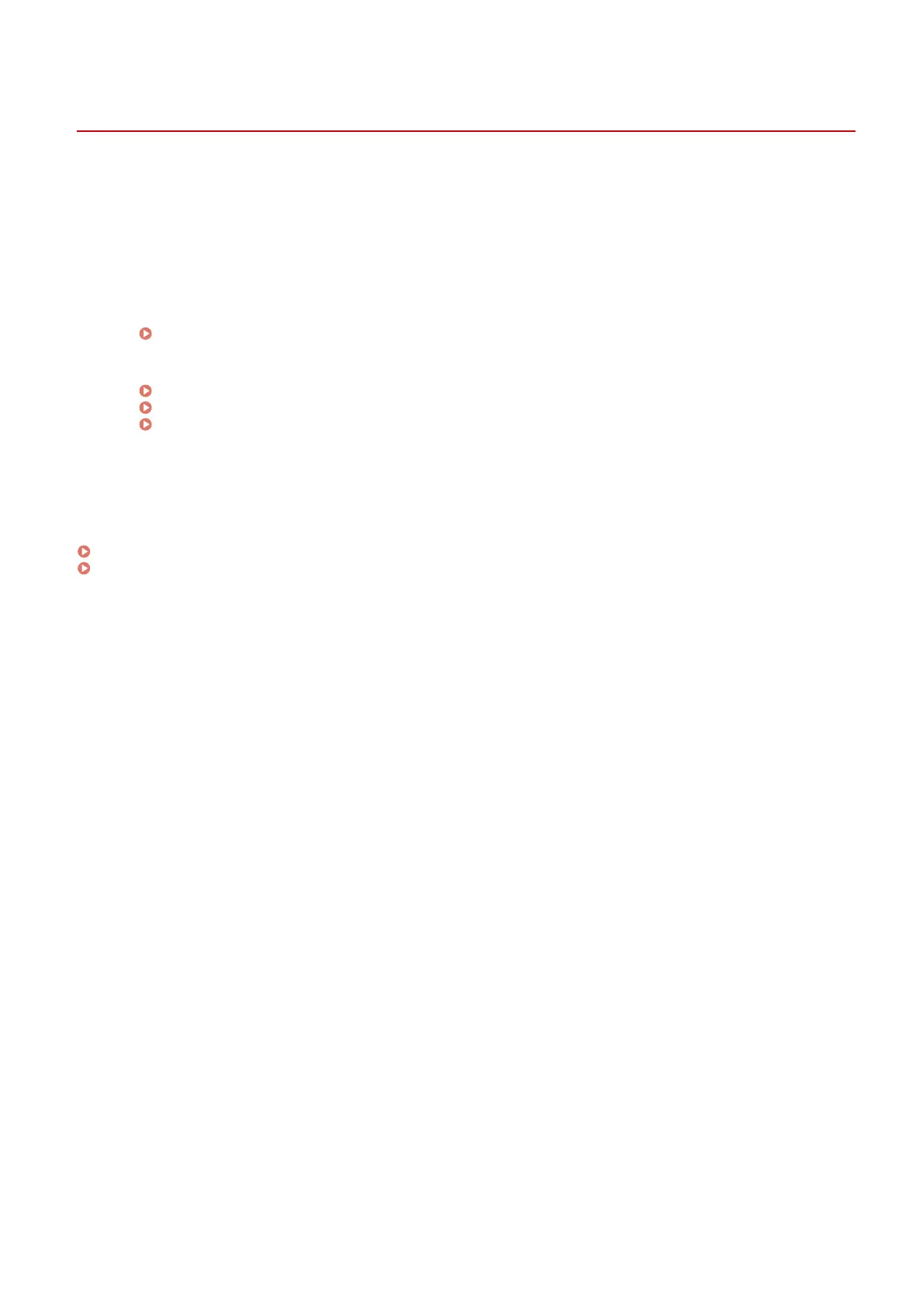
Preventing Unauthorized Use
C0JU-05S
The machine provides various settings to ensure ecient management and operation. While this information and the
settings provide convenience, they can also lead to information leakage and other security issues if the information
and settings can be accessed by anyone.
You can take measures to restrict access and disable functions according to the usage status of the function, to ensure
safer use of the machine.
Restricting Access to Information and Settings
Restricting users and operations accessing information and settings on the machine can help prevent
unauthorized use and protect condential information.
Restricting Use of Remote UI(P. 247)
Disabling Unused Functions
You can disable unused functions to prevent intrusion from the outside.
Preventing Connection to Computer via USB Port(P. 249)
Conguring LPD, RAW, or WSD(P. 250)
Disabling HTTP Communication(P. 252)
◼
See Also
For details about the administrator account and how to manage users and groups with access to the machine, see the
following.
Setting the ID and PIN for the Administrator(P. 197)
Authenticating Users and Managing Groups with Department ID (Department ID Management)(P. 200)
Security
246
Bekijk gratis de handleiding van Canon imageCLASS LBP646Cdw, stel vragen en lees de antwoorden op veelvoorkomende problemen, of gebruik onze assistent om sneller informatie in de handleiding te vinden of uitleg te krijgen over specifieke functies.
Productinformatie
| Merk | Canon |
| Model | imageCLASS LBP646Cdw |
| Categorie | Printer |
| Taal | Nederlands |
| Grootte | 49330 MB |







