Handleiding
Je bekijkt pagina 255 van 542
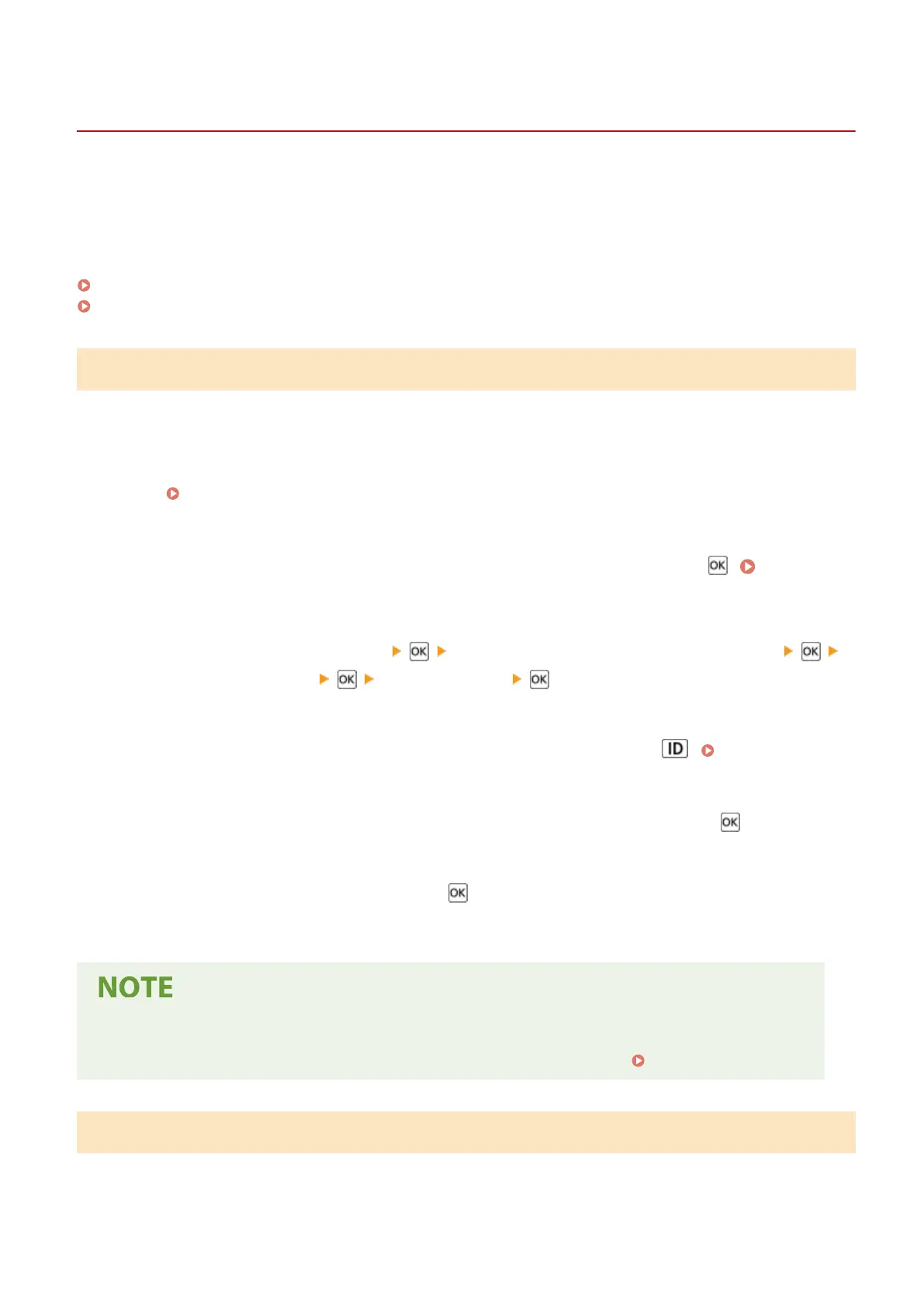
Restricting Use of Remote UI
C0JU-05U
While Remote UI is convenient for operating the machine from a computer, it also poses a risk of third-party access to
the machine.
You can congure the setting to require users to enter a password when using Remote UI to prevent unauthorized
access by a third party.
If you do not use Remote UI, it is recommended that you disable the function.
Setting the Password to Use for Remote UI(P. 247)
Disabling Remote UI(P. 247)
Setting the Password to Use for Remote UI
You can restrict the use of Remote UI to only those users who know the Remote UI Password.
This setting is not required when using Department ID Management, as Department ID authentication is performed.
This section describes how to congure the settings using the control panel.
You can also congure the settings using Remote UI from a computer after the Remote UI Password has been set on
the machine.
Managing the Machine from a Computer (Remote UI)(P. 263)
Administrator privileges are required.
1
On the control panel, select [Menu] in the [Home] screen, and press . [Home]
Screen(P. 91)
2
Press [Management Settings] [Remote UI Settings/Update Firmware]
[Remote UI Settings] [Use Password] .
➠
The [Use Password] screen is displayed.
If the login screen appears, enter the Administrator ID and PIN, and then press . Administrator ID
and PIN(P. 4)
3
Set [Use Password] to [On], enter the Remote UI Password, and press .
4
Enter the same password, and press .
➠ The settings are applied.
When [Management Settings] of the Settings Menu Is Initialized
● Use the settings menu on the control panel to reset the Remote UI Password.
[Use Password](P. 383)
Disabling Remote UI
You can disable Remote UI to reduce the risk of unauthorized access to the machine via the network.
Use the control panel to congure the settings. You cannot congure the settings using Remote UI from a computer.
Security
247
Bekijk gratis de handleiding van Canon imageCLASS LBP646Cdw, stel vragen en lees de antwoorden op veelvoorkomende problemen, of gebruik onze assistent om sneller informatie in de handleiding te vinden of uitleg te krijgen over specifieke functies.
Productinformatie
| Merk | Canon |
| Model | imageCLASS LBP646Cdw |
| Categorie | Printer |
| Taal | Nederlands |
| Grootte | 49330 MB |







