Handleiding
Je bekijkt pagina 197 van 542
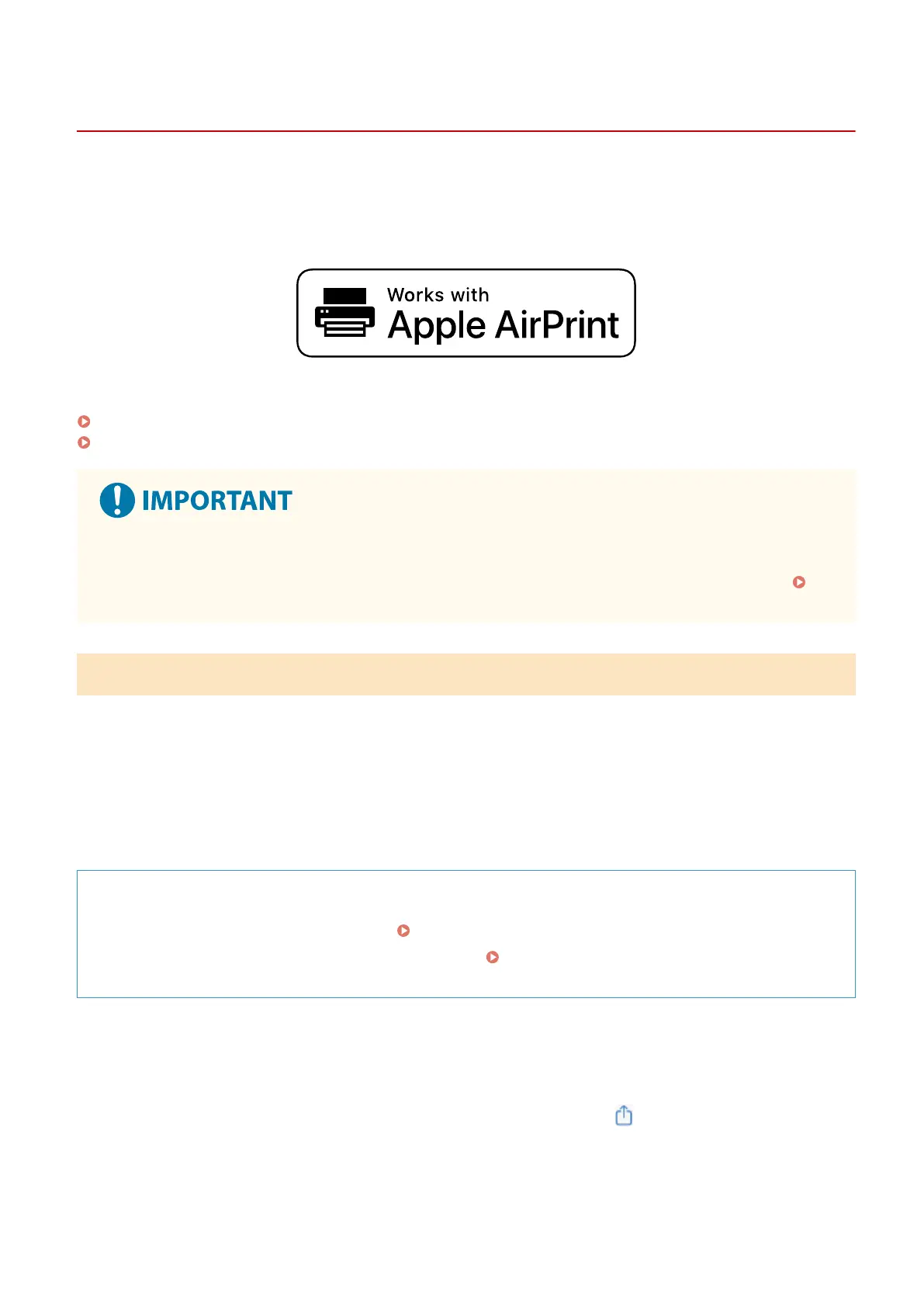
Using AirPrint Application to Print Data
C0JU-04F
AirPrint is a print function standard in Apple operating systems. You can print from applications that support AirPrint
instead of having to install a dedicated application or driver.
In addition, you can use AirPrint to print from a Mac.
When Using an iPhone, iPad, or iPod touch(P. 189)
When Using a Mac(P. 190)
When Using Department ID Management on the Machine
● You cannot use AirPrint when printing from a computer with an unknown Department ID is restricted.
Enabling Department ID Management(P. 204)
When Using an iPhone, iPad, or iPod touch
Use AirPrint to print from an iPhone, iPad, or iPod touch connected to the machine via LAN or direct connection.
Operating Environment
You can use AirPrint with the following iPhone, iPad, and iPod touch models:
● iPhone: 3GS or later
● iPad: All models
● iPod touch: Third generation or later
Required Preparations
● Set the machine to enable use of AirPrint. Preparations for Using AirPrint(P. 178)
● Connect the machine to an iPhone, iPad, or iPod touch. Connecting a Mobile Device to the
Machine(P. 181)
1
Open the data to be printed on the iPhone, iPad, or iPod touch.
2
In the application with the data to be printed open, tap [ ].
➠ The menu options are displayed.
3
Tap [Print].
Linking with Mobile Devices and Integrating with a Cloud Service
189
Bekijk gratis de handleiding van Canon imageCLASS LBP646Cdw, stel vragen en lees de antwoorden op veelvoorkomende problemen, of gebruik onze assistent om sneller informatie in de handleiding te vinden of uitleg te krijgen over specifieke functies.
Productinformatie
| Merk | Canon |
| Model | imageCLASS LBP646Cdw |
| Categorie | Printer |
| Taal | Nederlands |
| Grootte | 49330 MB |







