Handleiding
Je bekijkt pagina 196 van 542
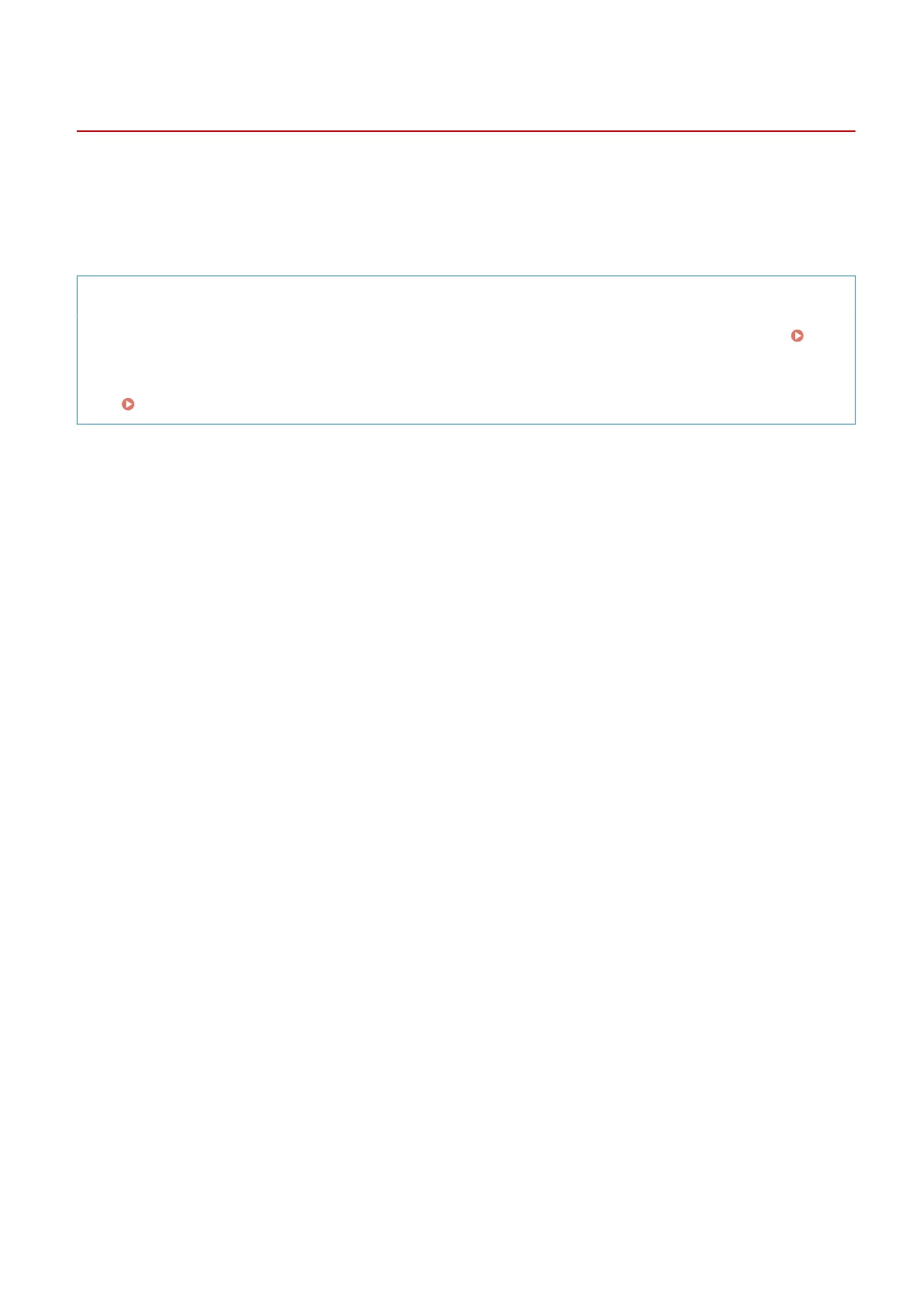
Printing with Universal Print
C0JU-04E
Universal Print is a Microsoft service that enables you to print documents via the cloud. There is no need to install a
printer driver to print documents from your computer. You can also print documents from a remote location as long
as your computer is connected to the Internet.
To use Universal Print, you must be a registered user of Microsoft 365 and use Microsoft Entra ID.
Required Preparations
● Register the machine to Microsoft Entra ID, and set the members or groups that will use the machine.
Registering the Machine to Microsoft Entra ID(P. 174)
● To each computer that will use Universal Print, register the machine that is registered to Microsoft Entra ID.
Registering the Machine to the Computer(P. 177)
For details about how to print with Universal Print and the supported operating systems, see the Microsoft website.
https://docs.microsoft.com/
Linking with Mobile Devices and Integrating with a Cloud Service
188
Bekijk gratis de handleiding van Canon imageCLASS LBP646Cdw, stel vragen en lees de antwoorden op veelvoorkomende problemen, of gebruik onze assistent om sneller informatie in de handleiding te vinden of uitleg te krijgen over specifieke functies.
Productinformatie
| Merk | Canon |
| Model | imageCLASS LBP646Cdw |
| Categorie | Printer |
| Taal | Nederlands |
| Grootte | 49330 MB |







