Cambium Networks XMS Cloud handleiding
Handleiding
Je bekijkt pagina 14 van 90
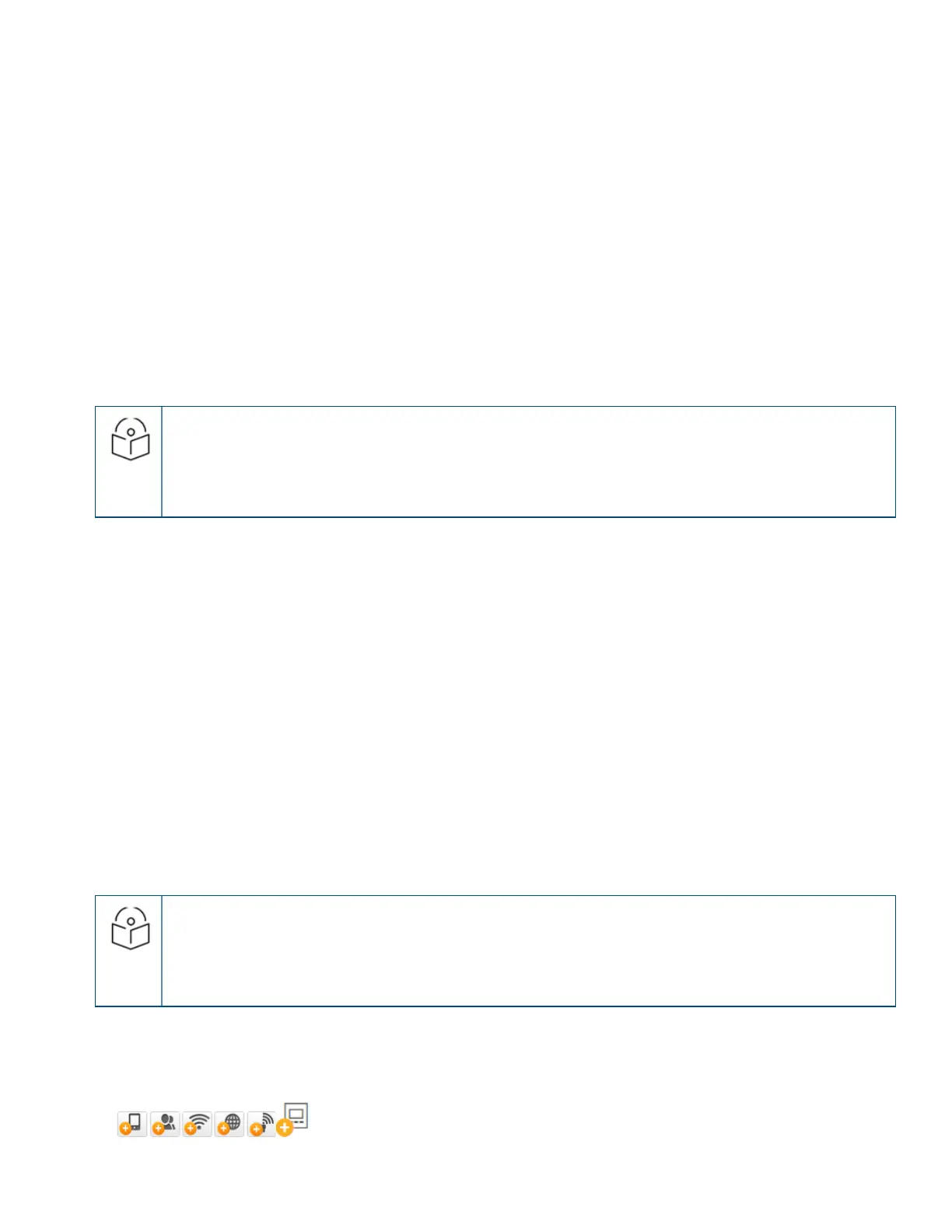
14 | Help Guide | XMS Cloud
Policies
Policies are sets of conditions, constraints, and settings that allow you to decide what types of network traffic are
allowed or blocked on an AP. Each policy includes one or more rules. The policy types, depend upon where the policy
is applied. Policy types are listed below, in the order of their priority (i.e., global rules have the highest priority and are
applied first).
l Policy Based Automation
l Global Policy(applies universally)
l SSID
l Personal Wi-Fi SSIDs (each rule applies to all personal SSIDs)
l User Group
l Device Class/Type
Layer 2 rules will be enforced beforeLayer 3 rules. There can be multiple policies of the same type, for instance, a
Device policy for iPhones and a Device policy for Samsung phones.
NOTE:
Some value-priced AP models (the XR-320 and the X2-120) don’t support all of the policy features or
recognize all of the applications available on larger APs. If a profile has settings for a feature not
available on a particular AP, those settings will simply be ignored for that AP.
After creating a policy, add one or morerules to it. Thereare two types of rules, plus advanced settings:
l Firewall rules—These are used by the integrated firewall on profile member APs. The AP firewall uses stateful
inspection to speed the decision of whether to allow or block (deny) traffic. Rules define whether to pass or block
traffic. For a global policy, the AirCleaner is a one-click option that adds a number of predefined filter rules to
eliminate a great deal of unnecessary wireless traffic, resulting in improved performance. If you don’t want to use
all of these rules, simply delete the unwanted ones. Note that the first Air Cleaner rule, Air-cleaner-mDNS.1, is an
“allow” rule that allows devices such as AirPlay, Chromecast, and printers to be discovered. It is placed before the
block rules—and it must be left in that position.
l Application Control rules—These are used for controlling what applications may run on your wireless network, or
increasing or decreasing the priority of certain applications. For example, you might raise the priority of VoIP
applications, while preventing game applications from running. These rules are not available if you have not
purchased the Application Control option.
l AdvancedSettings for Policies—Use these to apply traffic and station limits on profile member APs.
A policy may include multiple rules (both firewall and Application Control rules)You may fine tune policies and/or
individual rules by scheduling the days and hours during which they apply.
NOTE:
When stations are connected to a user’s EasyPass Personal Wi-Fi SSID, the AP uses NAT in order to
maximize their security. Subsequently, since Layer 2 filters do not cross Layer 3 boundaries, Layer 2
filters used with EasyPass Personal Wi-Fi will not have any effect.
Creating a Policy
1. Select the desired profile, then open its Policies page. Select a policy type to add by clicking its buttonin the right
most column of the page
Bekijk gratis de handleiding van Cambium Networks XMS Cloud, stel vragen en lees de antwoorden op veelvoorkomende problemen, of gebruik onze assistent om sneller informatie in de handleiding te vinden of uitleg te krijgen over specifieke functies.
Productinformatie
| Merk | Cambium Networks |
| Model | XMS Cloud |
| Categorie | Niet gecategoriseerd |
| Taal | Nederlands |
| Grootte | 13480 MB |







