Cambium Networks XMS Cloud handleiding
Handleiding
Je bekijkt pagina 13 van 90
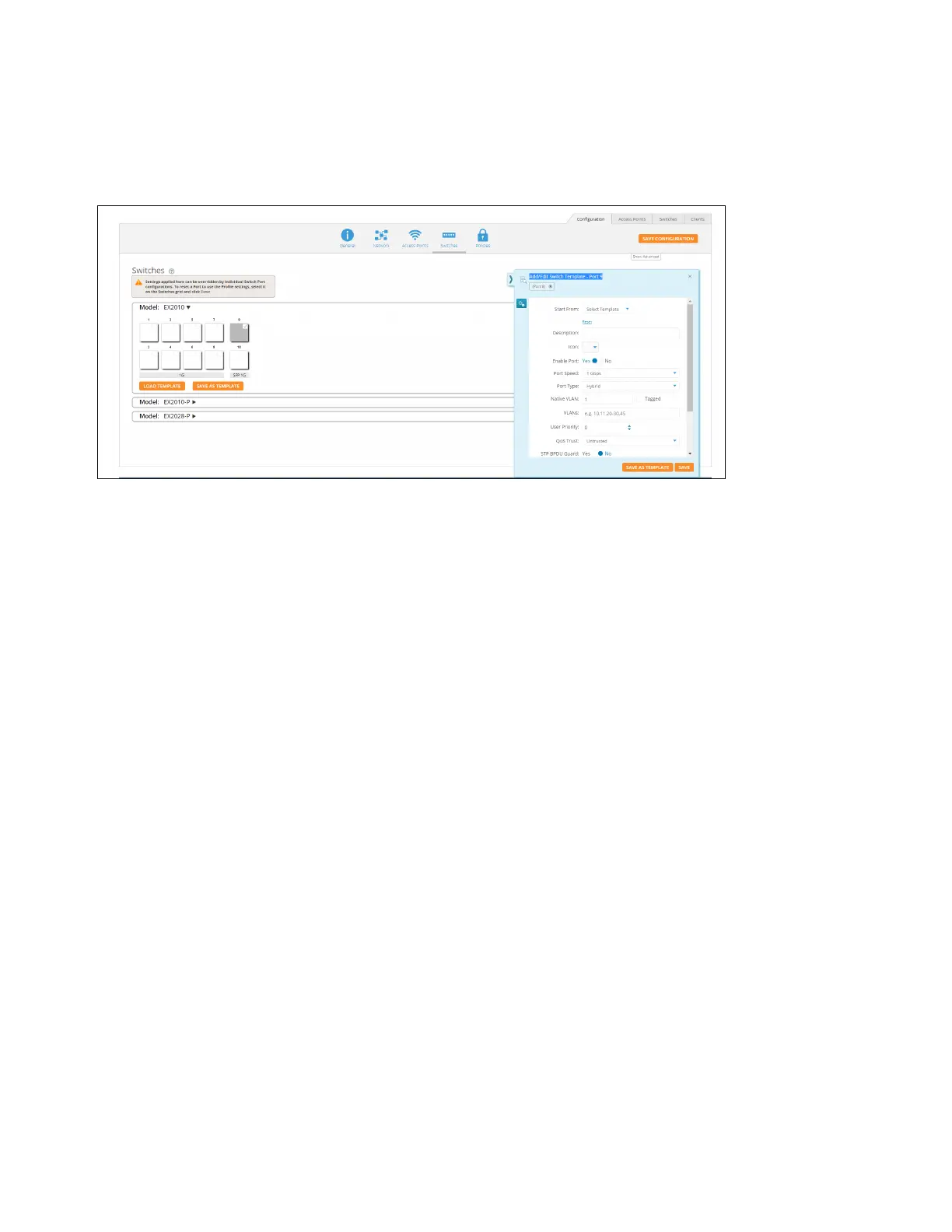
Switches page allows the user to configure cnMatrix VLANs and Policy Based Automation (PBA) using a Profile or
Template. Initially user needs to create a Template or Profile and then click the Switches tile.
User can create Templates and Profiles to configure port settings, making it easy to configure and manage a single
switch or 100 of switches.
To configure click on any of the ports. Add/Edit Switch Template Port, window pops up enter the fields to
configure/add the Native VLAN (Management VLAN), multiple VLANs, and enable PBA.
l Enable Port - Select Yes to enable the port, which is a combination of interface type and interface ID.
l Port Speed - Set the default is for the switch port to Auto, speed configuration is based on signaling between the
port and the connected device.
l Port Type - Select Access, Hybrid or Trunk. An access port carries traffic for only one VLAN, and has only one
VLAN configured on the interface. A trunk port carries traffic for several VLANs at the same time. Hybrid port
carries multiple VLANs to pass, and can receive and send multiple VLAN packets. You may have multiple VLANs
configured on the interface (up to 8 plus one for the PVID, see below).
l Native VLAN - The native VLAN ID for an interface.
n An Access port (or untagged port) is a switch port which carries traffic for only one VLAN.
n A Trunk port (or tagged port) is a switch port which carries traffic for multiple VLANs.
l VLANs - Enter the VLANs.
l User Priority - Enter the user priority value ranging from 0 to 7 a format identified and the Virtual LAN information
(VLAN id).
l QOS Trust -
n QOS Trust on a port is set to be Trusted, the received 802.1/DSCP is considered trustworthy and
the frame is allowed with those values.
n QOS Trust on a port is set to be untrusted for all interfaces where all incoming traffic are
mapped to TC 0 and are then subsequently mapped to egress queue 0.
l STP BPDU Guard - Select Yes to enable the STP BPDU Guard. BPDU Guard feature protects the port from
receiving STP BPDUs. If BPDU Guard is enabled, the port is shutdown and the state of the port changes to ErrDis
(Error-Disable) state.
l MTU - The MTU setting enables you to configure the Maximum Transmission Unit (MTU) size for all the frames
transmitted and received on all the interfaces in a switch.
l Enable STP - Select Yes to enable the STP. The STP feature enables you to form a loop free network topology.
l Enable PBA - Select Yes to enable the PBA.
l Access Security - Select Yes to enable the Access Security.
13 | Help Guide | XMS Cloud
Bekijk gratis de handleiding van Cambium Networks XMS Cloud, stel vragen en lees de antwoorden op veelvoorkomende problemen, of gebruik onze assistent om sneller informatie in de handleiding te vinden of uitleg te krijgen over specifieke functies.
Productinformatie
| Merk | Cambium Networks |
| Model | XMS Cloud |
| Categorie | Niet gecategoriseerd |
| Taal | Nederlands |
| Grootte | 13480 MB |







