Cambium Networks cnReach N500 handleiding
Handleiding
Je bekijkt pagina 97 van 253
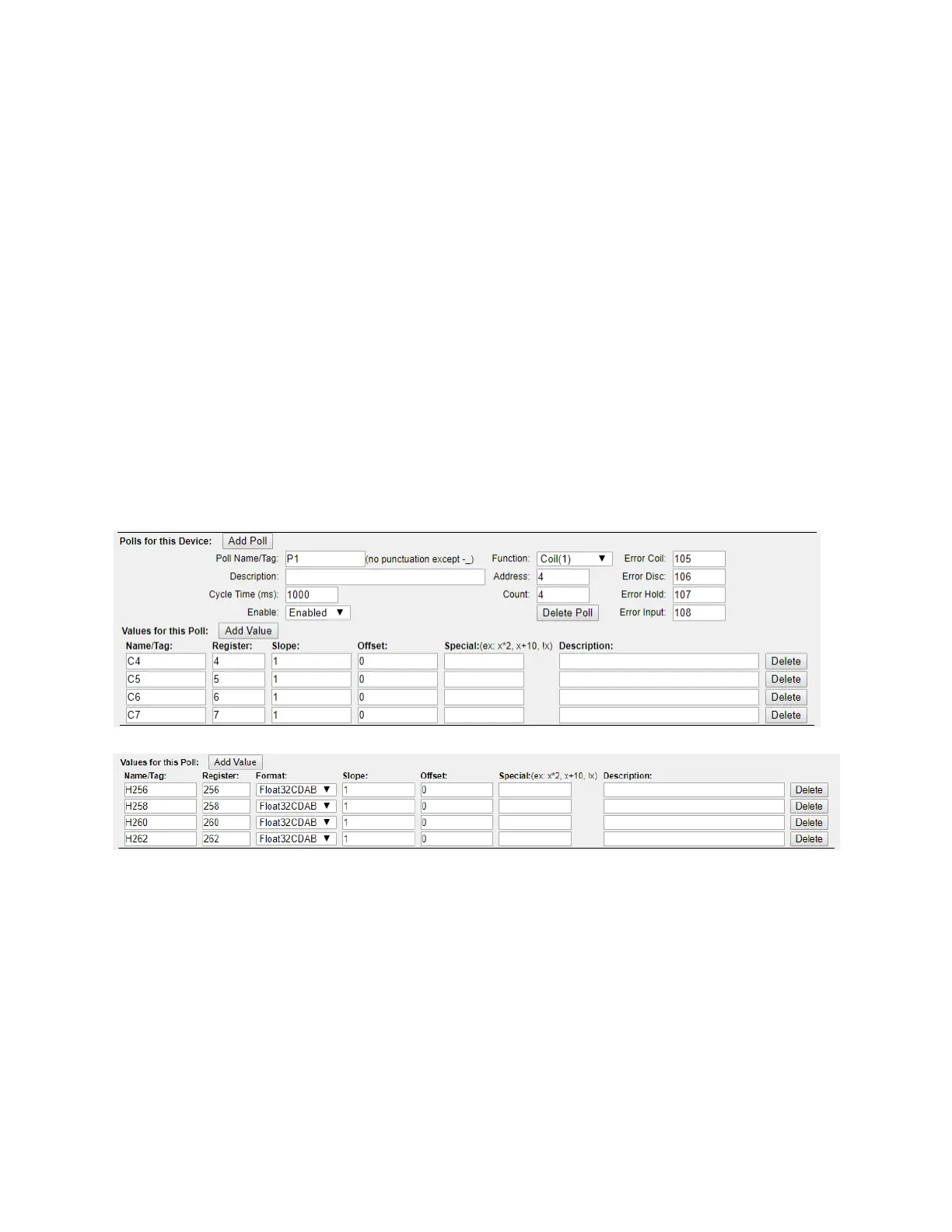
cnReach N500 User Guide System Configuration
phn-4980_001v004 August 2019)
2-64
Each value has a number of transformations that can be applied: format, slope, offset, and special. The
ormat field defines how to treat the incoming bytes from the Modbus response. Coils and Discretes do
not have the format option, all incoming data is treated as a single bit by definition. After the incoming
data is translated to the internal format (double), the slope and offset is applied (y=mx+b). Next step is
applying the special transformation. This consists of any arbitrary math equation, of the form f(x), where
x is the input value. Examples are “!x”, to invert the incoming data, “123*x+456”, a slope/offset
calculation (though better handled by the defined slope/offset fields), etc.
Incoming data (bits or registers)
Internal Value (IV, double) = Convert bit or specified format
= slope * IV + offset
= f(x)
= Final internal value
This internal value is then used in the output map, going through a format conversion for storage (and
optionally slope/offset/special transformation). This internal value is also used for MQTT.
Poll and Value Setup
For Coils/Discretes:
For Holding/Input (in Poll P2):
The Function, Address, and Count fields define the Modbus poll. Each value in the poll must have a
Register that is contained in the result of that poll.
The error registers can be set to -1 to disable, or to any valid Modbus register (0-65534). If there’s a
conflict between error registers and output values, the error register will be written briefly, then the
output value. Errors on this Poll will set (1) the poll error registers and the parent device error registers,
and if the Poll is successful the error registers be cleared (0).
Coils/Discretes do not have a format specification, Holding/Inputs do have a format specification.
Formats of Bit, UInt16, Int16, Int32, UInt32, and Float32 are all available. For each of the 32bit values, all
four combinations of word and byte order are available.
Bekijk gratis de handleiding van Cambium Networks cnReach N500, stel vragen en lees de antwoorden op veelvoorkomende problemen, of gebruik onze assistent om sneller informatie in de handleiding te vinden of uitleg te krijgen over specifieke functies.
Productinformatie
| Merk | Cambium Networks |
| Model | cnReach N500 |
| Categorie | Niet gecategoriseerd |
| Taal | Nederlands |
| Grootte | 43613 MB |







