Cambium Networks cnReach N500 handleiding
Handleiding
Je bekijkt pagina 46 van 253
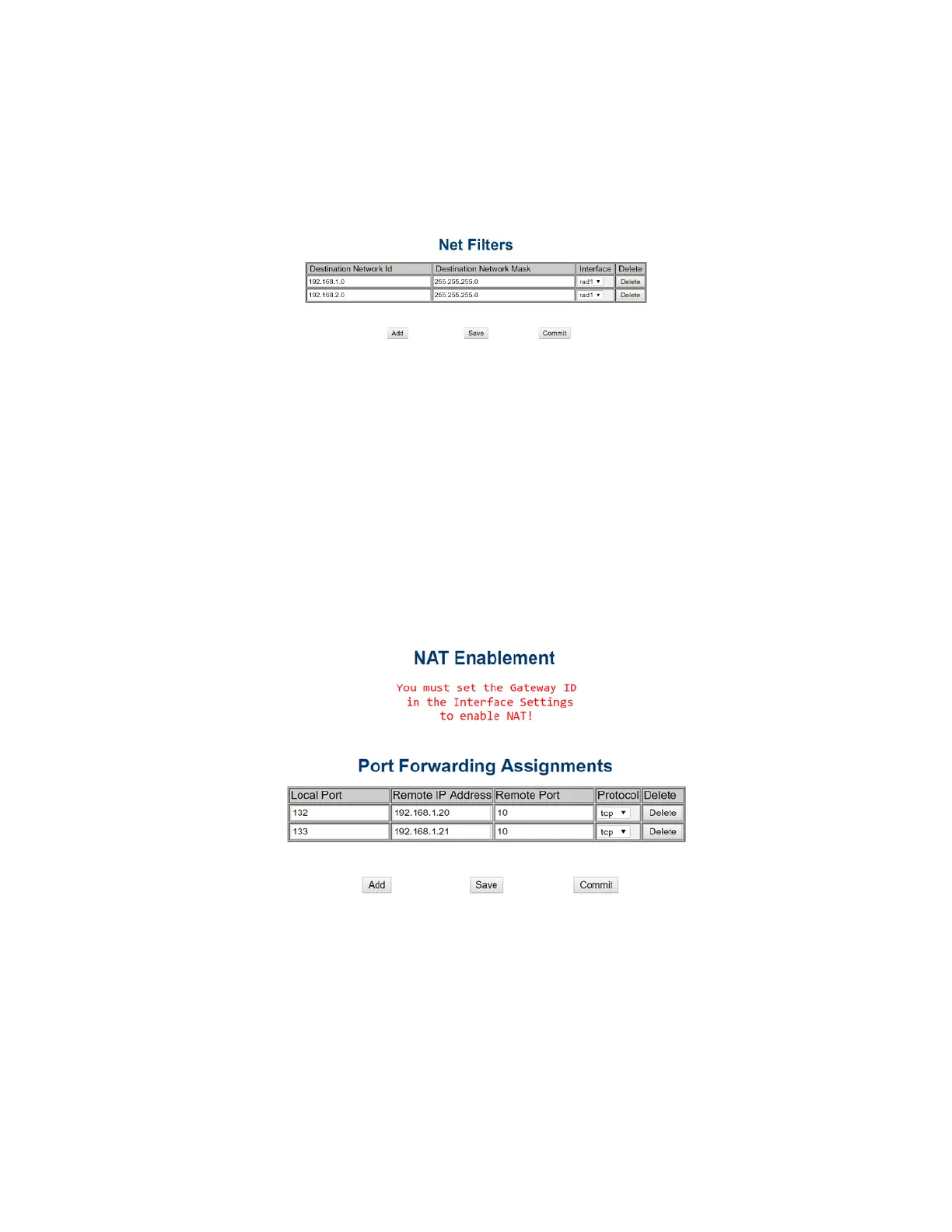
cnReach N500 User Guide System Configuration
phn-4980_001v004 August 2019)
2-13
Network/Net Filters
cnReach supports an IP filtering feature used to allow only traffic coming from an approved source. The
IP filter feature behaves like a ‘white list’ where
The filters take action on the radio port egress traffic. In case of IP address based filtering, e.g. use
255.255.255.255 network mask, broadcast ARP messages for the IP addresses that are in the whitelist
will still be passed.
Network/NAT & Port Forwarding
Network address translation (NAT) allows the radio to remap all routed traffic passed by the radio's
default interface so that the traffic uses the IP address of the interface instead of the source's original IP
address. This ability lets you reroute traffic without re-addressing every host. (This process is also
known as NAPT or IP masquerading.) In contrast to NAT, port forwarding rewrites the destination port
and IP address. For example, inbound traffic on a specific local port is forwarded to a remote IP address
and port. This can be useful for allowing the radio to communicate with a specific computer (such as a
central controller) or a service within a private local-area network (LAN).
Bekijk gratis de handleiding van Cambium Networks cnReach N500, stel vragen en lees de antwoorden op veelvoorkomende problemen, of gebruik onze assistent om sneller informatie in de handleiding te vinden of uitleg te krijgen over specifieke functies.
Productinformatie
| Merk | Cambium Networks |
| Model | cnReach N500 |
| Categorie | Niet gecategoriseerd |
| Taal | Nederlands |
| Grootte | 43613 MB |







