Cambium Networks cnReach N500 handleiding
Handleiding
Je bekijkt pagina 45 van 253
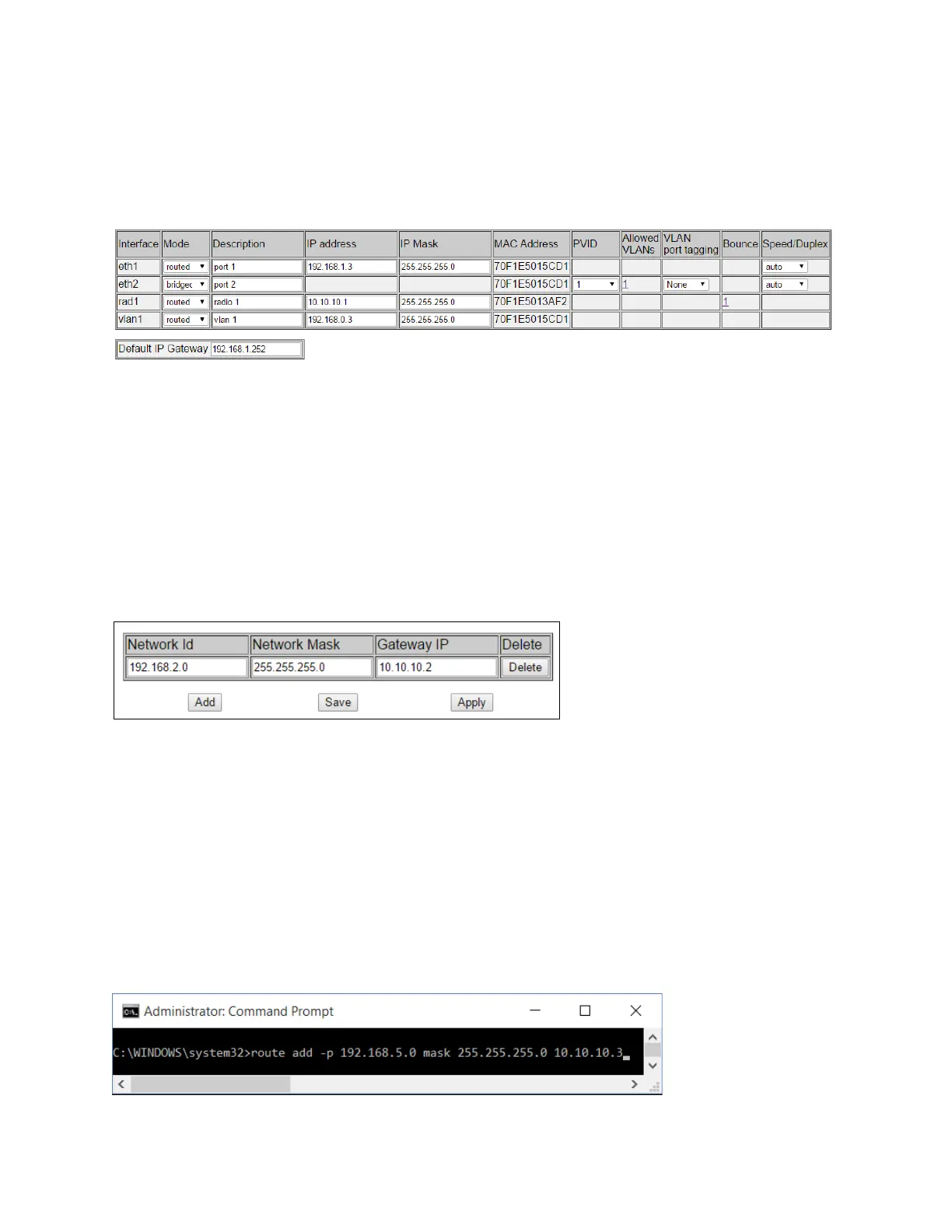
cnReach N500 User Guide System Configuration
phn-4980_001v004 August 2019)
2-12
Network/Static Routes
The Static Routing feature allows for multiple subnets to be created so that only traffic destined for
those subnets is Routed to those subnets, thereby eliminating unneccessary traffic on the RF links.
With a Routed configuration every interface is required to be on a separate subnet.
Static Routes should be configured in the Access Point for all downstream subnets in order to establish
Ethernet communications between the various subnets.
If the network contains multiple cnReach dual radio modules, it may also be necessary to configure
Static Routes on each of these radios.
To configure a Static Route the destination Network ID (Subnet), IP Mask and Gateway IP are required
to be entered.
The Gateway IP will be the IP address of the downstream radio interface.
– Click Add to create a new Static Route.
– Click Save to add the Static Route to the radio configuration without enabling it.
– Click Apply to add the Static Route to the radio configuration and/or enable it.
Static Routes should also be configured in any host that is connected to the Access Point. This can be
done by opening the Command Prompt Window as Administrator and entering each route in the
following format, where <Gateway IP> is the address of the Ethernet port the Host is connected to:
route add –p <Subnet IP> mask 255.255.255.0 <Gateway IP>
Bekijk gratis de handleiding van Cambium Networks cnReach N500, stel vragen en lees de antwoorden op veelvoorkomende problemen, of gebruik onze assistent om sneller informatie in de handleiding te vinden of uitleg te krijgen over specifieke functies.
Productinformatie
| Merk | Cambium Networks |
| Model | cnReach N500 |
| Categorie | Niet gecategoriseerd |
| Taal | Nederlands |
| Grootte | 43613 MB |







