Cambium Networks cnReach N500 handleiding
Handleiding
Je bekijkt pagina 44 van 253
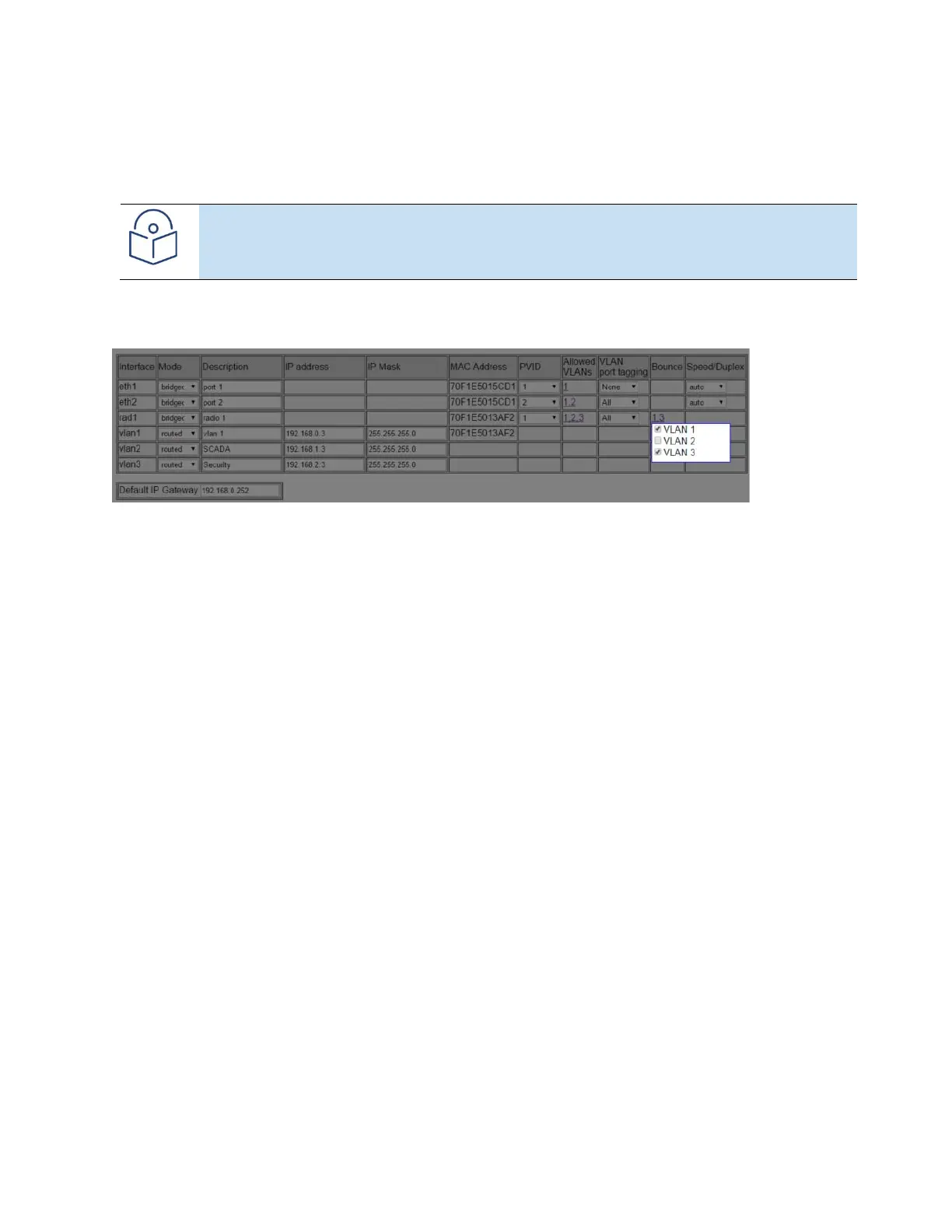
cnReach N500 User Guide System Configuration
phn-4980_001v004 August 2019)
2-11
This setting allows Bridged End Points to communicate with each other via the upstream Access Point /
Repeater. Although Bounce is not a true peer-to-peer setting it does allow communication from End
Point to End Point.
Note:
Bounce should only be set on the AP or REP and becomes available when the radio is
configured as a “Bridge”.
Multiple VLANs can be added to the Bounce setup;
Speed/Duplex
Speeds of 10 Mbps, 100 Mbps or auto-negotiation (speed and duplex) can be set.
Default Gateway
If a Default Gateway is configured, the Radio will periodically attempt to resolve the MAC address of the
default gateway via ARP. Once the MAC address of the default-gateway is acquired, the radio will
periodically re-ARP for the gateway to ensure connectivity is maintained.
DNS Server
The IP address of a DNS server can be configured to resolve domain names to IP addresses
Bekijk gratis de handleiding van Cambium Networks cnReach N500, stel vragen en lees de antwoorden op veelvoorkomende problemen, of gebruik onze assistent om sneller informatie in de handleiding te vinden of uitleg te krijgen over specifieke functies.
Productinformatie
| Merk | Cambium Networks |
| Model | cnReach N500 |
| Categorie | Niet gecategoriseerd |
| Taal | Nederlands |
| Grootte | 43613 MB |







