Cambium Networks cnReach N500 handleiding
Handleiding
Je bekijkt pagina 43 van 253
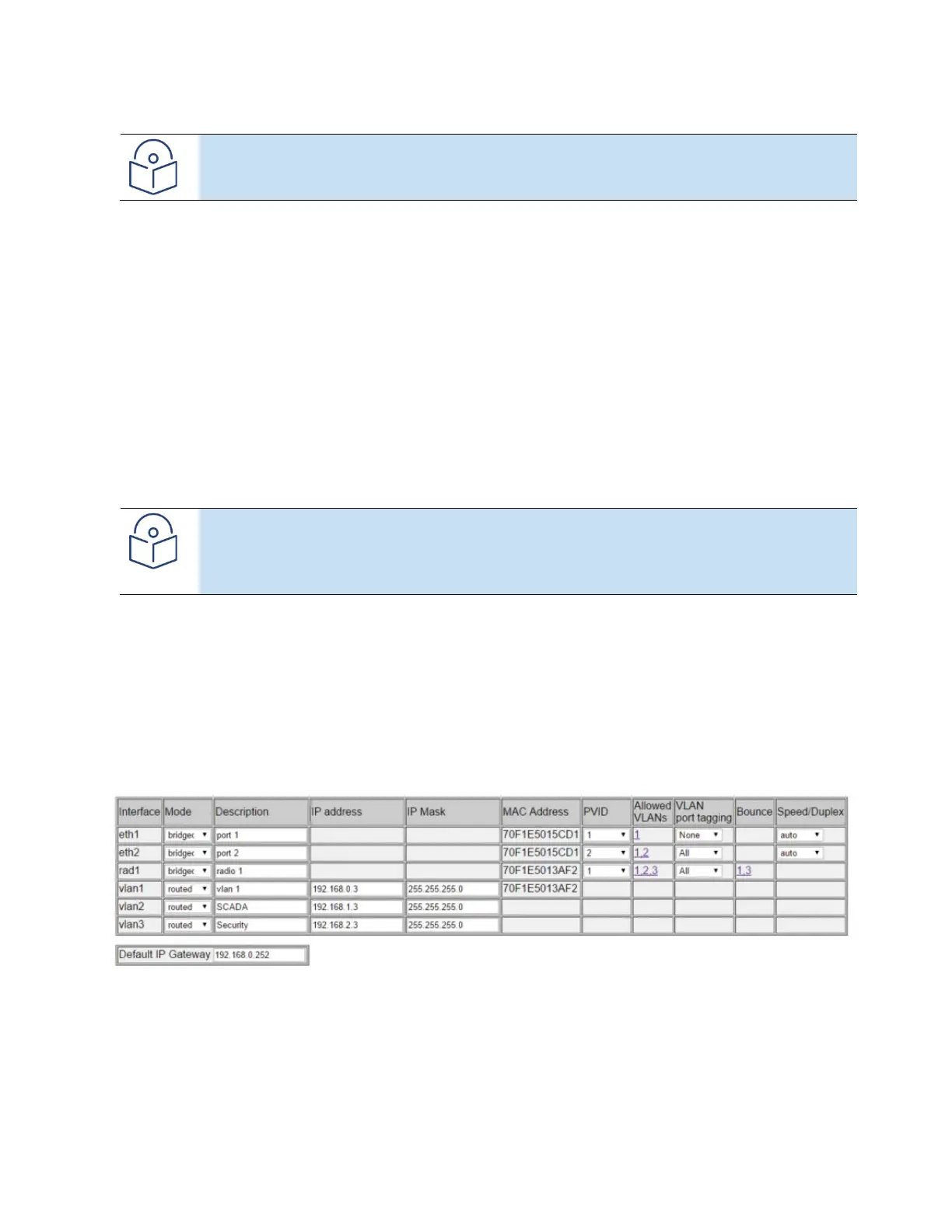
cnReach N500 User Guide System Configuration
phn-4980_001v004 August 2019)
2-10
Note
Care should be taken when changing PVID so that Ethernet Communications are not interrupted.
ALLOWED VLANS
This value defines which VLANs are allowed to enter or leave an Interface. The default setting is 1 for VLAN1.
Additional VLANs can also be allowed.
VLAN Port Tagging
This value controls the VLAN tagging behaviour for an Interface;
NONE
VLAN tags are not added to any frame leaving the Ethernet port and only untagged frames are allowed to
enter the RF Module.
Note
One exception to this rule is that tagged frames belonging to the native VLAN are accepted by
the RF Module, which means all packets entering and leaving the RF Module are associated with
VLAN1.
EXCLUDE NATIVE
The interface acts as a VLAN trunk and will tag all frames leaving the interface except those belonging
to the Native/Management VLAN. Traffic entering the port can be tagged or untagged with all
untagged frames automatically being associated with a port’s native VLAN.
ALL
The interface acts as a VLAN trunk and will tag all frames leaving the port including those belonging to
the Native/Management VLAN. Traffic entering the port must be tagged. Any untagged frames
entering a port are dropped.
Bounce
Bekijk gratis de handleiding van Cambium Networks cnReach N500, stel vragen en lees de antwoorden op veelvoorkomende problemen, of gebruik onze assistent om sneller informatie in de handleiding te vinden of uitleg te krijgen over specifieke functies.
Productinformatie
| Merk | Cambium Networks |
| Model | cnReach N500 |
| Categorie | Niet gecategoriseerd |
| Taal | Nederlands |
| Grootte | 43613 MB |







