Cambium Networks cnReach N500 handleiding
Handleiding
Je bekijkt pagina 36 van 253
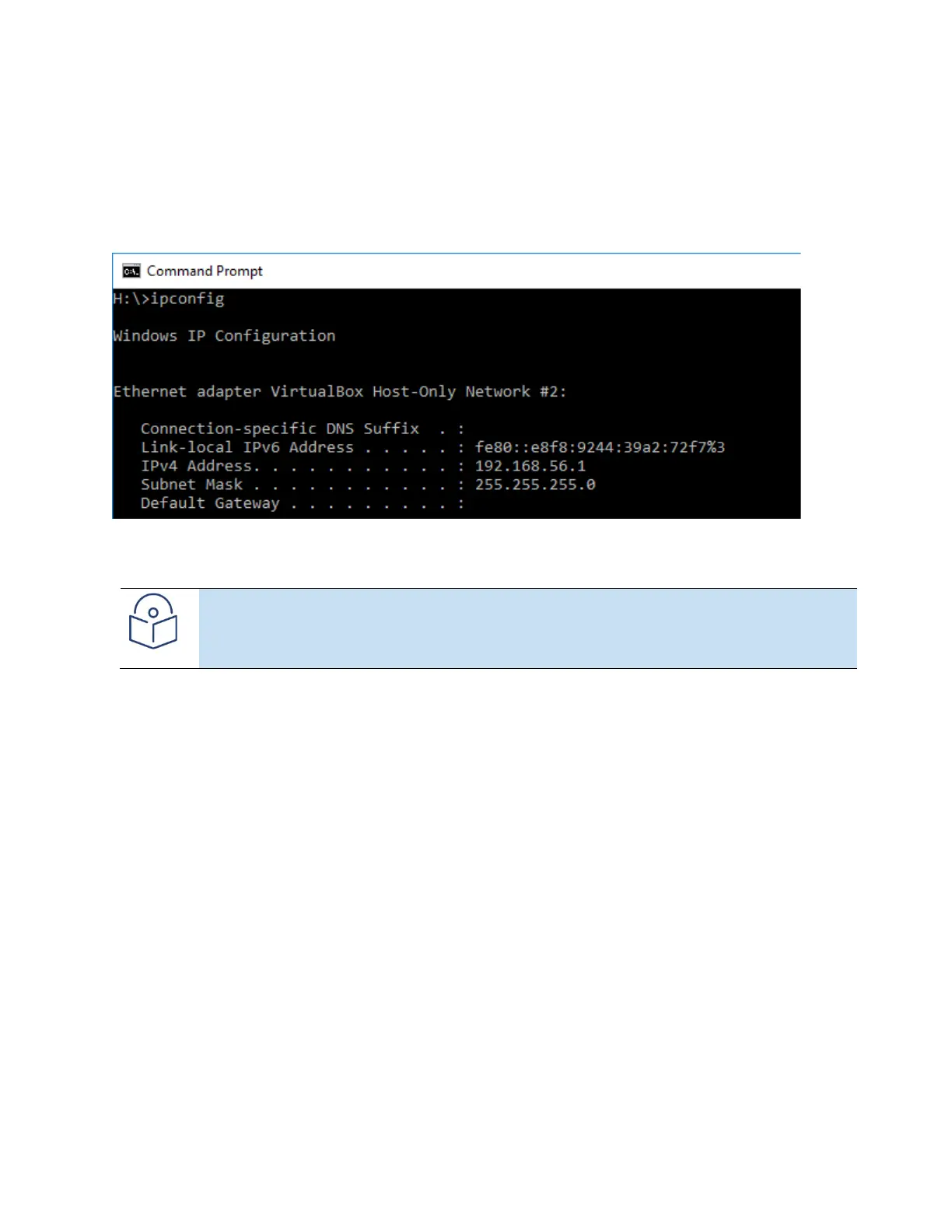
cnReach N500 User Guide System Configuration
phn-4980_001v004 August 2019)
2-3
4. The HTTPS protocol may be required to connect to the radio.
To troubleshoot these issues, open a Command Prompt Window and type ipconfig.
This will give you the IP address of your computer, which should be in the same subnet (192.168.0.X) as
the radio in order to communicate with the radio. On Windows-based machines, this is typically done
by setting a static IP address on the Network interface being used to connect to the radio.
The computer and radio should have unique IP addresses.
Note
If you are using a routed network, make sure that the port on your managed switch/router
is configured to the correct subnet.
Bekijk gratis de handleiding van Cambium Networks cnReach N500, stel vragen en lees de antwoorden op veelvoorkomende problemen, of gebruik onze assistent om sneller informatie in de handleiding te vinden of uitleg te krijgen over specifieke functies.
Productinformatie
| Merk | Cambium Networks |
| Model | cnReach N500 |
| Categorie | Niet gecategoriseerd |
| Taal | Nederlands |
| Grootte | 43613 MB |







