Cambium Networks cnReach N500 handleiding
Handleiding
Je bekijkt pagina 35 van 253
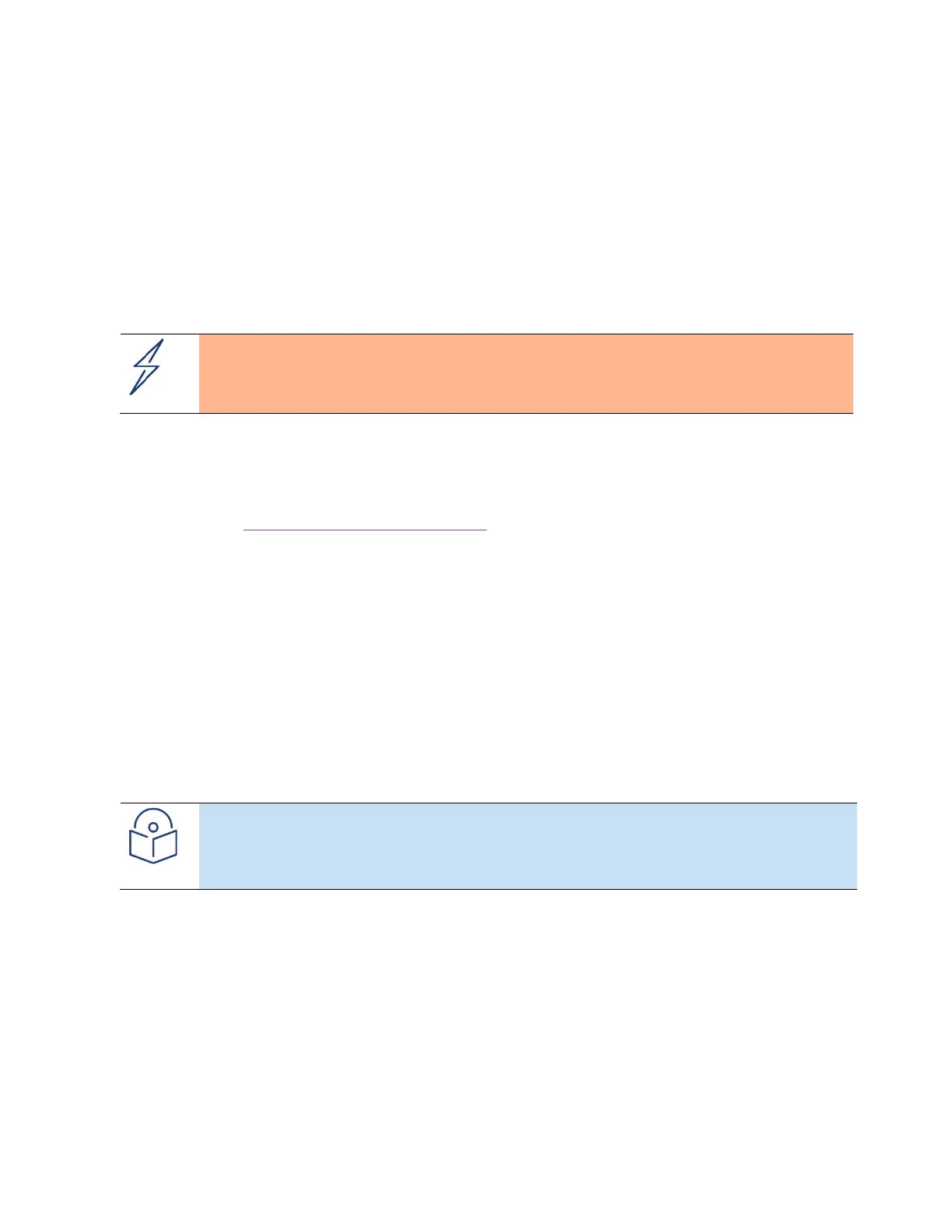
cnReach N500 User Guide System Configuration
phn-4980_001v004 August 2019)
2-2
User Interface Overview
cnReach radios can be configured using a web-based User Interface (UI). The preferred browsers are Google
Chrome or Mozilla Firefox to access the user interface, but most modern browsers should work. However,
due to slightly different behaviour among web-browsers it may occasionally be necessary to manually clear
the cache or refresh a page or click on the link on the left navigation bar to reload a page.
The PC/Laptop must have an IP address on the same subnet as the radio in order to communicate.
Attention
cnReach radios can be configured to use a (secure) HTTPS connection, therefore use of
https://<IP ADDRESS> is required only when configured to operate with https.
Default IP Address
The factory default IP address of all radios is 192.168.0.3
Please refer to the Obtaining an Unknown IP Address section in the Quick Start Guide if you cannot
access the User Interface.
Accessing the User Interface
The User Interface is accessed by initiating a secure HTTPS connection (or HTTP connection depending
on the radio’s configuration) from a Web Browser, via direct Ethernet port connection or active radio
link.
Type https://<IP ADDRESS> in the URL box; i.e. https://192.168.0.3
If this is the first time attempting to connect via https the browser may prompt you regarding privacy.
Certificates are usually associated with fully-qualified domain names and not individual IP addresses, so
this prompt is completely normal.
Note
This prompt only occurs the first time you connect to the Web Interface or after the browser
history is cleared. Subsequent login attempts will not prompt in this way. Access will be
granted once the username and password have been successfully entered.
Troubleshooting Access to the User Interface
If the connection times out, there are a few common issues.
1. Computer is on a different subnet.
2. The radios IP address has been changed.
3. The radios IP address is duplicated with other devices (e.g. a radio was configured with the IP
address that had already been previously allocated/used).
Bekijk gratis de handleiding van Cambium Networks cnReach N500, stel vragen en lees de antwoorden op veelvoorkomende problemen, of gebruik onze assistent om sneller informatie in de handleiding te vinden of uitleg te krijgen over specifieke functies.
Productinformatie
| Merk | Cambium Networks |
| Model | cnReach N500 |
| Categorie | Niet gecategoriseerd |
| Taal | Nederlands |
| Grootte | 43613 MB |







