Cambium Networks cnMatrix TX2012R-P handleiding
Handleiding
Je bekijkt pagina 14 van 237
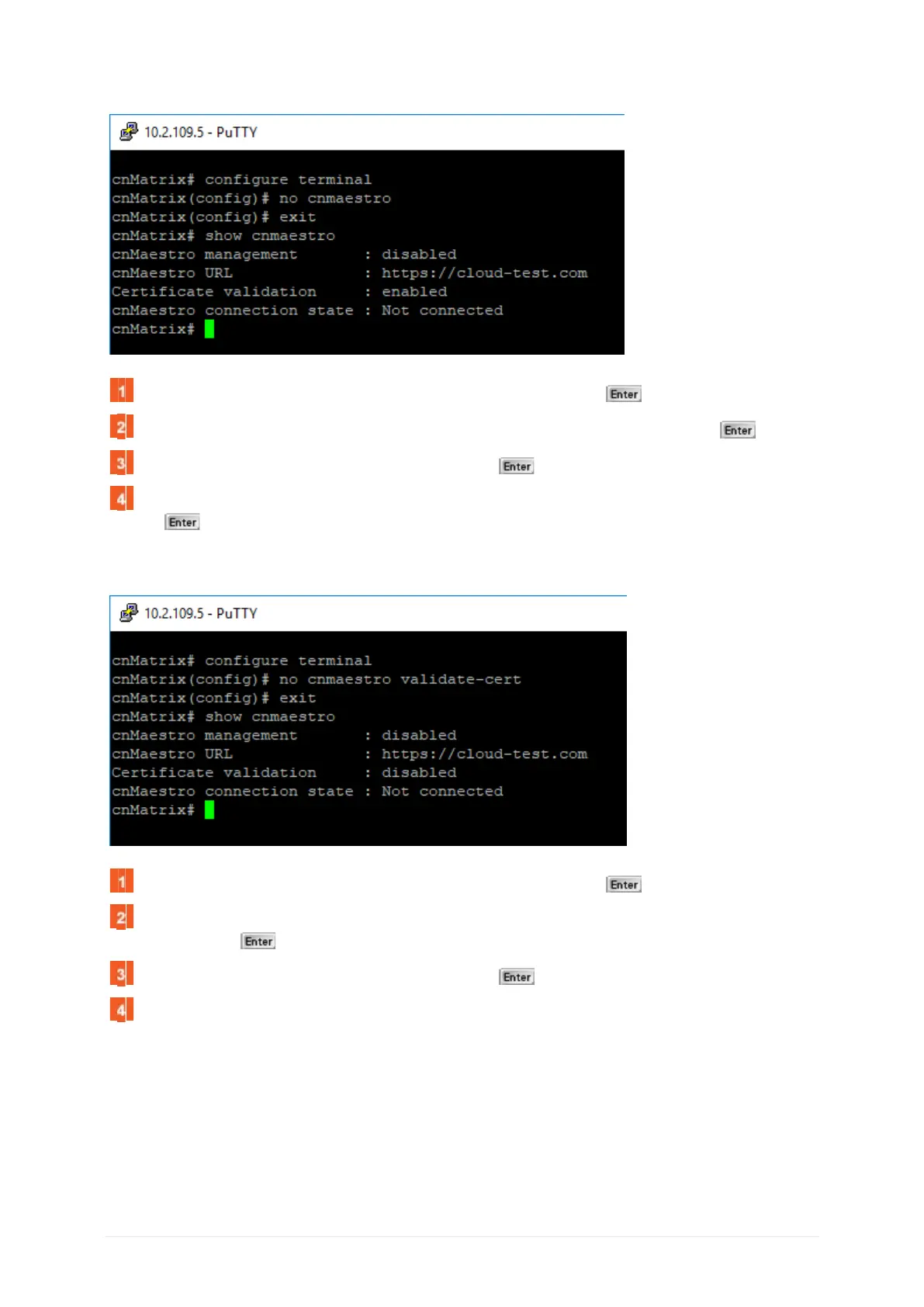
page 7 of 230
1.3.3.3 Disable cnMaestro
Type the configure terminal command into the terminal. Press the key.
Type the no cnmaestro command into the terminal to disable cnMaestro. Press the key.
Type the exit command into the terminal. Press the key.
Type the show cnmaestro command into the terminal to display cnMaestro information. Press
the
key.
1.3.3.4 How to Disable cnMaestro Server Certificate Validation
Type the configure terminal command into the terminal. Press the key.
Type the no cnmaestro validate-cert command into the terminal to disable certificate valida-
tion. Press the
key.
Type the exit command into the terminal. Press the key.
Type the show cnmaestro command into the terminal to display cnMaestro information.
1.4 Save/Restore/Erase Configurations in CLI Interface
1.4.1 Save/Restore/Erase/Download Configurations in CLI
Feature Overview
In order for you to save the configurations performed on the cnMatrix switch after a system re-
set, the settings have to be saved in a configuration file on the Flash.
■ The Configuration Save feature saves the configurations performed on the switch by writing
them either locally on the Flash or on a remote host (TFTP server or SFTP server).
Bekijk gratis de handleiding van Cambium Networks cnMatrix TX2012R-P, stel vragen en lees de antwoorden op veelvoorkomende problemen, of gebruik onze assistent om sneller informatie in de handleiding te vinden of uitleg te krijgen over specifieke functies.
Productinformatie
| Merk | Cambium Networks |
| Model | cnMatrix TX2012R-P |
| Categorie | Niet gecategoriseerd |
| Taal | Nederlands |
| Grootte | 47196 MB |
Caratteristiche Prodotto
| Gewicht | 2240 g |
| Breedte | 260 mm |
| Diepte | 250 mm |
| Hoogte | 44 mm |
| Gewicht verpakking | 2730 g |







