Cambium Networks cnMatrix TX2012R-P handleiding
Handleiding
Je bekijkt pagina 15 van 237
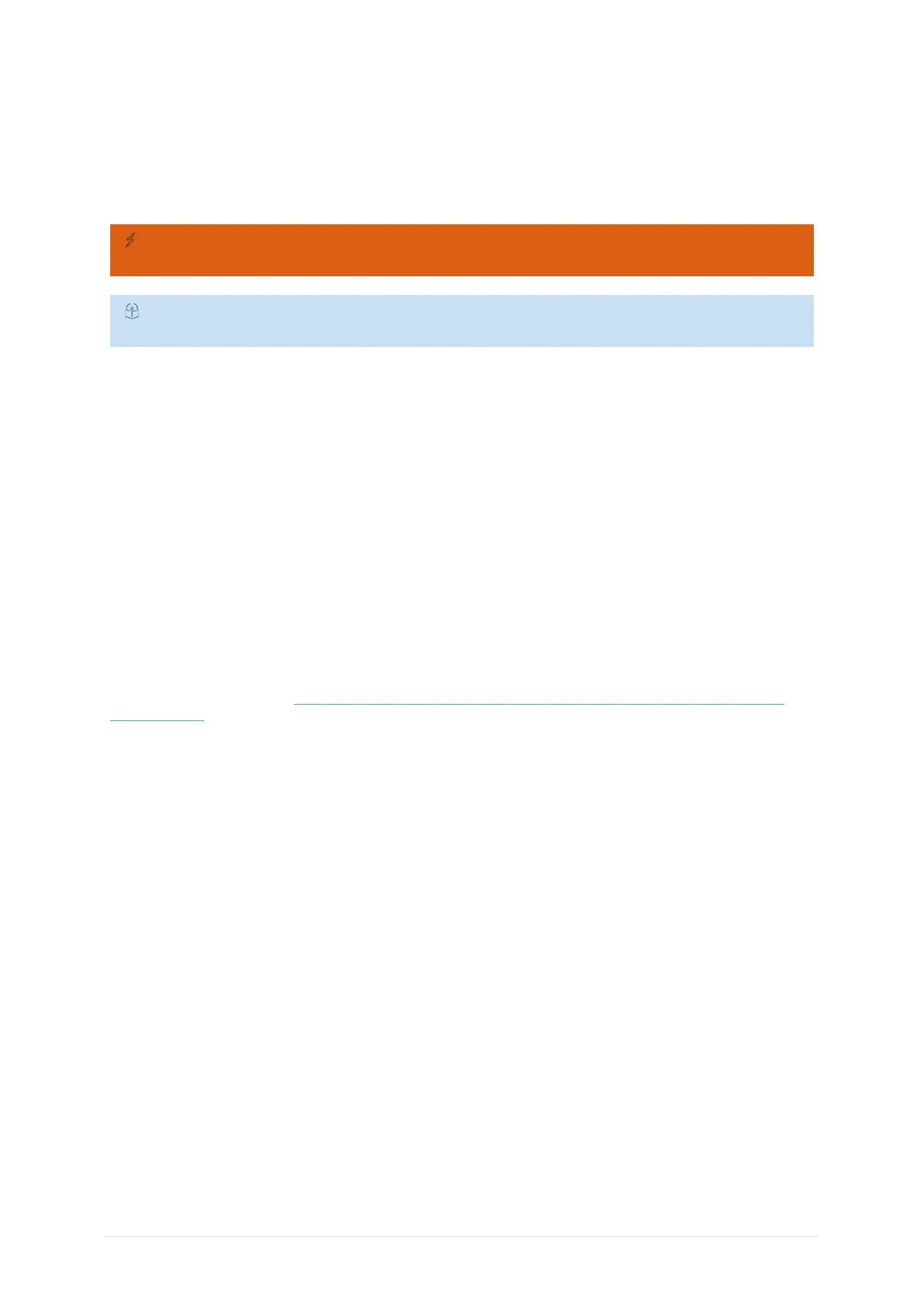
page 8 of 230
■ The Configuration Restore feature handles the restoration of settings found within the con-
figuration file at system start-up. To enable this feature, make sure that a local configuration
file exists or a configuration download is issued.
■ The Configuration Download feature retrieves a configuration file from an external source
(TFTP server or SFTP server), and these are effective after a system restart.
■ The Configuration Erase feature offers the capability to use the switch with its factory de-
faults settings.
The configuration restore feature can be used only if a configuration file is present when
restarting the switch.
The save / restore / download / erase features are available in CLI,SNMP and WEB inter-
faces.
The Configuration Save feature has the Autosave option, so that the local configuration
can be saved auttomaticaly everytime a change in the settings is performed. The
Au-
tosave option needs incremental save because of its triggering mechanism which deter-
mines when a configuration change occurred.
Default Values
■ Autosave is disabled by default
■ The incremental-save option is disabled by default.
■ The auto-save trigger option is disabled by default.
■ The startup configuration restore option is set to norestore by default.
Scaling Numbers
■ The configurations features either work locally on the box or interact with a third party serv-
er. In the second scenario, the scaling capability is dependent on the server.
For more information, see
Save/Restore/Erase/Download Configurations - Parameters and Com-
mands in CLI .
1.5 Boot Partial Default
1.5.1 Boot Partial Default
The boot partial default feature enables you to delete all configuration, except for:
■ User configuration for IP address on VLAN 1.
■ Default and Static routes.
■ Device agent status.
■ cnMaestro URL.
■ User configuration for username and password to login cnMatrix switch.
■ User configuration for DNS servers.
To reset the switch to partial configuration, run the following command:
boot partial default
Bekijk gratis de handleiding van Cambium Networks cnMatrix TX2012R-P, stel vragen en lees de antwoorden op veelvoorkomende problemen, of gebruik onze assistent om sneller informatie in de handleiding te vinden of uitleg te krijgen over specifieke functies.
Productinformatie
| Merk | Cambium Networks |
| Model | cnMatrix TX2012R-P |
| Categorie | Niet gecategoriseerd |
| Taal | Nederlands |
| Grootte | 47196 MB |
Caratteristiche Prodotto
| Gewicht | 2240 g |
| Breedte | 260 mm |
| Diepte | 250 mm |
| Hoogte | 44 mm |
| Gewicht verpakking | 2730 g |







