Cambium Networks cnMatrix TX2012R-P handleiding
Handleiding
Je bekijkt pagina 13 van 237
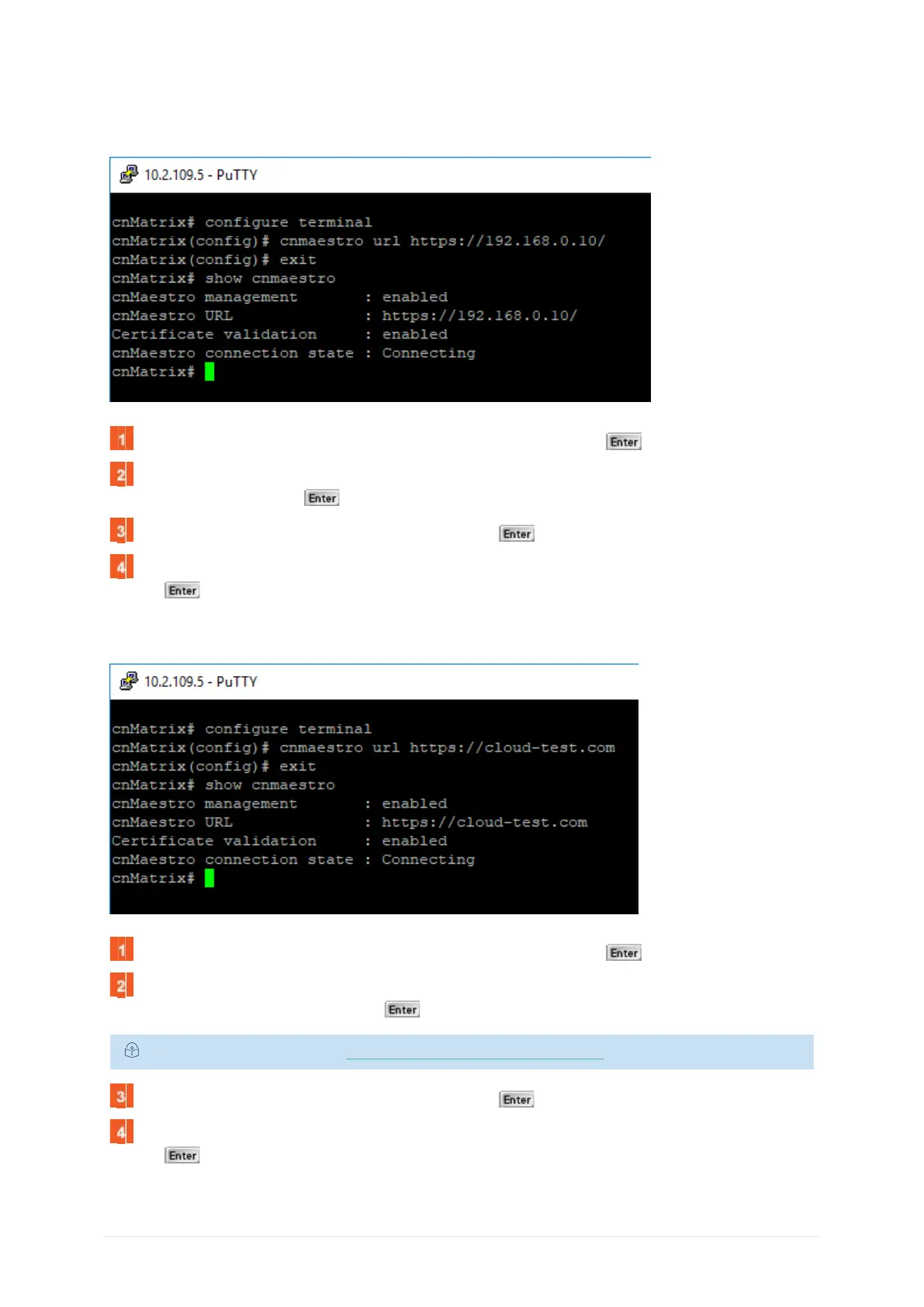
page 6 of 230
1.3.3 Configuring cnMaestro CLI (Starting with version 2.0.5)
1.3.3.1 cnMaestro URL Configuration as IP
Type the configure terminal command into the terminal. Press the key.
Type the cnmaestro url https://192.168.0.10/ command into the terminal to configure cnMaes-
tro URL as IP. Press the
key.
Type the exit command into the terminal. Press the key.
Type the show cnmaestro command into the terminal to display cnMaestro information. Press
the
key.
1.3.3.2 cnMaestro URL Configuration as String
Type the configure terminal command into the terminal. Press the key.
Type the cnmaestro url https://cloud-test.com command into the terminal to configure
cnMaestro URL as String. Press the
key.
The default cnMaestro url: https://cloud.cambiumnetworks.com.
Type the exit command into the terminal. Press the key.
Type the show cnmaestro command into the terminal to display cnMaestro information. Press
the
key.
Bekijk gratis de handleiding van Cambium Networks cnMatrix TX2012R-P, stel vragen en lees de antwoorden op veelvoorkomende problemen, of gebruik onze assistent om sneller informatie in de handleiding te vinden of uitleg te krijgen over specifieke functies.
Productinformatie
| Merk | Cambium Networks |
| Model | cnMatrix TX2012R-P |
| Categorie | Niet gecategoriseerd |
| Taal | Nederlands |
| Grootte | 47196 MB |
Caratteristiche Prodotto
| Gewicht | 2240 g |
| Breedte | 260 mm |
| Diepte | 250 mm |
| Hoogte | 44 mm |
| Gewicht verpakking | 2730 g |







