Bryton Rider 650 handleiding
Handleiding
Je bekijkt pagina 24 van 52
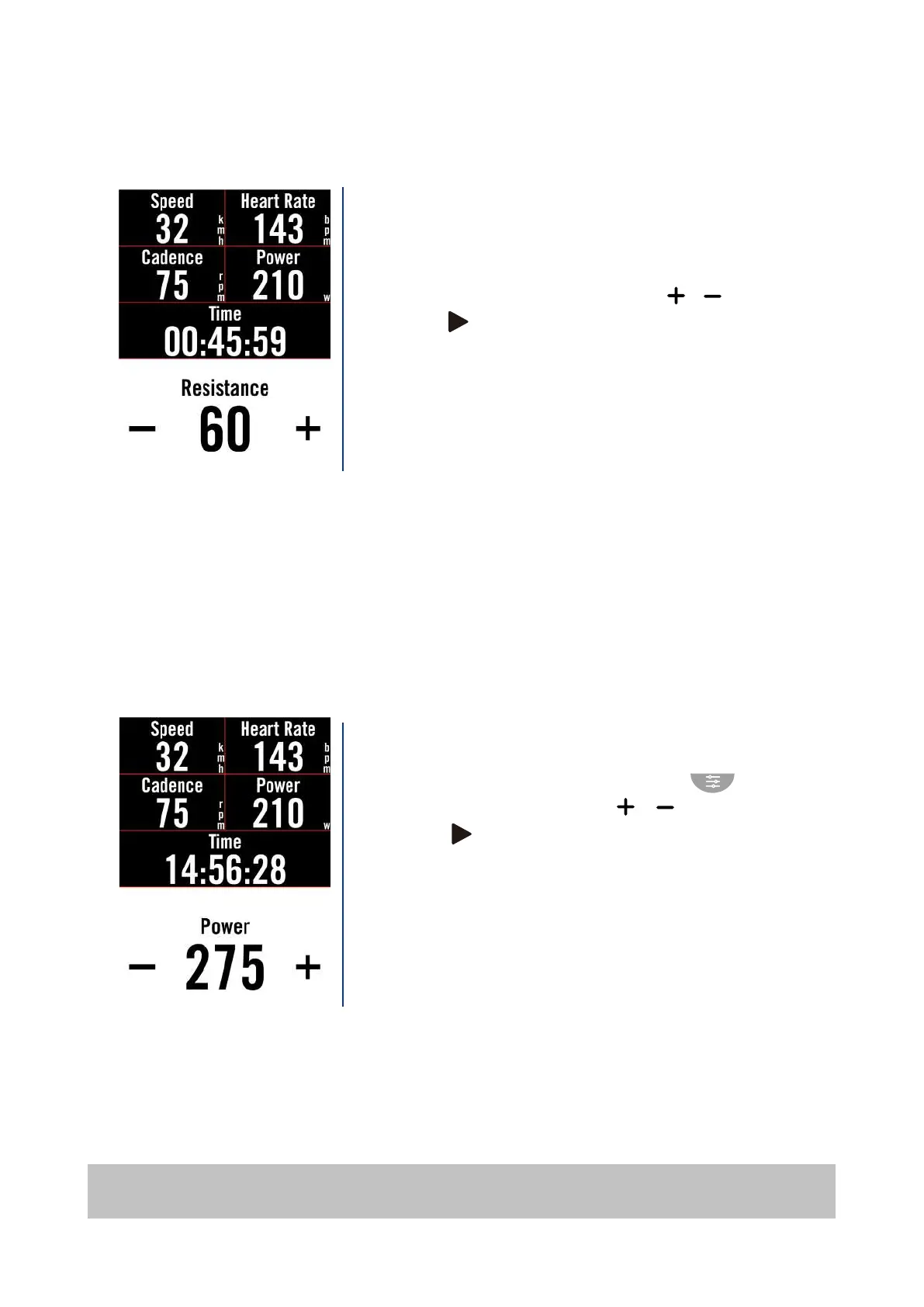
24
NOTE:
You need to connect a smart trainer to the Rider 650 before having access to the Virtual
Ride, Smart Workout, Resistance, and Power Workout.
Resistance
1. Select Courses in the home page.
2. Select Smart Trainer > Control > Resistance.
Start Resistance Workout
1. Adjust resistance level by clicking / .
2. Select to start training.
3. Resistance training will automatically stop once you
start Virtual Ride or when the Smart Trainer lost
connection.
Power
1. Select Courses in the home page.
2. Select Smart Trainer > Control > Target Power.
3. Switch to different zones by tapping or adjust
resistance level by clicking / .
4. Tap on to start training.
5. Power training will automatically stop once you start
Virtual Ride or the Smart Trainer lost connection.
w
b
p
m
Bekijk gratis de handleiding van Bryton Rider 650, stel vragen en lees de antwoorden op veelvoorkomende problemen, of gebruik onze assistent om sneller informatie in de handleiding te vinden of uitleg te krijgen over specifieke functies.
Productinformatie
| Merk | Bryton |
| Model | Rider 650 |
| Categorie | Niet gecategoriseerd |
| Taal | Nederlands |
| Grootte | 9113 MB |

