Bryton Rider 650 handleiding
Handleiding
Je bekijkt pagina 25 van 52
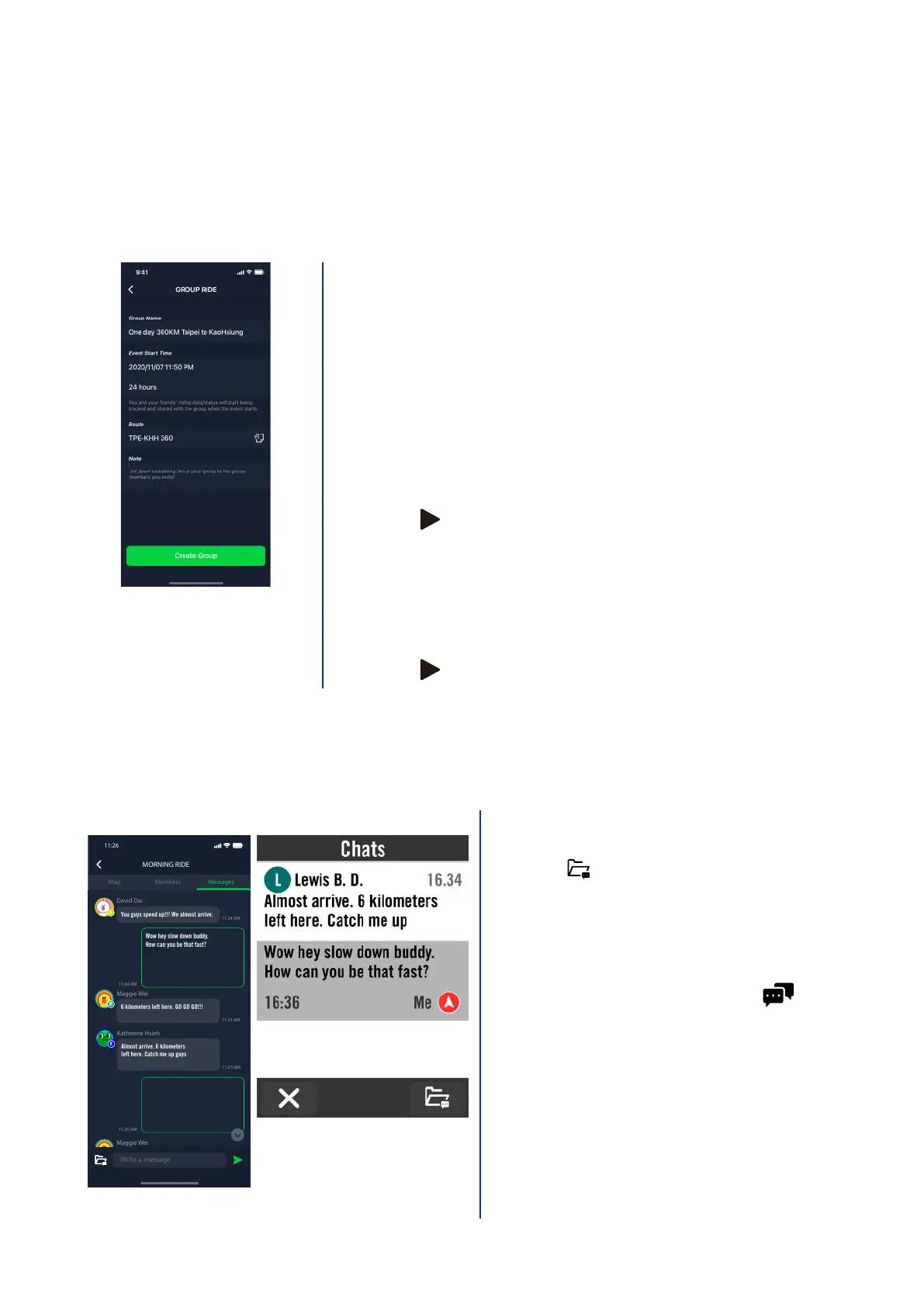
25
Group Ride
Join Group Ride
The Group Ride needs to work with the Bryton Active app.
Please make sure you pair the Rider 650 with the Bryton Active app on your smartphone.
Create Group Ride
1. Select Course on Bryton Active app.
2. Select Group Ride.
3. Tap on Create New Group.
4. Enter all the details for the group ride.
5. You will need to have an existing route in the Bryton
Active app. Go to Page 16 to see how to create a route.
6. Complete creating group ride.
7. Turn on the Rider 650 and enter Menu and select Group
Ride.
8. Press to start riding.
Enter Group Code
1. Paste the code in the blank then press Join.
2. Turn on the Rider 650 and enter Menu and select Group
Ride.
3. Press to start riding.
Group Chat
On App
1. Tap on Chats, then type a message or
click to send a quick response.
2. You can select Edit on the top right
corner to modify the quick responses.
On Rider 650
Switch to Chats page, then press
to enter messages.
Maggie Wei
M
11:24 AM
Lorem ipsum dolor sit amet,
consecte adipiscing elit,
David Dai
Maggie Wei
Katherine Hsieh
11:24 AM
Wow hey slow down buddy.
How can you be that fast?
11:24 AM
11:25 AM
D
M
K
You guys speed up!!! We almost arrive.
11:25 AM
Almost arrive. 6 kilometers
left here. Catch me up guys
11:25 AM
6 kilometers left here. GO GO GO!!!
11:26
MORNING RIDE
Map
Lap
Members
Messages
Write a message
Hey, wait for me
I have already try my best.
But your speed is too fast.
I can not catch you.
Please wait !!!
Rider 650 and Bryton Active app allow you to send messages to the members in the group.
Bekijk gratis de handleiding van Bryton Rider 650, stel vragen en lees de antwoorden op veelvoorkomende problemen, of gebruik onze assistent om sneller informatie in de handleiding te vinden of uitleg te krijgen over specifieke functies.
Productinformatie
| Merk | Bryton |
| Model | Rider 650 |
| Categorie | Niet gecategoriseerd |
| Taal | Nederlands |
| Grootte | 9113 MB |

