Bryton Rider 650 handleiding
Handleiding
Je bekijkt pagina 23 van 52
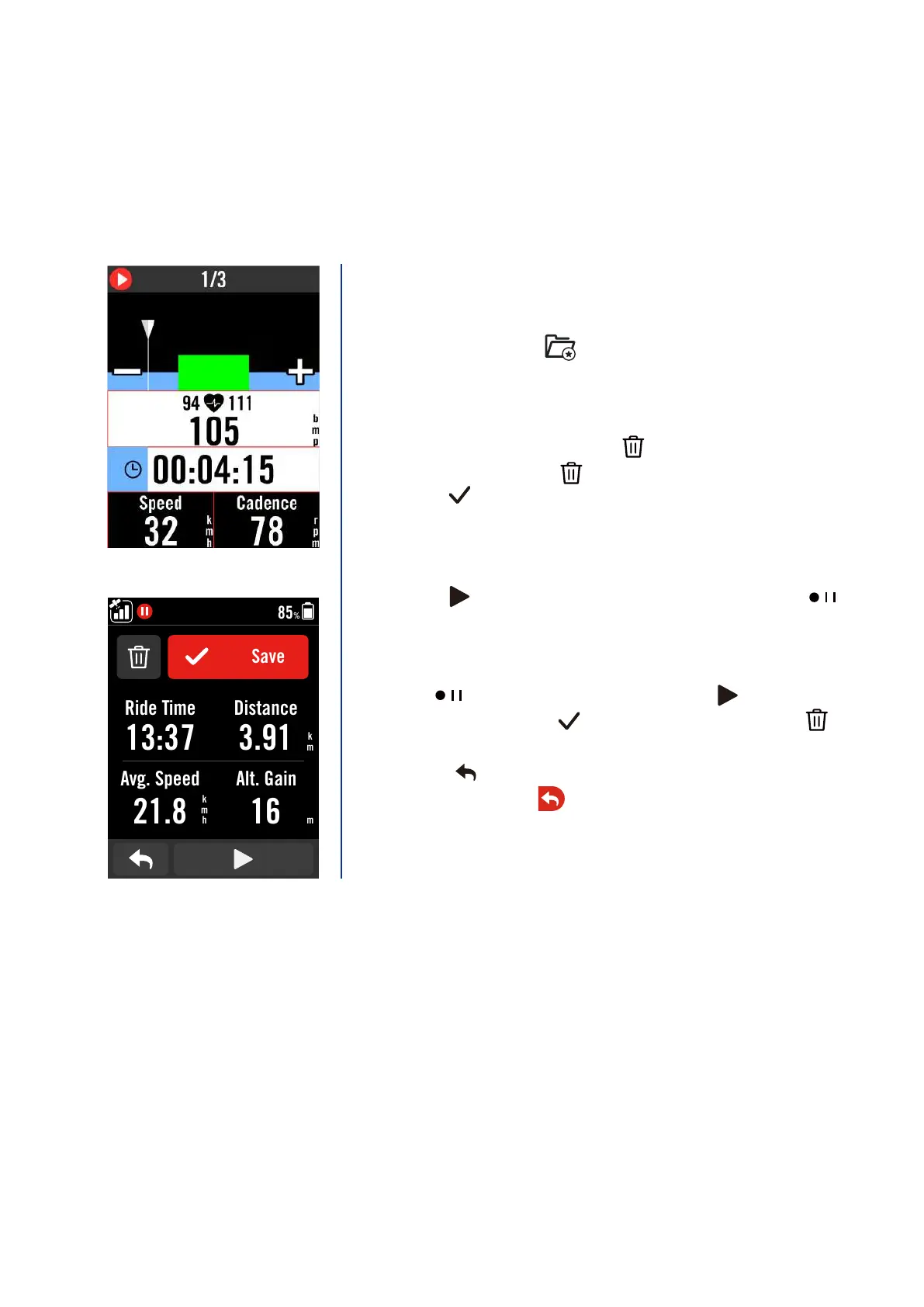
23
1. Select Courses in the home page.
2. Select Smart Trainer > Workout.
3. You can see the workout plans, which are synced from
the app. Or select to view all the workouts that
you have saved.
Delete Workout
1. To delete the workout, click then select the
workout(s) and click again to delete.
2. Select to conrm.
Start Workout
1. Select the workout you would like to start with.
2. Select to be ready for the workout, then press
button to start the workout.
Stop Workout
1. Press to pause workout, then select to return
to workout or select to save the record or click
to delete the record.
2. Choose to go to the meter page to see your cycling
data. Then tap on to go back to the previous page.
Ride Time
Distance
Avg. Speed
Alt. Gain
13:37
3.91
21.8
16
m
k
m
h
Save
k
m
85
%
05:00
PM
Smart Workout
Training plans can be built with the Bryton Active App and downloaded directly to the Rider
650. With ANT+ FE-C support, the Rider 650 will communicate with your smart trainer to
simulate the resistance from the training plan.
Bekijk gratis de handleiding van Bryton Rider 650, stel vragen en lees de antwoorden op veelvoorkomende problemen, of gebruik onze assistent om sneller informatie in de handleiding te vinden of uitleg te krijgen over specifieke functies.
Productinformatie
| Merk | Bryton |
| Model | Rider 650 |
| Categorie | Niet gecategoriseerd |
| Taal | Nederlands |
| Grootte | 9113 MB |

