Brecknell SBI 210-LCD handleiding
Handleiding
Je bekijkt pagina 20 van 29
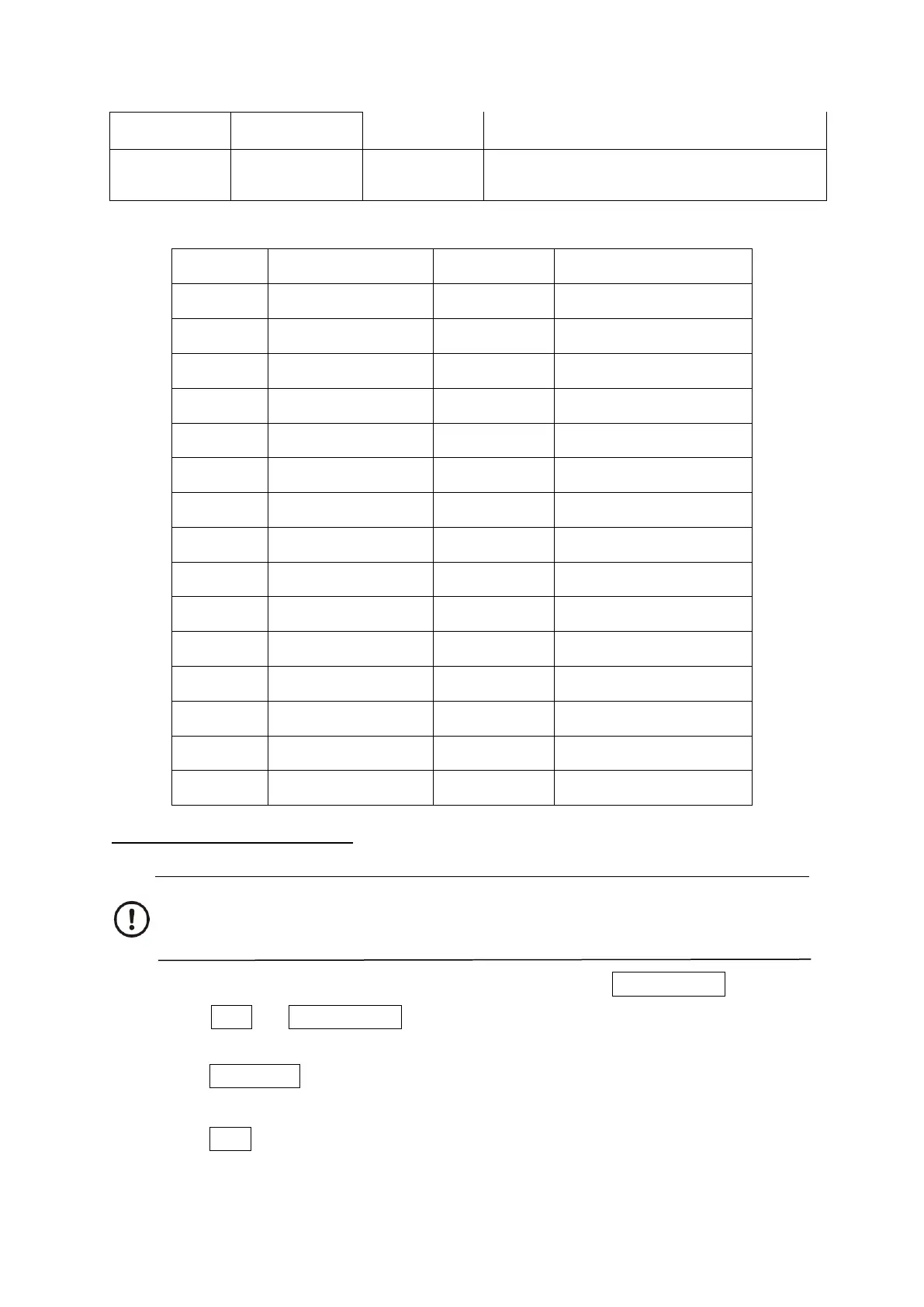
AWT35-100109 Rev AB 20/29
INPUT
Input or view calibration parameters value.
CAL.END
Saves and exits the calibration points. The
indicator reboots in weighing mode.
GEO gravity factors
1
9.770717837
17
9.802734198
2
9.772644270
18
9.804740104
3
9.774570702
19
9.806725206
4
9.776497135
20
9.808722595
5
9.778423567
21
9.810734931
6
9.780869868
22
9.812734267
7
9.782852120
23
9.814735736
8
9.784837433
24
9.816736792
9
9.786816971
25
9.818731186
10
9.788808032
26
9.820745283
11
9.790791082
27
9.822742736
12
9.792785023
28
9.824754865
13
9.794773828
29
9.826761911
14
9.796766998
30
9.828772281
15
9.798755564
31
9.830782412
16
9.800749743
32
9.832072403
5.3.2 Calibration Procedure
The procedure covers the Line Calibration. You can add up to 1+3 calibration points.
Calibration and/or configuration of calibration settings of your scale should be
accomplished by a trained service technician using certified weights to ensure proper
operation and accuracy.
Calibration is not covered under warranty.
1. Turn the scale on and zero the display, if necessary, by pressing the ZERO/ON/OFF key.
2. Press the TARE and ZERO/ON/OFF keys. Release the keys when the “CAL” message pops up
to open the Calibration Menu. The number of calibrations is shown.
3. Press the ACC/TOTAL key to select the “LINE” menu option.
4. Make sure that there is no weight on the platform scale.
5. Press the TARE key to open the Line Calibration mode.
Bekijk gratis de handleiding van Brecknell SBI 210-LCD, stel vragen en lees de antwoorden op veelvoorkomende problemen, of gebruik onze assistent om sneller informatie in de handleiding te vinden of uitleg te krijgen over specifieke functies.
Productinformatie
| Merk | Brecknell |
| Model | SBI 210-LCD |
| Categorie | Niet gecategoriseerd |
| Taal | Nederlands |
| Grootte | 4092 MB |


