Brecknell SBI-110 handleiding
Handleiding
Je bekijkt pagina 13 van 29
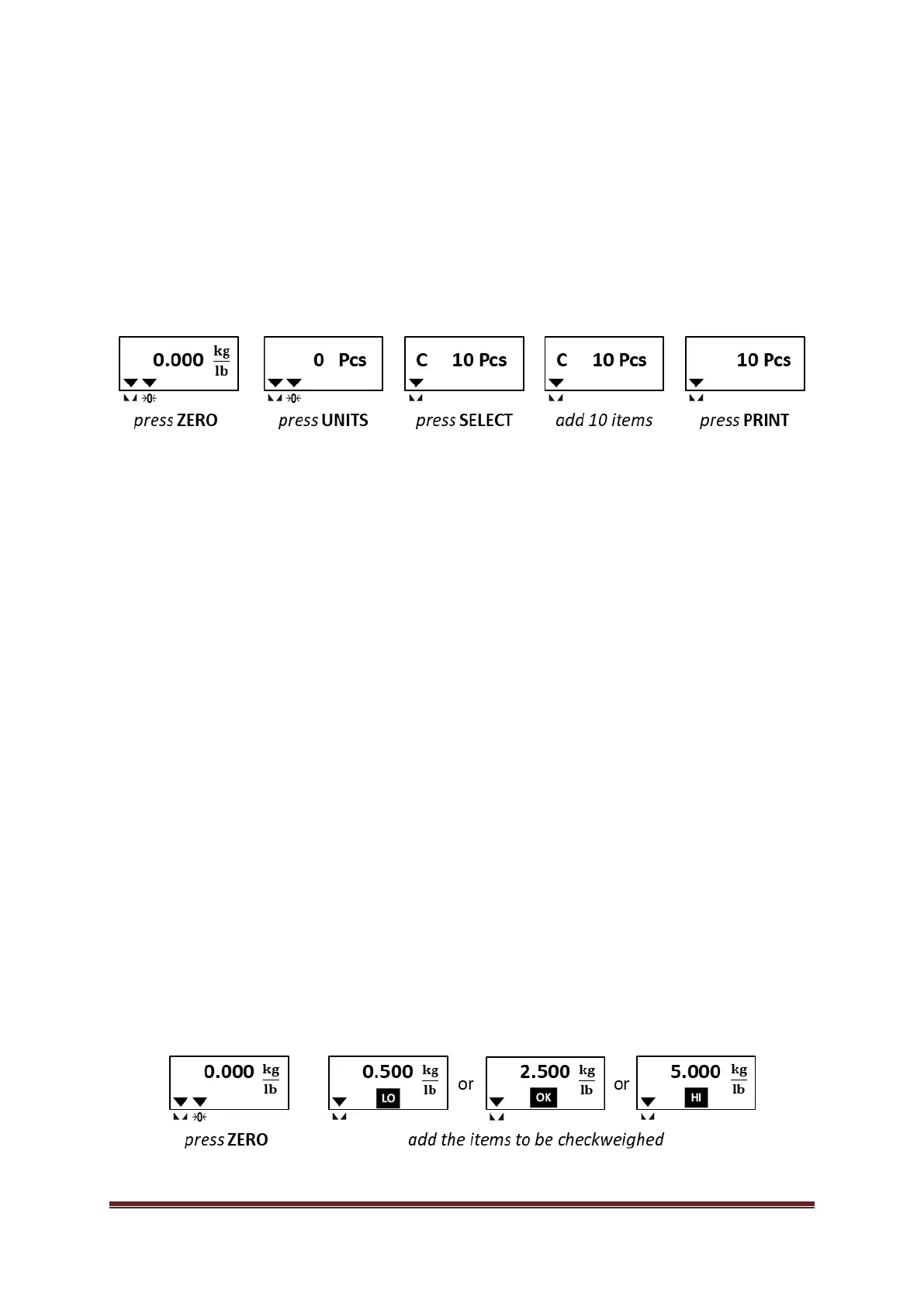
AWT35-501860 Issue AE.1 Page 13
3.3.1. Sampling Parts Prior to Counting
Follow these steps to count items using the sampling method.
1. Power up and if necessary Zero the scale by pressing the ZERO key. If the weight change is
within the Zero window area the display will show 0.000. Decimal positions available may vary.
2. Press the UNITS key until 0 Pcs is displayed.
3. Press SELECT to choose the sample size from: 10, 20, 50, 100 and 200.
4. Manually count the sample of parts onto the scale to the agreed sample size and press the
PRINT key to confirm.
5. Place the remaining parts onto the scale platform to Count Parts. The display will show the
number of parts on the scale.
Example: annunciators lit at steps: 1, 2, 3 and 4 when sample size 10 Pcs
Counting can also be done while using a tare following these steps:
i. After you have set the piece weight place the empty container on the empty scale and press the
TARE key.
ii. The scale will Zero the display and illuminate the Net annunciator. Place the parts to be counted
into the container and read off the net count value.
3.3.2. Check Counting
Make sure that the unit of measure is PCs and follow the instructions in section 3.4.1, page 14.
3.4. Checkweighing Mode
Checkweighing is a function that allows the operator to quickly see if a product is within an agreed
acceptable tolerance, ideal for fast repetitive work where accuracy is important.
By setting upper and lower acceptable weight or count limits for a product the scale can be used to
check for regular weight or count conformity.
To set the limits and beeper mode, see chapters 3.4.1. and 3.4.2. on page 14.
To perform a gross weighment, follow these steps:
1. Power up the scale. Be sure the scale is displaying weight in the correct unit of measure. Press
the UNITS key, if necessary to change the units of measure the scale is working in.
2. Zero the scale if necessary by pressing the ZERO key. If the weight change is within the Zero
window area the display will show 0.000. Decimal positions available may vary.
3. Place the item to be checkweighed on the scale platform.
The weight is displayed and either the LO, OK or HI annunciator will be illuminated letting the
operator quickly see if the item being weighed is within an acceptable weight tolerance to
proceed.
4. Remove item from the scale platform and repeat steps 3 and 4 for each item to be checkweighed.
Checkweighing can also be done while using a tare. After you have zeroed the scale (step 2), place
the item to be tared on the scale, press the TARE key and continue with checkweighing as described
in steps 3 and 4.
Example: annunciators lit when acceptable limits are: LO < 1.00 kg/lb and HI > 4.00 kg/lb
Bekijk gratis de handleiding van Brecknell SBI-110, stel vragen en lees de antwoorden op veelvoorkomende problemen, of gebruik onze assistent om sneller informatie in de handleiding te vinden of uitleg te krijgen over specifieke functies.
Productinformatie
| Merk | Brecknell |
| Model | SBI-110 |
| Categorie | Niet gecategoriseerd |
| Taal | Nederlands |
| Grootte | 6197 MB |


