Brandson 307218 handleiding
Handleiding
Je bekijkt pagina 24 van 32
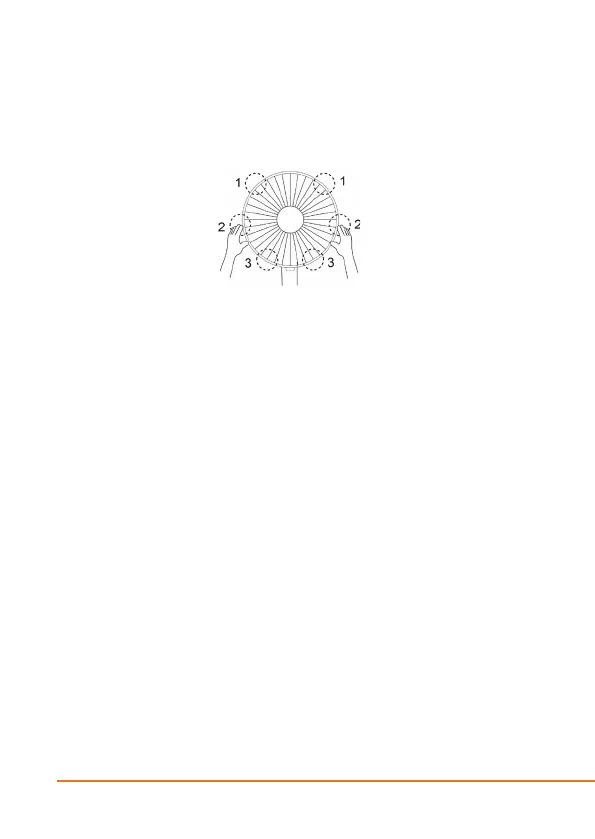
24 English
8. Press the guards one aer the other with both hands.
9. Finally, ghten the safety screw on the fan grille.
Note: If the screws are not in the bag, they are usually all pre-assembled where
they should normally be.
6. Ulisaon
Set up the fan in a suitable locaon and connect the appliance to a properly
installed 220240V AC socket.
By lng the protecve cage, you can change the angle of inclinaon by up to 25°
as required.
Press the ‘Oscillaon’ buon (OSC) on the control element or on the remote
control to switch on the oscillaon.
The fan has 12 dierent speed levels, which you can change using the ‘Speed
levels’ buon (SPEED) and the ‘+’ and ‘’ buons on the control element or on the
remote control. The current speed level is shown on the display.
6.1 Switching o the key tones (buzzer)
Press and hold the ‘+’ and ‘’ buons for approx. 5 seconds to switch o the but-
ton tones. These remain deacvated unl the fan is disconnected from the mains
(mains plug is pulled out of the socket).
Bekijk gratis de handleiding van Brandson 307218, stel vragen en lees de antwoorden op veelvoorkomende problemen, of gebruik onze assistent om sneller informatie in de handleiding te vinden of uitleg te krijgen over specifieke functies.
Productinformatie
| Merk | Brandson |
| Model | 307218 |
| Categorie | Ventilator |
| Taal | Nederlands |
| Grootte | 2873 MB |


