Brandson 307218 handleiding
Handleiding
Je bekijkt pagina 25 van 32
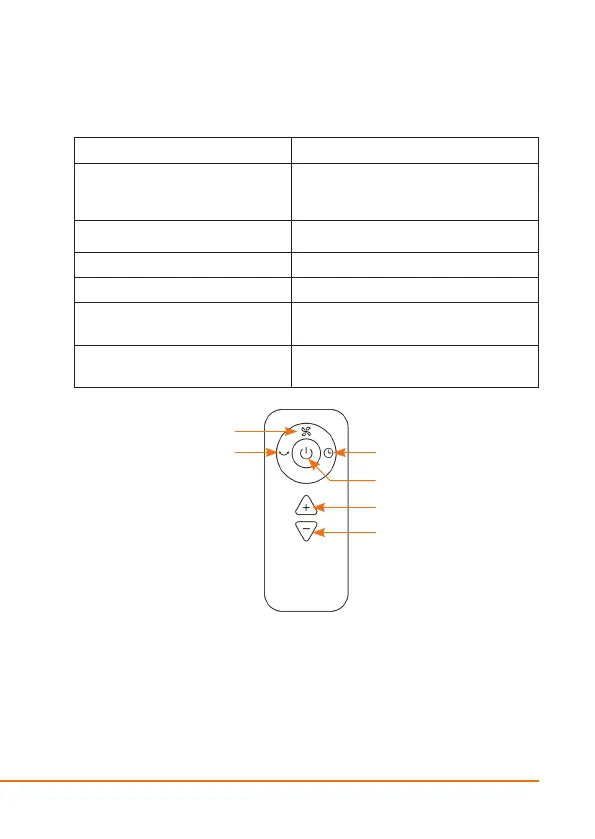
25English
6.2 Key funcons
6.3 Timer funcon
The fan oers 12 dierent mer sengs, which can be adjusted every hour from
0 12 hours. To do this, press the ‘Timer’ buon on the remote control or on the
control panel of the fan. Then select the desired me using the ‘+’ and ‘’ buons.
The currently selected mer me is shown on the display.
Buon Funcon
‘SPEED’ buon
(speed level buon)
Switch between 12 dierent speed
levels
‘OSC’ buon (oscillaon buon) Oscillaon On / O
‘Timer’ buon Switch on the mer
‘ON/OFF’ buon Device On / O
‘+’ buon
increases the currently selected funcon
(default speed +1)
‘’ buon
lowers the currently selected funcon
(default = speed 1)
Speed level buon
Oscillaon buon
ON/OFF buon
Timer buon
‘+’ buon
‘’ buon
Bekijk gratis de handleiding van Brandson 307218, stel vragen en lees de antwoorden op veelvoorkomende problemen, of gebruik onze assistent om sneller informatie in de handleiding te vinden of uitleg te krijgen over specifieke functies.
Productinformatie
| Merk | Brandson |
| Model | 307218 |
| Categorie | Ventilator |
| Taal | Nederlands |
| Grootte | 2873 MB |


