Boss SDE-3000EVH handleiding
Handleiding
Je bekijkt pagina 4 van 47
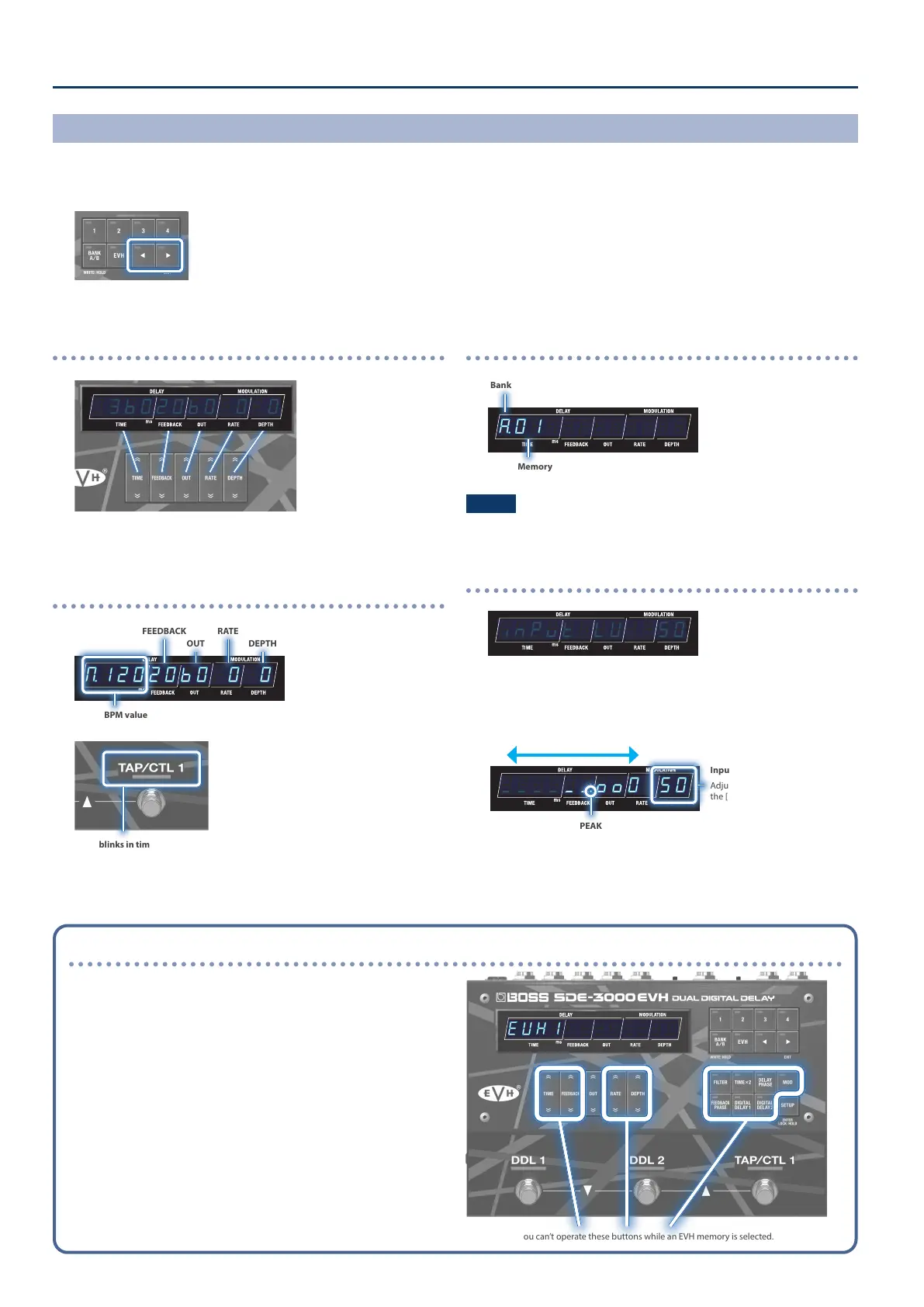
4
Getting Ready
Parameter display
¸¸¸¸¸¸¸¸¸¸¸¸$3ļ020ļ0$0$0
The values you set using the control buttons are all displayed here.
BPM display
¸¸¸¸¸¸¸¸¸¸¸¸ŷ12020ļ0$0$0
BPM value
FEEDBACK
OUT
RATE
DEPTH
This blinks in time with the BPM (default setting).
You can change the function that’s controlled by the [TAP/CLT 1] switch.
For details, refer to “Conguring the CTL Function (CTL)” (p. 30).
Bank/memory display
¸¸¸¸¸¸¸¸¸¸¸¸Ʒ01
Bank
Memory
NOTE
As the parameters for the EVH memories are unreleased, you can’t
view the parameters or BPM for them.
Input level meter display
¸¸¸¸¸¸¸¸¸¸¸¸inPvt$LU$$50
INPUT LV is indicated, and the unit automatically switches to
showing the input level.
The meter moves according to the input signal level.
¸¸¸¸¸¸¸¸¸¸¸¸_____ňooO$50
Volume down Volume up
PEAK
When the input signal exceeds this level, the sound begins to distort.
Input level
Adjust the value with
the [DEPTH] buttons.
* The input level setting is the same for all memories (system
setting).
Switching Between Play Screen Displays
The screen that appears after you turn on the power is called the “play screen”.
1. Press the [ã] [â] buttons to switch between displays.
Input level display Õ parameter display Õ BPM display Õ bank/memory display
About the EVH memories
These preset parameters are internal and locked but allow for output
level adjustments.
¸¸¸¸¸¸¸¸¸¸¸¸
EUH1
You can’t operate these buttons while an EVH memory is selected.
Bekijk gratis de handleiding van Boss SDE-3000EVH, stel vragen en lees de antwoorden op veelvoorkomende problemen, of gebruik onze assistent om sneller informatie in de handleiding te vinden of uitleg te krijgen over specifieke functies.
Productinformatie
| Merk | Boss |
| Model | SDE-3000EVH |
| Categorie | Niet gecategoriseerd |
| Taal | Nederlands |
| Grootte | 10610 MB |





