Boss SDE-3000EVH handleiding
Handleiding
Je bekijkt pagina 3 van 47
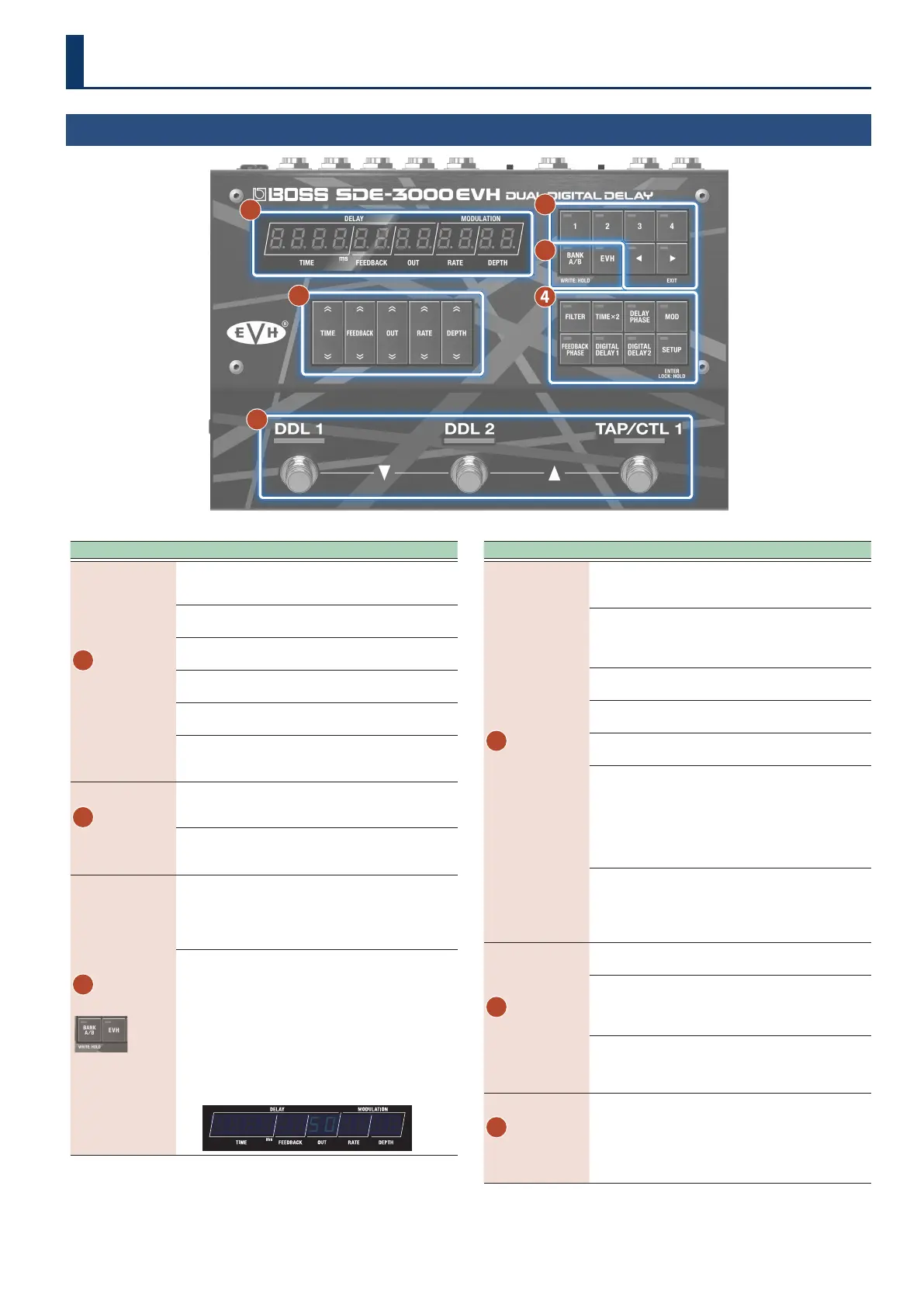
3
Top Panel
1
5
6
4
2
3
Area Explanation
1
Controls
Press the top part of each button to increase the value, and
press the bottom part of each button to decrease the value.
Long-press a button to make its value change rapidly.
[TIME] buttons
Adjusts the delay time.
[FEEDBACK] buttons
Adjusts the delay feedback level.
[OUT] buttons
Adjusts the output level for the delay sound.
[RATE] buttons
Adjusts the cycle of the delay modulation.
[DEPTH] buttons
Adjusts the depth of the delay modulation.
A setting of zero turns the modulation o.
2
Memory
[1]–[4] buttons
Selects the memories.
Ø
“Selecting a Memory” (p. 20)
[ã] [â] buttons
Switches the play screen in the following order: Input
level Õ Parameter Õ Tempo Õ Bank/memory
3
Bank
[BANK A/B] button
Switches between banks A (lights up red) and B (lights
up green).
You can select the bank C memories (C.01 and up) by
using your feet (p. 6).
[EVH] button
Press the “EVH” (Eddie Van Halen) button to recall the
settings that recreate the essence of Eddie’s sound
system.
Each press of the button toggles between EVH
memories 1–4 (lights up red) and EVH memories 5–8
(lights up green).
* The detailed parameters are not shown, as they are a trade secret.
* The DDL 1/DDL 2 parameters for SETUP are not shown.
* You can’t edit or save these settings, but only the [OUT] button can
be used for overwriting to the same memory.
¸¸¸¸¸¸¸¸¸¸¸¸$$$$$$50
Area Explanation
4
Delay settings
[FILTER] button
A delay lter. This gives you a natural-sounding eect
when you’re using the delay as an echo.
[TIME×2] button
Switches between delay time ranges.
O (×1): 0.0-1500 ms
On (×2): 0.0-3000 ms
[DELAY PHASE] button
Inverts the phase of the delay sound.
[MOD] button
Turns the modulation on/o.
[FEEDBACK PHASE] button
Inverts the phase of the delay sound’s feedback.
[DIGITAL DELAY 1] button (DDL 1) /
[DIGITAL DELAY 2] button (DDL 2)
Switches between the DDL 1 and DDL 2 parameter
displays.
When TIME LINK is OFF or OFFSET, you can switch
between time displays for the L channel (lights up
green) and the R channel (lights up red) of DDL 1/DDL 2.
[SETUP] button
Congures the memory and system settings. Long-
press the button to turn the lock on/o. Other button
operations are disabled when the lock feature is
enabled.
5
Switches
[DDL 1] switch / [DDL 2] switch
Switches the DIGITAL DELAY 1/2 on and o.
[TAP/CTL 1] switch
Press this switch in specic intervals to set the delay
time. Also, use this for the CTL function and assign
setting functions.
You can select memories by pressing the [DDL 1] switch and
[DDL 2] switch at the same time, or by pressing the [DDL 2]
switch and [TAP/CTL 1] switch at the same time.
Ø“Selecting Memories via Foot Control” (p. 6)
6
Display
This shows various information depending on the operation.
Play screen
Ø “Switching Between Play Screen Displays” (p. 4)
Edit screen
Ø See the edit pages for details.
Panel Descriptions
Bekijk gratis de handleiding van Boss SDE-3000EVH, stel vragen en lees de antwoorden op veelvoorkomende problemen, of gebruik onze assistent om sneller informatie in de handleiding te vinden of uitleg te krijgen over specifieke functies.
Productinformatie
| Merk | Boss |
| Model | SDE-3000EVH |
| Categorie | Niet gecategoriseerd |
| Taal | Nederlands |
| Grootte | 10610 MB |





