Boss GX-10 handleiding
Handleiding
Je bekijkt pagina 33 van 95
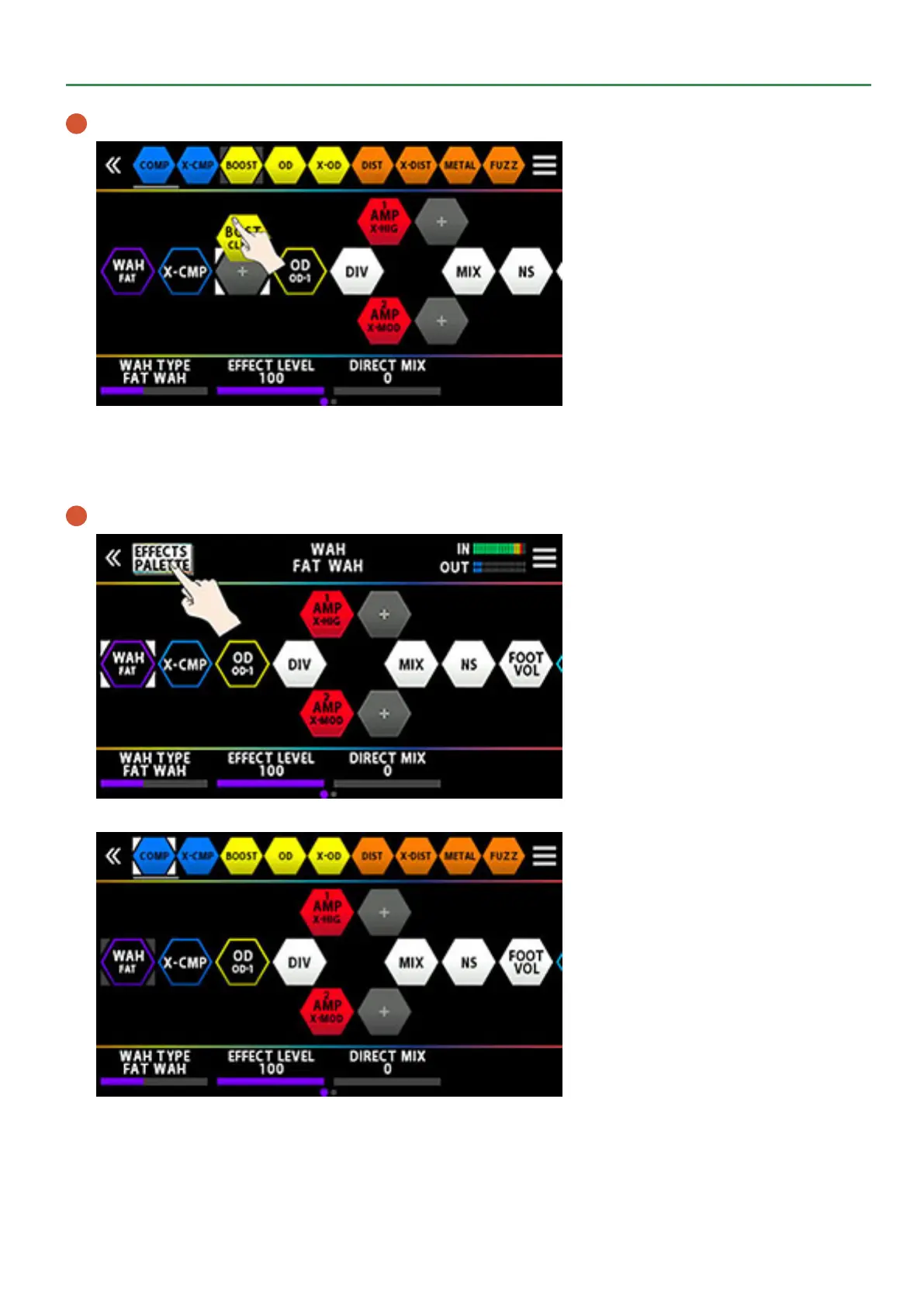
Editing: Effects
33
3 When the “+” icon appears, release the finger you’re using to drag the icon.
This places BOOST between X-CMP and OD.
Replacing effects in the chain with other effects (overwrite)
1 Touch <EFFECTS PALETTE>.
The icons representing all of the effects you can use on the GX-10 are shown in the top row of the screen.
Bekijk gratis de handleiding van Boss GX-10, stel vragen en lees de antwoorden op veelvoorkomende problemen, of gebruik onze assistent om sneller informatie in de handleiding te vinden of uitleg te krijgen over specifieke functies.
Productinformatie
| Merk | Boss |
| Model | GX-10 |
| Categorie | Niet gecategoriseerd |
| Taal | Nederlands |
| Grootte | 21947 MB |



