Boss GX-10 handleiding
Handleiding
Je bekijkt pagina 32 van 95
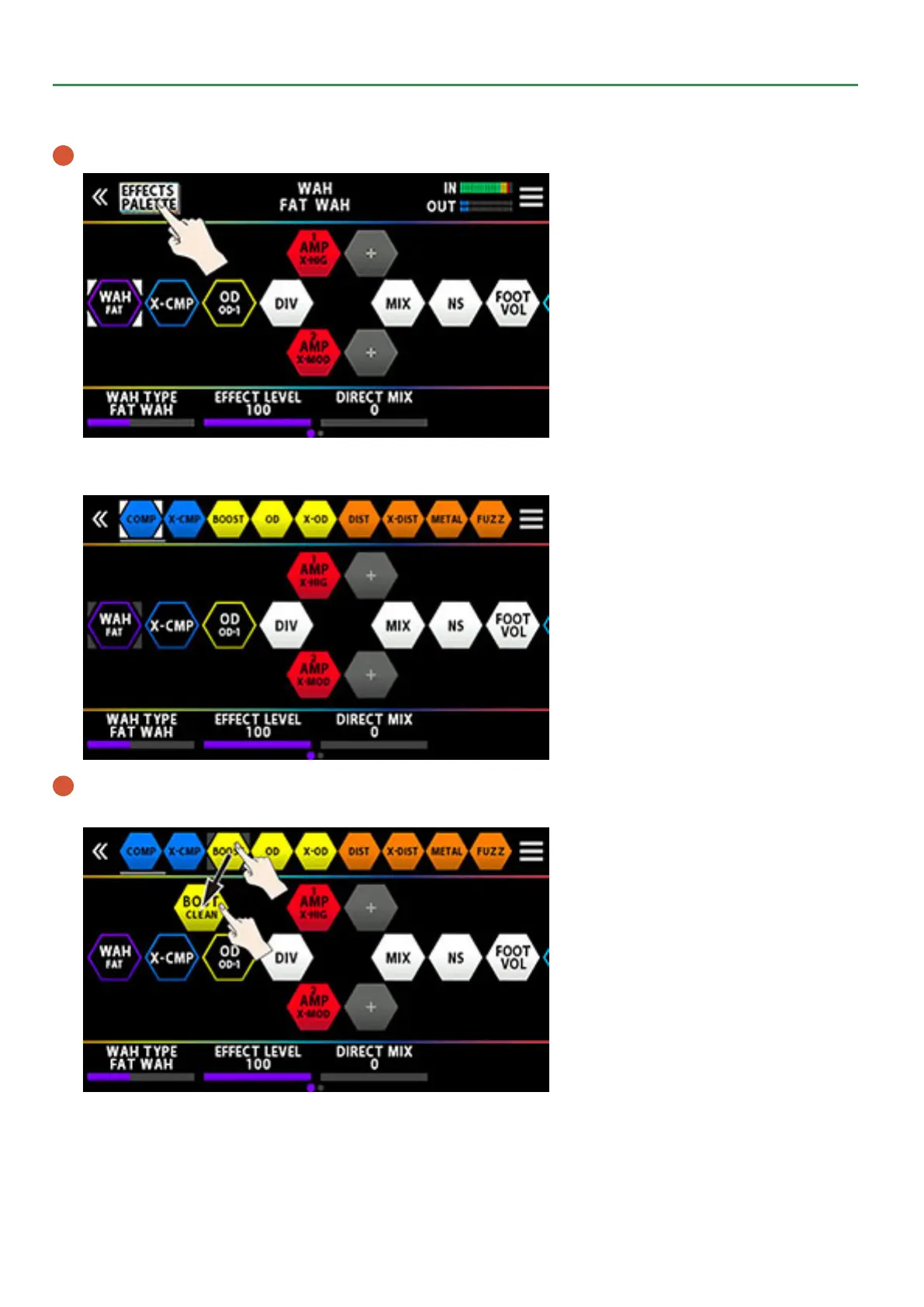
Editing: Effects
32
Adding effects to the chain (insert)
1 Touch <EFFECTS PALETTE>.
The icons representing all of the effects you can use on the GX-10 are shown in the top row (palette) of the screen.
The bass effects are shown after the guitar effects.
2 Drag the icon of the effects from the palette to the desired position in the middle of the screen (the effect chain).
This example shows how to place the BOOST effect between X-CMP and OD.
Bekijk gratis de handleiding van Boss GX-10, stel vragen en lees de antwoorden op veelvoorkomende problemen, of gebruik onze assistent om sneller informatie in de handleiding te vinden of uitleg te krijgen over specifieke functies.
Productinformatie
| Merk | Boss |
| Model | GX-10 |
| Categorie | Niet gecategoriseerd |
| Taal | Nederlands |
| Grootte | 21947 MB |



