Boss GX-10 handleiding
Handleiding
Je bekijkt pagina 31 van 95
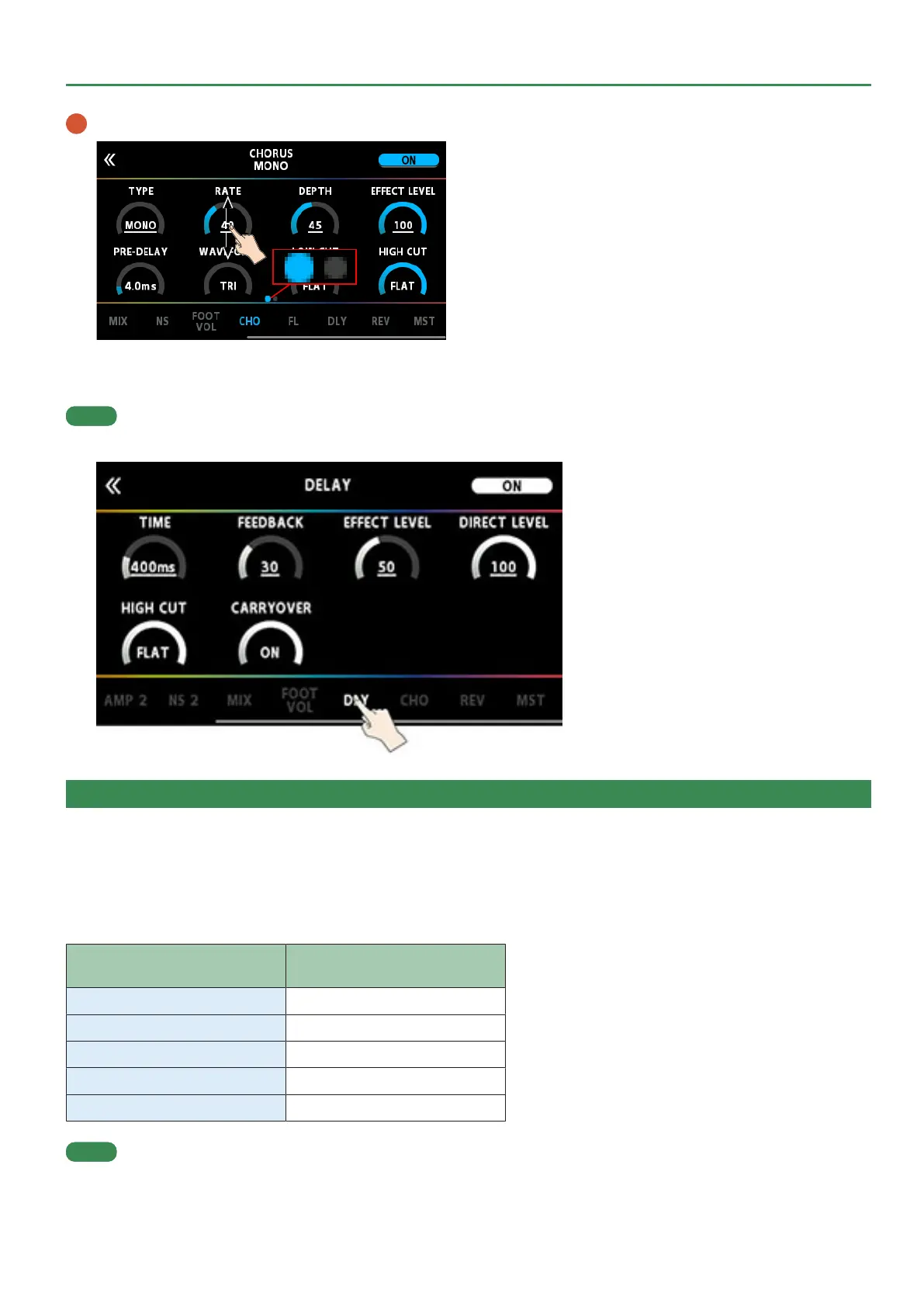
Editing: Effects
31
4 Drag the parameter icons up and down to change their values.
Use the PAGE [÷] [ø] buttons to switch between the parameters that you want to edit. The current page is indicated in the lower center of
the screen.
MEMO
Touch an effect name at the bottom of the screen to edit that effect.
Effect placement
By moving the icons that represent the effects, send/return and so on, you can freely change the order in which the effects are placed, or arrange
them in parallel.
You can arrange up to 15 effects and functional devices such as DIVIDER/MIXER, LOOPER, SEND/RETURN and so on within the effect chain.
Maximum number of effects and functional devices that can be placed
Type Upper limit on effects that can be
placed
Same effect
9
AMP
2
LOOPER
1
DIVIDER/MIXER
1
SEND/RETURN
1
MEMO
Due to DSP capacity limits, you may not be able to insert or overwrite an effect, even when the number of connected effects falls within the limits.
If there isn’t enough DSP capacity, the icon for the effect you’re trying to newly place in the chain is greyed out, and you cannot place the effect. To
place a new effect, you must delete an existing effect.
Bekijk gratis de handleiding van Boss GX-10, stel vragen en lees de antwoorden op veelvoorkomende problemen, of gebruik onze assistent om sneller informatie in de handleiding te vinden of uitleg te krijgen over specifieke functies.
Productinformatie
| Merk | Boss |
| Model | GX-10 |
| Categorie | Niet gecategoriseerd |
| Taal | Nederlands |
| Grootte | 21947 MB |



