Boss GX-10 handleiding
Handleiding
Je bekijkt pagina 30 van 95
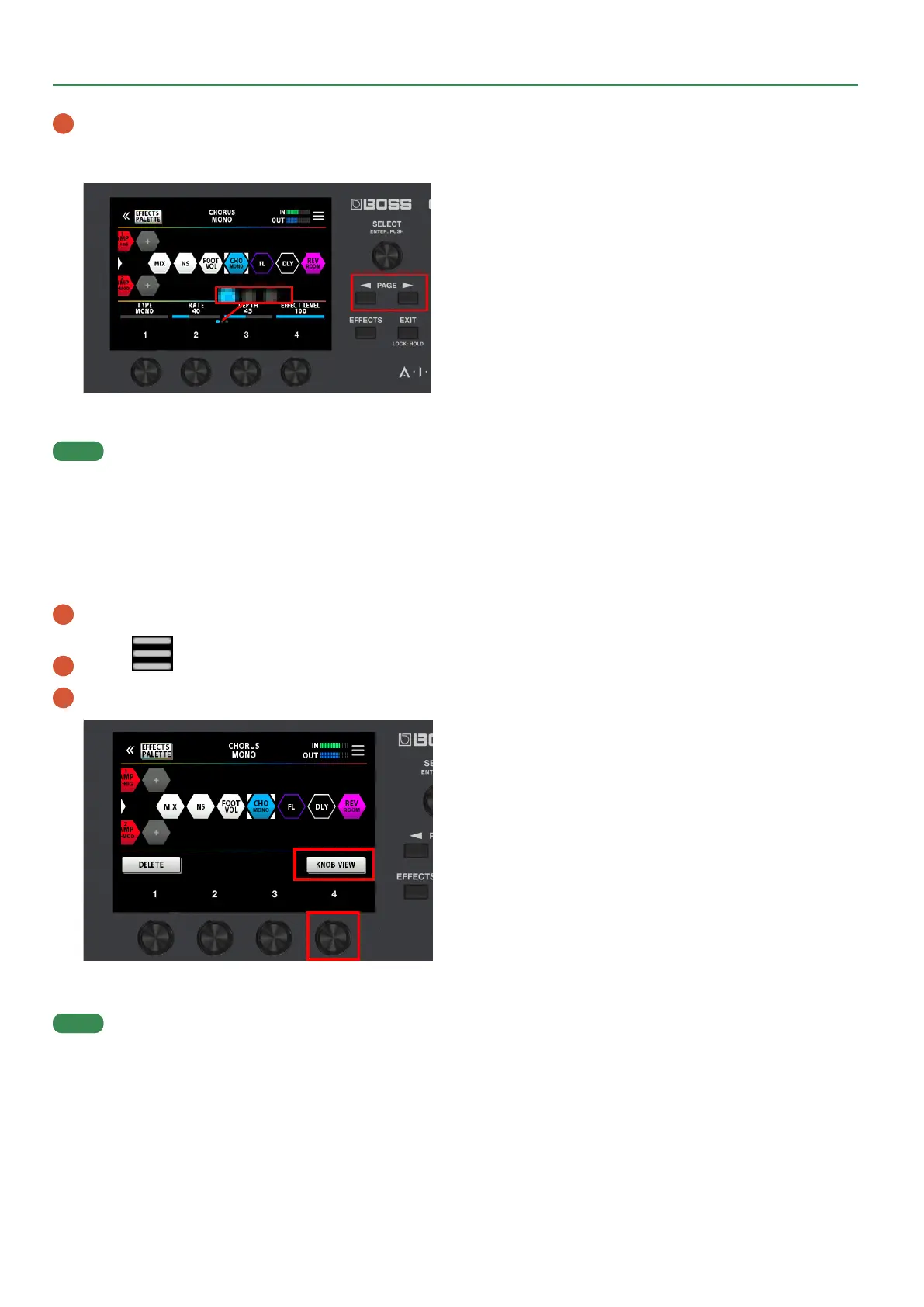
Editing: Effects
30
3 Drag the respective parameters at the bottom of the screen to the left or right to change their values.
Use the PAGE [÷] [ø] buttons to switch between the parameters that you want to edit. The current page is indicated in the lower center of
the screen.
* The number of parameters and pages differs depending on the effect.
MEMO
You can also use the [1]–[4] knobs to change the values that are shown at the bottom of the screen. To change a value in larger steps, turn a knob
while pressing it.
Edit screen
Displays all parameters that you can edit for each effect.
1 Touch the icon of the effect you want to edit in the effect chain, shown in the center of the screen.
2 Touch < > at the top right-hand part of the screen.
3 Touch <KNOB VIEW> (or press the [4] knob).
The edit screen (KNOB VIEW) appears.
MEMO
You can also display the edit screen (KNOB VIEW) by touching the icon of the effect you want to edit in step 1, and then long-pressing the [SELECT]
button.
Bekijk gratis de handleiding van Boss GX-10, stel vragen en lees de antwoorden op veelvoorkomende problemen, of gebruik onze assistent om sneller informatie in de handleiding te vinden of uitleg te krijgen over specifieke functies.
Productinformatie
| Merk | Boss |
| Model | GX-10 |
| Categorie | Niet gecategoriseerd |
| Taal | Nederlands |
| Grootte | 21947 MB |



