Boss GX-10 handleiding
Handleiding
Je bekijkt pagina 34 van 95
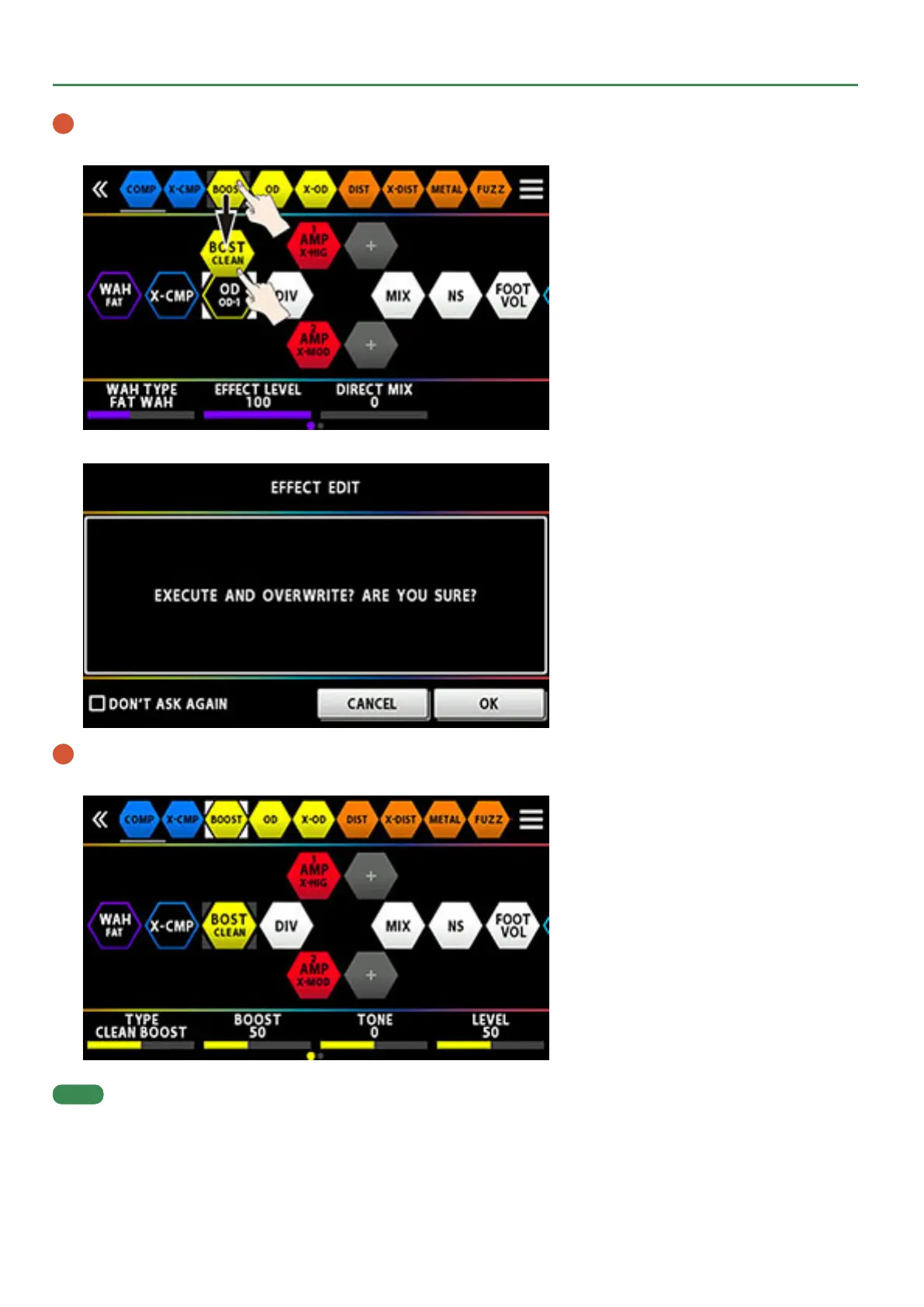
Editing: Effects
34
2 Drag an effect icon from the top row of the screen onto the top of the effect you want to replace.
In this example, we replace OD in the chain with BOOST.
A confirmation message appears once you release your finger.
3 Touch <OK>.
The OD effect in the chain is now replaced with BOOST.
MEMO
¹ You can turn the [SELECT] knob to select the effect icons on the palette. You can also press the [SELECT] knob to insert an effect after the icon
you’ve selected in the effect chain.
¹ Press the [SELECT] knob while holding down the [EFFECTS] button to overwrite the icon you’ve selected in the effect chain.
¹ Touch the  check box of <ÂDON'T ASK AGAIN> at the lower left of the screen, and then touch <OK> if you want to delete without seeing the
confirmation message from next time.
Bekijk gratis de handleiding van Boss GX-10, stel vragen en lees de antwoorden op veelvoorkomende problemen, of gebruik onze assistent om sneller informatie in de handleiding te vinden of uitleg te krijgen over specifieke functies.
Productinformatie
| Merk | Boss |
| Model | GX-10 |
| Categorie | Niet gecategoriseerd |
| Taal | Nederlands |
| Grootte | 21947 MB |



