Bolin Technology EX1030NX handleiding
Handleiding
Je bekijkt pagina 30 van 39
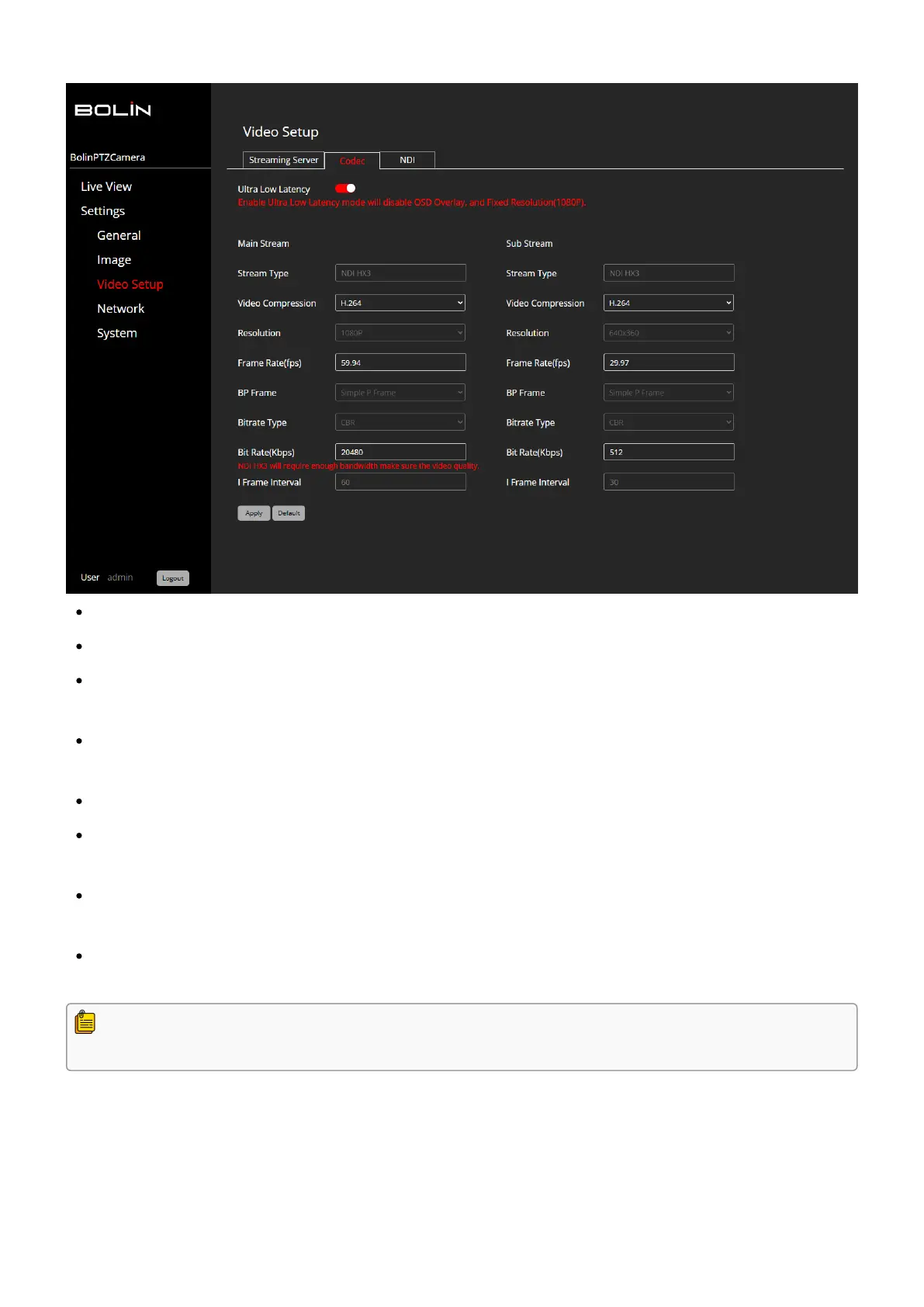
Stream Type: Defines the operating mode of the stream.
Video Compression: Selects the encoding format (e.g., H.264, H.265) to balance quality and efficiency.
Resolution: Determines the output video resolution. The Main Stream supports higher resolutions, while
the Sub Stream is typically used for lower-bandwidth applications.
Frame Rate (fps): Sets the number of frames per second, impacting video smoothness and bandwidth
usage.
BP Frame: Configures the type of B-frames and P-frames used in encoding for compression efficiency.
Bitrate Type: Choose between CBR (Constant Bit Rate) for stable bandwidth usage or VBR (Variable Bit
Rate) for adaptive quality.
Bit Rate (Kbps): Defines the data rate for the selected stream. Higher values improve quality but require
more bandwidth.
I Frame Interval: Sets the interval at which keyframes (I-frames) are generated, affecting video recovery
and compression performance.
NOTE: Enabling Ultra Low Latency Mode will disable the OSD overlay and lock the
resolution at 1080P, as indicated in red text above the settings.
These parameters should be configured based on network capacity, video quality requirements, and
streaming conditions. Click Apply to save changes or Default to reset to factory settings.
The NDI tab provides configuration options for enabling and managing NDI® (Network Device Interface)
streaming.
Bekijk gratis de handleiding van Bolin Technology EX1030NX, stel vragen en lees de antwoorden op veelvoorkomende problemen, of gebruik onze assistent om sneller informatie in de handleiding te vinden of uitleg te krijgen over specifieke functies.
Productinformatie
| Merk | Bolin Technology |
| Model | EX1030NX |
| Categorie | Bewakingscamera |
| Taal | Nederlands |
| Grootte | 9560 MB |







