Bolin Technology EX1030NX handleiding
Handleiding
Je bekijkt pagina 29 van 39
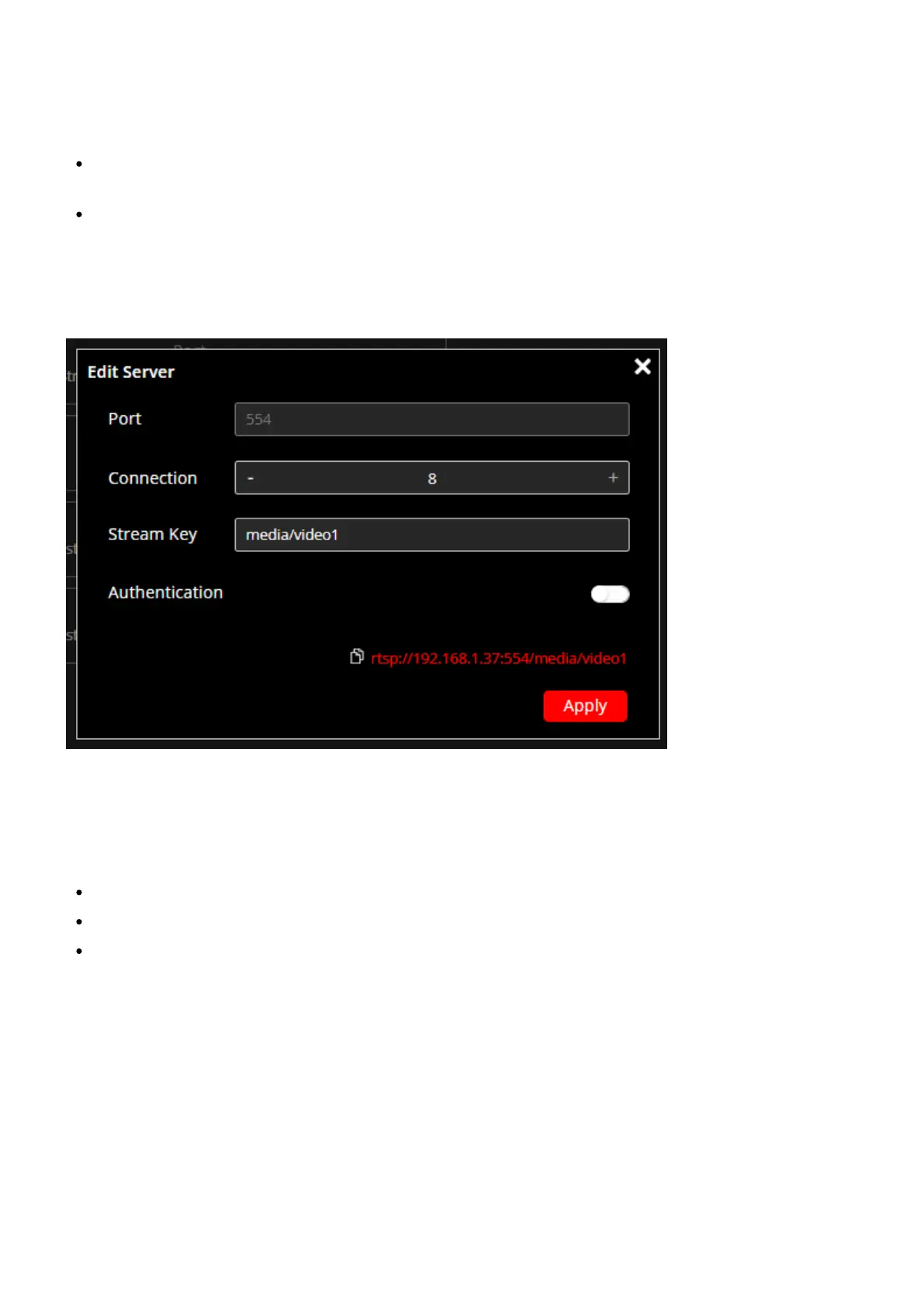
When configuring the streaming connection, a username and password can be included in the stream URL for
authentication. This applies to RTSP, SRT, and other supported streaming protocols. The format for including
credentials is as follows:
RTSP:
rtsp://<username>:<password>@<IP address>:<RTSP port>/media/video<1/2>
SRT (Caller Mode with Passphrase Authentication):
srt://<IP address>:<SRT port>?passphrase=<password>
By default, authentication is disabled for RTSP. However, users can enable or disable authentication under
the "Edit" section of the RTSP settings in the camera’s web interface. When enabled, the correct credentials
must be included in the stream URL to establish a successful connection.
Ensure that the correct credentials are entered in the stream URL to establish a successful connection when
authentication is enabled.
H.265 Streaming Requirements
To enable the H.265 feature on the camera, the following conditions must be met:
A Bolin Decoder (EG40N) must be used.
Only RTSP or SRT streaming modes are supported.
The Main Stream must be set to H.265.
Codec
The Codec tab provides configuration options for encoding video streams from the camera. Settings for both
the Main Stream and Sub Stream can be adjusted independently to optimize video quality, compression, and
bandwidth usage.
Bekijk gratis de handleiding van Bolin Technology EX1030NX, stel vragen en lees de antwoorden op veelvoorkomende problemen, of gebruik onze assistent om sneller informatie in de handleiding te vinden of uitleg te krijgen over specifieke functies.
Productinformatie
| Merk | Bolin Technology |
| Model | EX1030NX |
| Categorie | Bewakingscamera |
| Taal | Nederlands |
| Grootte | 9560 MB |







