Bolin Technology EX1030NX handleiding
Handleiding
Je bekijkt pagina 31 van 39
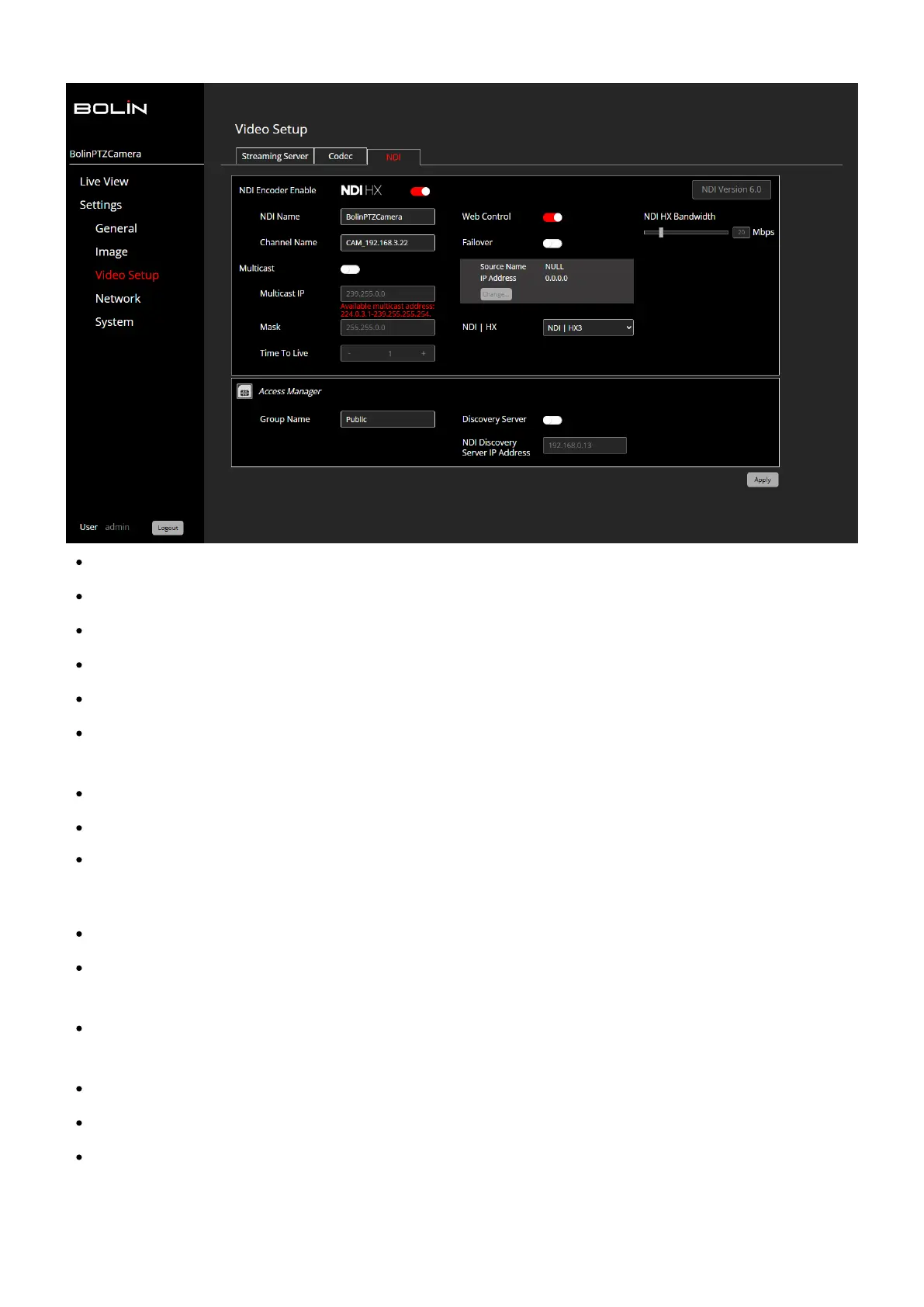
NDI Encoder Enable: Toggle Switch: Enables or disables NDI functionality on the camera.
NDI Version: Displays the current NDI version in use (e.g., NDI Version 6.0).
NDI Name: The camera's unique identifier for NDI discovery on the network. Default example: EXU230NX.
Channel Name: The assigned name for the NDI video stream. Example: CAM_192.168.1.37.
Multicast Toggle: Enables or disables multicast streaming.
Multicast IP Address: If multicast is enabled, this field must be configured with a valid multicast address
(range 224.0.3.1 - 239.255.255.254).
Mask: The subnet mask for the multicast stream (default: 255.255.0.0).
Time To Live (TTL): Defines how many network hops the multicast stream can take before expiring.
Web Control Toggle Switch: Enables or disables web-based control for NDI HX.
NDI HX Bandwidth Slider: Adjusts the bandwidth for NDI HX streaming, allowing you to set the desired
Mbps value (default: 62 Mbps).
Failover Mode Toggle Switch: When enabled, provides a backup NDI source in case of connection issues.
Source Name & IP Address: Displays current source name and IP address. If no source is assigned, it will
show as NULL / N/A.
NDI| HX Format Selection Dropdown Menu: Allows switching between NDI | HX2 and NDI | HX3 for
different streaming protocols.
Group Name: Defines the NDI access group (default: Public).
Discovery Server Toggle: Enables or disables the use of an NDI Discovery Server.
NDI Discovery Server IP Address: If a discovery server is enabled, this field must be configured with the
appropriate IP address.
Bekijk gratis de handleiding van Bolin Technology EX1030NX, stel vragen en lees de antwoorden op veelvoorkomende problemen, of gebruik onze assistent om sneller informatie in de handleiding te vinden of uitleg te krijgen over specifieke functies.
Productinformatie
| Merk | Bolin Technology |
| Model | EX1030NX |
| Categorie | Bewakingscamera |
| Taal | Nederlands |
| Grootte | 9560 MB |







