Blustream PWR4IEC handleiding
Handleiding
Je bekijkt pagina 32 van 49
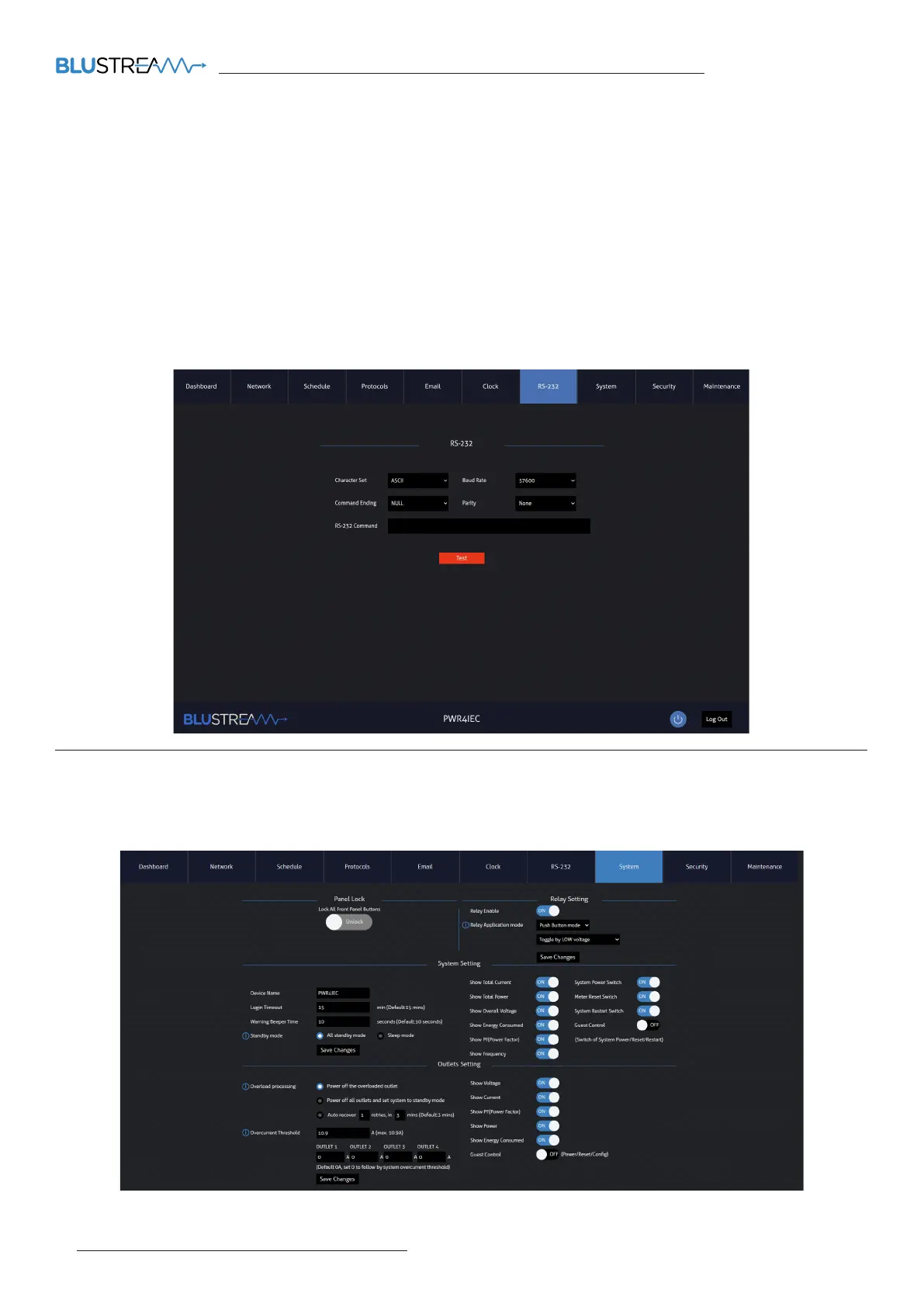
PWR4IEC USER MANUAL
www.blustream.com.au | www.blustream-us.com | www.blustream.co.uk32
Web-GUI Control - RS-232
The PWR4IEC is able to be controlled via the RS-232 port on the back on the unit. The APIs can be found at the back of this
manual.
The PWR4IEC is also able to send commands via the TX pin on the RS-232 port to other 3rd party products.
The RS-232 page allows for a test command to be sent to a linked product connected to the RS-232 port to test if serial
communication is working as intended.
Communication parameters such as character set (ASCII or HEX), baud rate, command termination (LF, CR, or both), and parity
can be configured for integration with a third-party control system.
Once confirmed, you can proceed to integrate this with a third-party control system and issue commands to external products.
Web-GUI Control - System
The System allows the user to configure, enable and disable certain features of the PWR4IEC, as well controlling whether actions
and information are visible on the dashboard.
Bekijk gratis de handleiding van Blustream PWR4IEC, stel vragen en lees de antwoorden op veelvoorkomende problemen, of gebruik onze assistent om sneller informatie in de handleiding te vinden of uitleg te krijgen over specifieke functies.
Productinformatie
| Merk | Blustream |
| Model | PWR4IEC |
| Categorie | Niet gecategoriseerd |
| Taal | Nederlands |
| Grootte | 8395 MB |

