Blustream PWR4IEC handleiding
Handleiding
Je bekijkt pagina 31 van 49
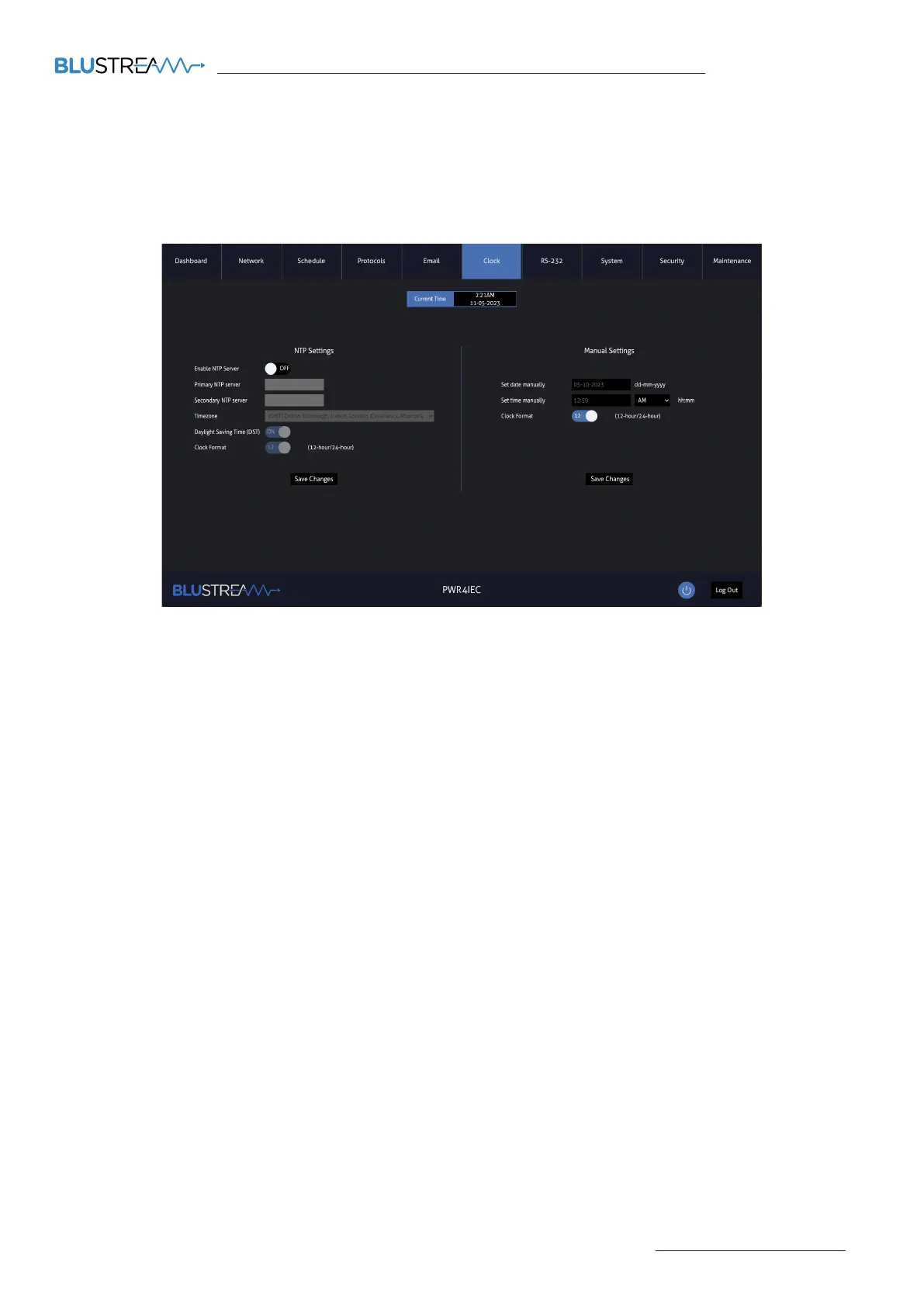
PWR4IEC USER MANUAL
Contact: support@blustream.com.au | support@blustream-us.com | support@blustream.co.uk
31
Web-GUI Control - Clock
For warning alerts, scheduling and other daily functions to work as intended, the internal clock of the PWR4IEC must be set
accurately. This may be done manually, or taken from an NTP server. The PWR4IEC contains an internal battery for times where
the unit may not be powered directly, or during a mains power outage, to keep the clock in sync.
NTP (Network Time Protocol) Settings:
Enable NTP Server Enable Manual Settings / Disable NTP Settings
Primary NTP Server Set the Primary NTP Server Address
Secondary NTP Server Set the Secondary NTP Server Address
Timezone Set the Timezone oset
Daylight Saving Time (DST) ON / OFF (DST must be set manually)
Clock Format 12 Hour / 24 Hour
* Please note: NTP servers operate in UTC (Universal Coordinated Time) so DST must be set manually according to your locale.
Ensure the PWR4IEC can access the internet through the LAN ports for NTP functionality.
Manual Settings:
* Please note: In order to change Manual Settings, ‘Enable NTP Server’ under NTP Settings must be turned o.
Set Date Manually Enter the date (dd-mm-yyyy)
Set Time Manually Enter the time (hh:mm)
Clock Format 12 Hour / 24 Hour
Bekijk gratis de handleiding van Blustream PWR4IEC, stel vragen en lees de antwoorden op veelvoorkomende problemen, of gebruik onze assistent om sneller informatie in de handleiding te vinden of uitleg te krijgen over specifieke functies.
Productinformatie
| Merk | Blustream |
| Model | PWR4IEC |
| Categorie | Niet gecategoriseerd |
| Taal | Nederlands |
| Grootte | 8395 MB |

