BlueBuilt BBRVMSW01 handleiding
Handleiding
Je bekijkt pagina 12 van 64
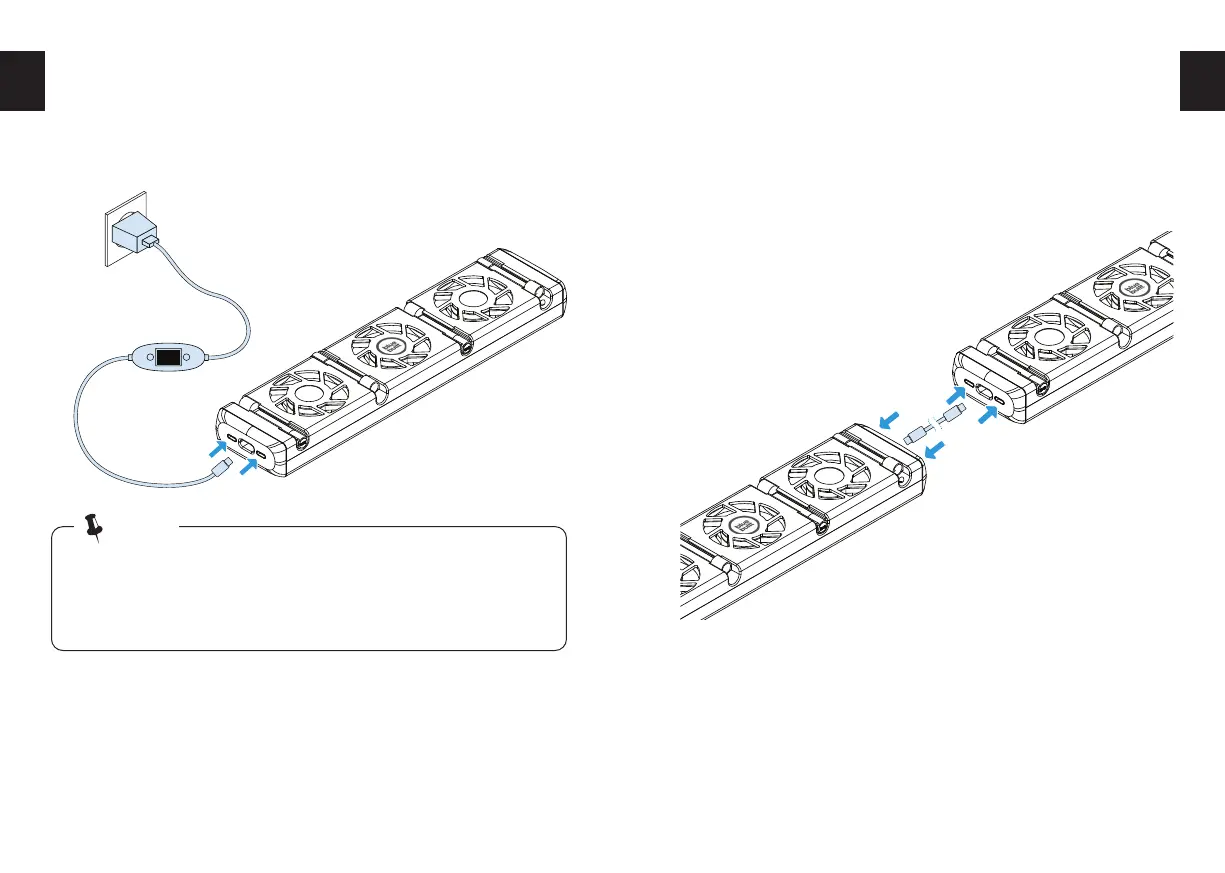
22 23
3.5
CONNECTING THE THERMOSTAT CABLE
1. Connect the thermostat cable to the fan; insert the connector into an
empty fan port.
2. Connect the thermostat cable USB-A connector to the power
adapter, then plug the adapter into the socket.
3. Turn on the central heating. Wait for the radiator fan to
automatically switch on. is occurs when the radiator temperature
exceeds 30°c. e thermostat switches off automatically when the
radiator cools down below 29°c. e thermostat shows the radiator
temperature detected by the sensor.
If multiple fans need to be connected, connect them first (see section
3.6) before plugging the adapter into the socket. Make sure the
thermostat cable and temperature sensor cable are connected to the
type C ports on the same side of the ventilator.
NOTE!
3.6
CONNECTING MULTIPLE FANS
Multiple fans can be easily connected using the extension cable. Insert
the extension cable connector into an empty fan port connected to the
thermostat cable and sensor cable. Insert the other extension cable
connector into an empty port of a second fan. Install the second fan on
the radiator according to the instructions described in sections 3.3.1 -
3.3.4.
EN
EN
Bekijk gratis de handleiding van BlueBuilt BBRVMSW01, stel vragen en lees de antwoorden op veelvoorkomende problemen, of gebruik onze assistent om sneller informatie in de handleiding te vinden of uitleg te krijgen over specifieke functies.
Productinformatie
| Merk | BlueBuilt |
| Model | BBRVMSW01 |
| Categorie | Ventilator |
| Taal | Nederlands |
| Grootte | 4744 MB |