Blackstar Polar 2 handleiding
Handleiding
Je bekijkt pagina 8 van 27
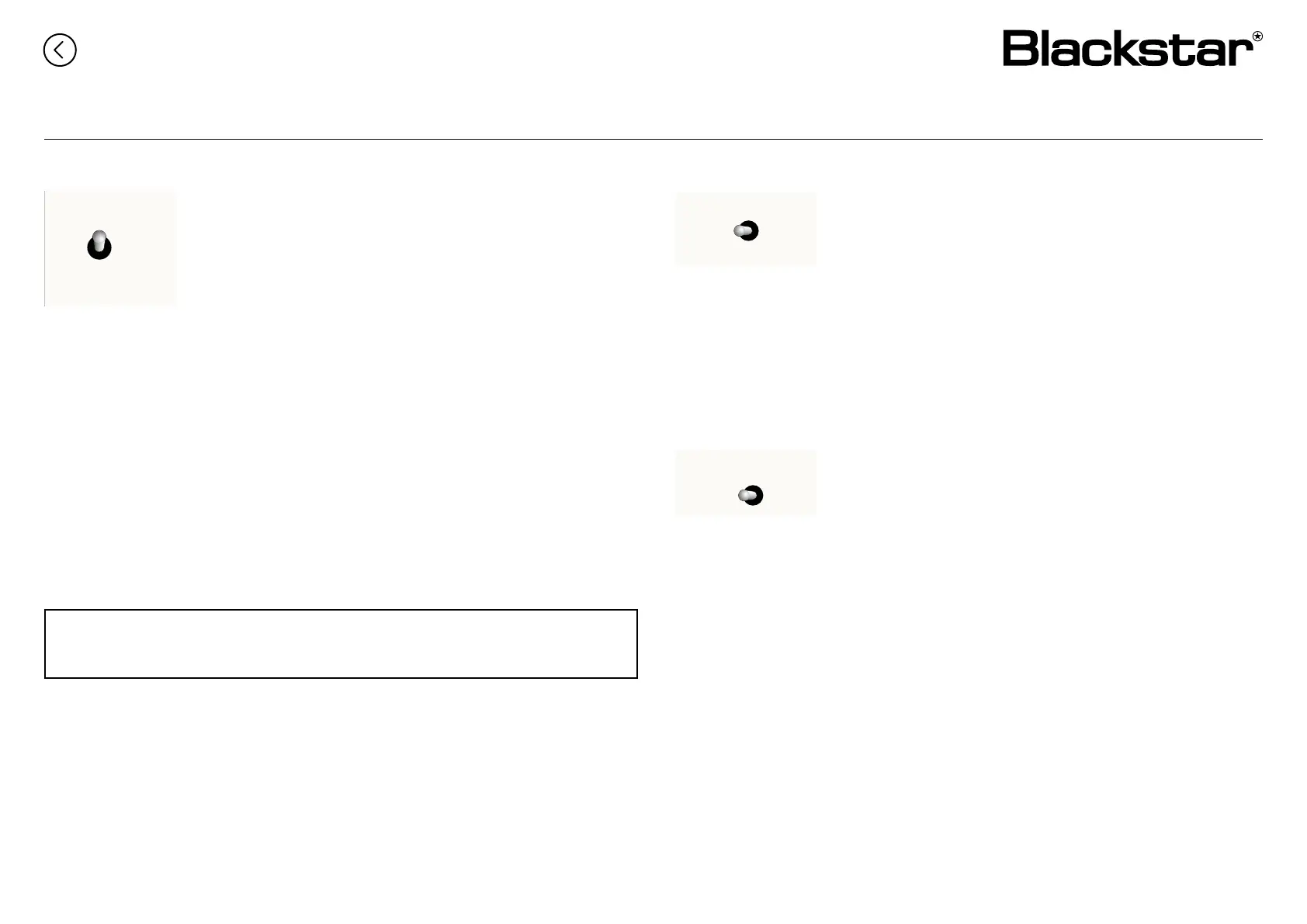
8
Panels – A Closer Look (cont’d)
IMPORTANT: Most modern dynamic and ribbon microphones will not be damaged if you
accidentally have +48V on. However, some vintage ribbon microphones might be. When in
doubt, it’s always best to check the microphone’s documentation to conrm.
+48V – Phantom Power
48V, often called “Phantom Power”, is a standard feature
that supplies power from your interface through an XLR
cable to certain devices that require this extra power to
work. Most of the time this will be used for condenser
microphones, but can also be needed for inline microphone
preamps, active dynamic microphones, or active DI boxes.
1. TurnO+48V: Ensure that phantom power is o before connecting
an XLR to prevent any potential damage.
2. Turn Down Gain: Turn down the Input Gain Control to avoid loud
click or pop noises.
3. Connect the Microphone: Plug in your condenser microphone,
or other device that requires phantom power, into the XLR input on
your Polar 2.
4. Turn On +48V: Once connected, turn on the phantom power switch.
5. Set your level: Now you’re ready to increase and set your gain. You
will see incoming level on the Input LED Meters on the top panel.
Always turn o phantom power before connecting or disconnecting an XLR
cable to avoid loud pops that could damage speakers or headphones.
Line/Instrument Switch
The LINE/INST switch only aects the corresponding
input’s signal coming in via the ¼” part of the Combi jack
Input. When an XLR is connected, the LINE/INST switch is
bypassed
When LINE is selected, the input is setup to be suitable for line-level devices
such as keyboard and studio outboard equipment.
When INST is selected, the input is setup to be more suitable for instrument
level devices such as an electric guitar or bass.
Enhance Switch
The Enhance Switch works in one of two ways depending
on what you have connected to the input, and whether
you have INST selected on your Polar 2 interface.
1. 1/4” Instrument jack cable connected, INST selected:
Both instrument input sections on your Polar 2 feature a harmonically rich FET
input stage, providing you the best sonic foundation for your guitar tone.
As experts in the eld of valve amp design and topologies, our team of
engineers, developers, and guitar players have created a rst-of-its-kind
Enhance Switch to instantly improve the touch, feel, and response of your guitar
DI signal.
When you switch on Enhance on the instrument input, it engages a unique
circuit that’s been meticulously designed to mimic the input stage of real valve
ampliers—including all its non-linear behaviours and characteristics.
OFF
ON
+48V
HEADPHONES
GAIN GAIN
ONOFF
ON
ENHANCE
ENHANCE
OFF
LINE INST
LINE INST
OV
-3
-6
-12
-18
-24
-24
I 2
OV
-3
-6
-12
-18
I 2
MONITOR
INPUTS OUTPUTS
1 2
POLAR 2
FET INPUT INTERFACE
GAIN GAIN
ONOFF
ON
ENHANCE
ENHANCE
OFF
LINE INST
LINE INST
OV
-3
-6
-12
-18
-24
-24
I 2
OV
-3
-6
-12
-18
I 2
MONITOR
INPUTS OUTPUTS
1 2
POLAR 2
FET INPUT INTERFACE
Contents Page
Bekijk gratis de handleiding van Blackstar Polar 2, stel vragen en lees de antwoorden op veelvoorkomende problemen, of gebruik onze assistent om sneller informatie in de handleiding te vinden of uitleg te krijgen over specifieke functies.
Productinformatie
| Merk | Blackstar |
| Model | Polar 2 |
| Categorie | Niet gecategoriseerd |
| Taal | Nederlands |
| Grootte | 6005 MB |



