Blackstar Polar 2 handleiding
Handleiding
Je bekijkt pagina 7 van 27
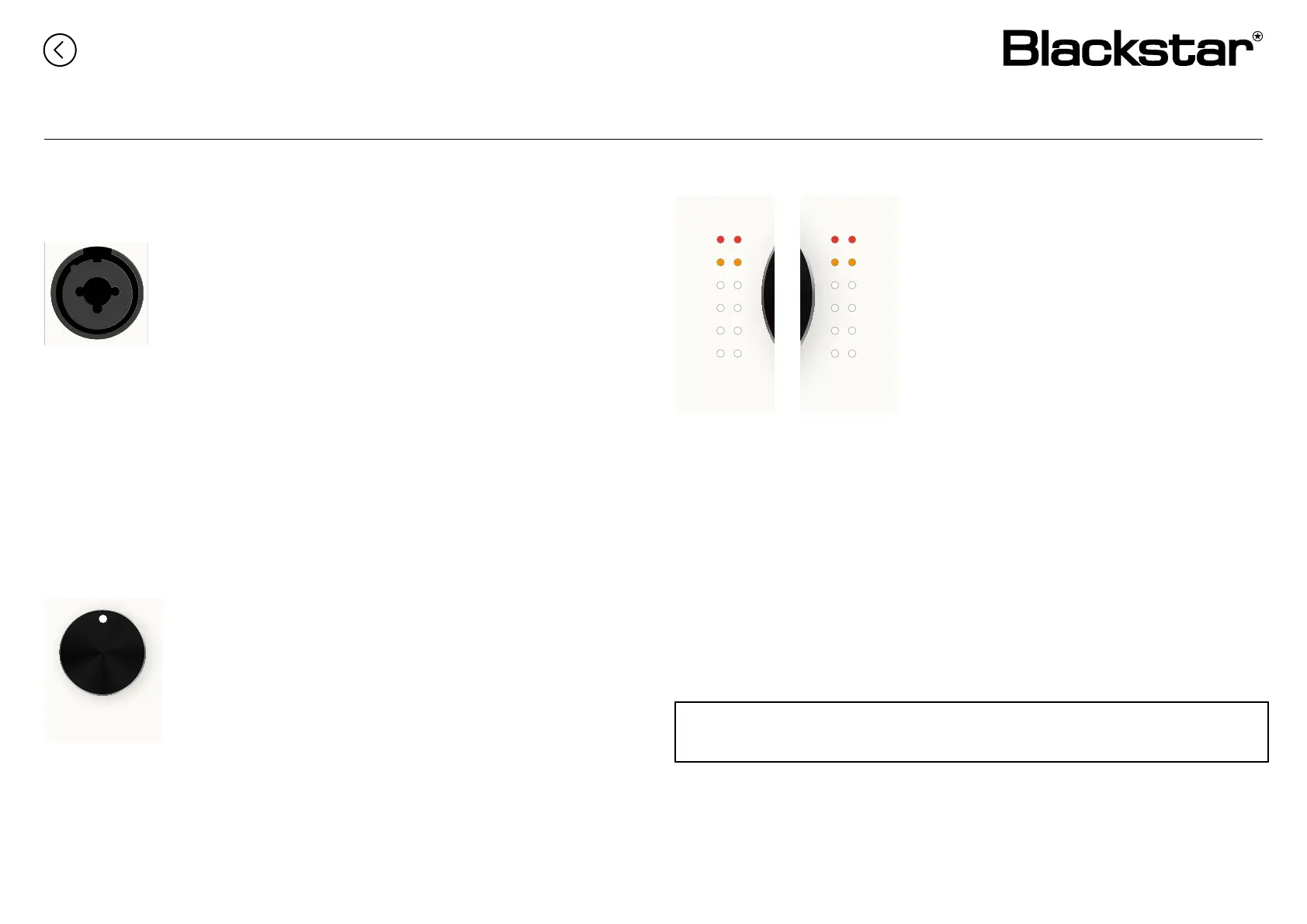
7
Panels – A Closer Look
TIP: When setting input level, we recommend aiming for a signal that peaks around -12dB to
-6dB. This allows enough headroom to prevent clipping without sacricing sing-to-noise ratio.
This section will take an in-depth look at all the functions and features available
on your Polar 2 hardware.
Inputs
Polar 2 features two Combi jack inputs that accept unbalanced
mono (TS) ¼”, balanced Mono (TRS) ¼”, and XLR jack cables.
Connecting an XLR cable here disables the LINE/INST switch.
Setting Input Preamp Gain
The input preamp level is the level of the signal entering your audio interface,
which is the same signal that will be sent to your computer/device and DAW
(Digital Audio Workstation).
Properly setting preamp input gain level ensures optimal recording quality,
without introducing unwanted digital clipping or noise. If you set the level too
low you’ll likely end up boosting it afterwards, which could result in hearing
more noise on your recording. If the signal is too high, you can introduce digital
clipping, which sounds like harsh distortion.
To increase the input gain, turn the Input Gain Control
clockwise.
As you adjust the input gain, while sending signal to your
input, you can use the LED Input Meters on the top panel,
the input meters on Polar Control (pg. 17), or the meters in
your DAW to visually monitor your input level.
Input and Output LED Meters
Polar 2 features peak hold LED metering, a
feature that professional audio engineers and
musicians use to monitor and control audio
signal levels more eectively.
Peak hold metering is a type of level metering
that temporarily “holds” the peak level of an
audio signal on the meter, allowing you to see
the highest signal level reached over a short
period. This helps in identifying and adjusting
levels to prevent clipping and distortion.
Polar 2’s LED meters show signal level in dBFS (Decibels relative to full scale) in
the following increments:
n LED 1 (White): -24 dB
n LED 2 (White): -18 dB
n LED 3 (White): -12 dB
n LED 4 (White): -6 dB
n LED 5 (Orange): -3 dB
n LED 6 (Red): OV (at 0dBFS or over)
When the signal has reached the indicated level, the corresponding LED
will light.
GAIN
GAIN
ONOFF
ON
ENHANCE
ENHANCE
OFF
LINE INST
LINE INST
OV
-3
-6
-12
-18
-24
-24
I 2
OV
-3
-6
-12
-18
I 2
MONITOR
INPUTS OUTPUTS
1 2
POLAR 2
FET INPUT INTERFACE
GAIN GAIN
ONOFF
ON
ENHANCE
ENHANCE
OFF
LINE INST
LINE INST
OV
-3
-6
-12
-18
-24
-24
I 2
OV
-3
-6
-12
-18
I 2
MONITOR
INPUTS
OUTPUTS
1 2
POLAR 2
FET INPUT INTERFACE
GAIN GAIN
ONOFF
ON
ENHANCE
ENHANCE
OFF
LINE INST
LINE INST
OV
-3
-6
-12
-18
-24
-24
I 2
OV
-3
-6
-12
-18
I 2
MONITOR
INPUTS
OUTPUTS
1 2
POLAR 2
FET INPUT INTERFACE
OFF
ON
+48V
HEADPHONES
Contents Page
Bekijk gratis de handleiding van Blackstar Polar 2, stel vragen en lees de antwoorden op veelvoorkomende problemen, of gebruik onze assistent om sneller informatie in de handleiding te vinden of uitleg te krijgen over specifieke functies.
Productinformatie
| Merk | Blackstar |
| Model | Polar 2 |
| Categorie | Niet gecategoriseerd |
| Taal | Nederlands |
| Grootte | 6005 MB |



