Blackstar Polar 2 handleiding
Handleiding
Je bekijkt pagina 6 van 27
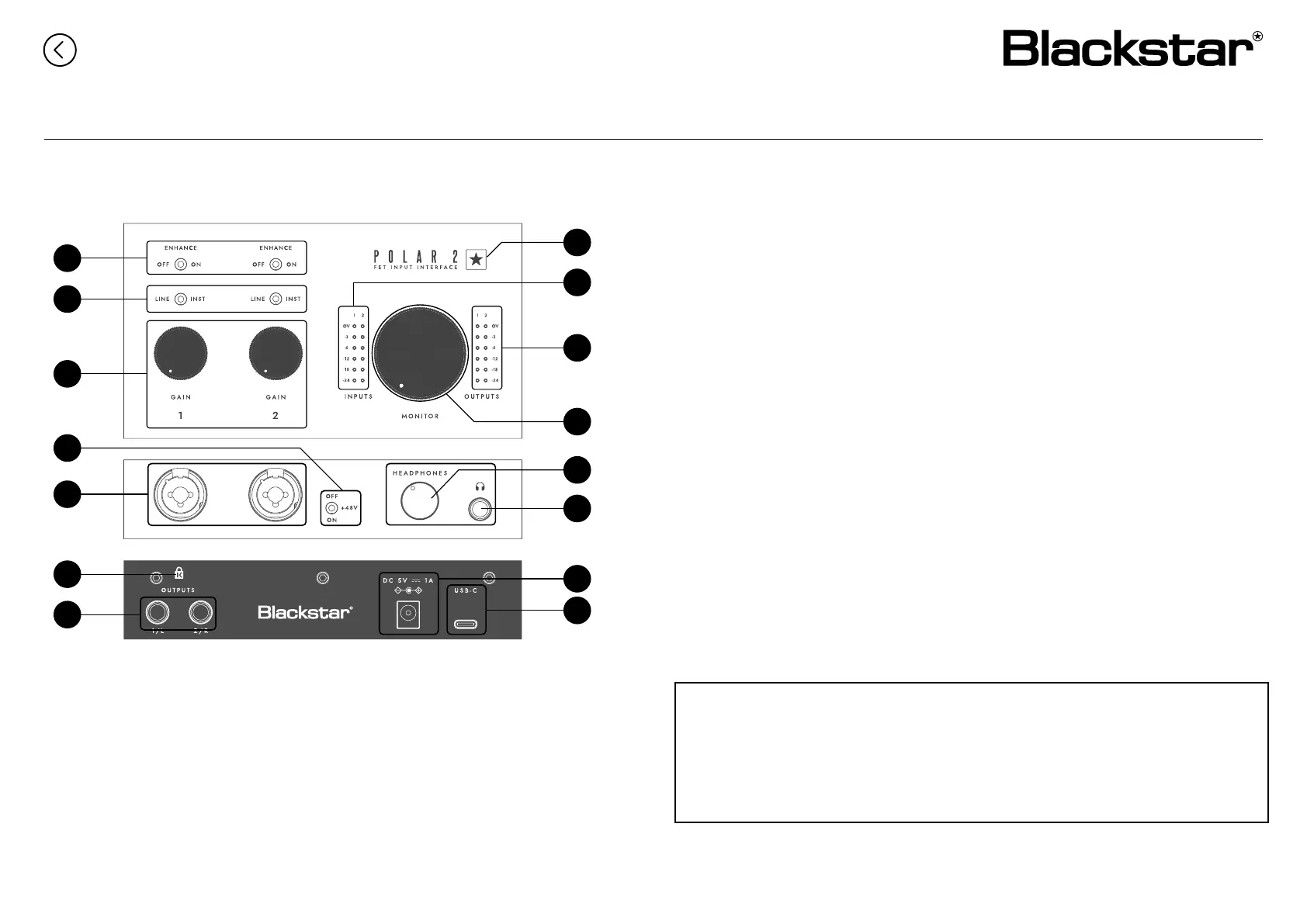
6
Overview – POLAR 2 Hardware
1. Inputs 1 & 2: Connect your instrument, microphone, and line level
devices here.
2. +48V Switch: Switch on to power condenser microphones, or other
devices requiring phantom power.
3. Input Gain Controls: Adjusts the input gain to set the desired level
for each channel.
4. Line/Instrument Switch: Toggle between line-level and instrument-
level input signals for each channel, when connected to the input
using a XLR cable, the LINE/INST switch is disabled.
5. Enhance Switch: Switch on to engage a unique circuit that emulates
the input stage of a real valve amplier on the instrument input; or to
add a gentle high shelf EQ that brings out clarity on vocals.
6. Power LED: Lights white when the interface is powered.
7. LED Input Meters: Shows the preamp gain levels for each input,
with peak hold functionality.
8. LED Output Meters: Shows the output levels being sent to the
Balanced Outputs on the rear panel and Headphone output, with
peak hold functionality.
9. Monitor Level Control: Adjusts the output level of the balanced
outputs on the rear panel (1/L & 2/R)
10. Headphone Output Jack: Connect your headphones here using a
stereo 6.35mm (1/4”) jack connected.
11. Headphone Level Control: Controls the level sent to the
headphones output.
12. Balanced Outputs: Connect to studio monitor speakers. We
recommend using 1/4” TRS jack cables for balanced connections.
13. Kensington Lock: use a lock to secure the device and deter theft.
14. DC 5V Power Input: an optional way to supply power to your Polar 2
15. USB-C: Connect your Polar 2 to your computer using the supplied
USB-A to USB-C cable. Most computers will power your Polar 2
using this port only (bus power).
TIP: The Enhance Switch works in one of two ways, depending on what source is
connected to the input.
To add the feel and response of real valve amps, make sure you’re connected to the input
using a ¼” jack cable, and that INST is selected for that input.
To add clarity and presence to vocals and more, make sure you’re connected to the input
using an XLR cable. Connecting an XLR cable will disable the LINE/INST switch.
5
1
13
12
2
3
4
7
6
8
10
14
15
11
9
Contents Page
Bekijk gratis de handleiding van Blackstar Polar 2, stel vragen en lees de antwoorden op veelvoorkomende problemen, of gebruik onze assistent om sneller informatie in de handleiding te vinden of uitleg te krijgen over specifieke functies.
Productinformatie
| Merk | Blackstar |
| Model | Polar 2 |
| Categorie | Niet gecategoriseerd |
| Taal | Nederlands |
| Grootte | 6005 MB |



