Blackmagic Design SmartView 4K G3 handleiding
Handleiding
Je bekijkt pagina 11 van 485
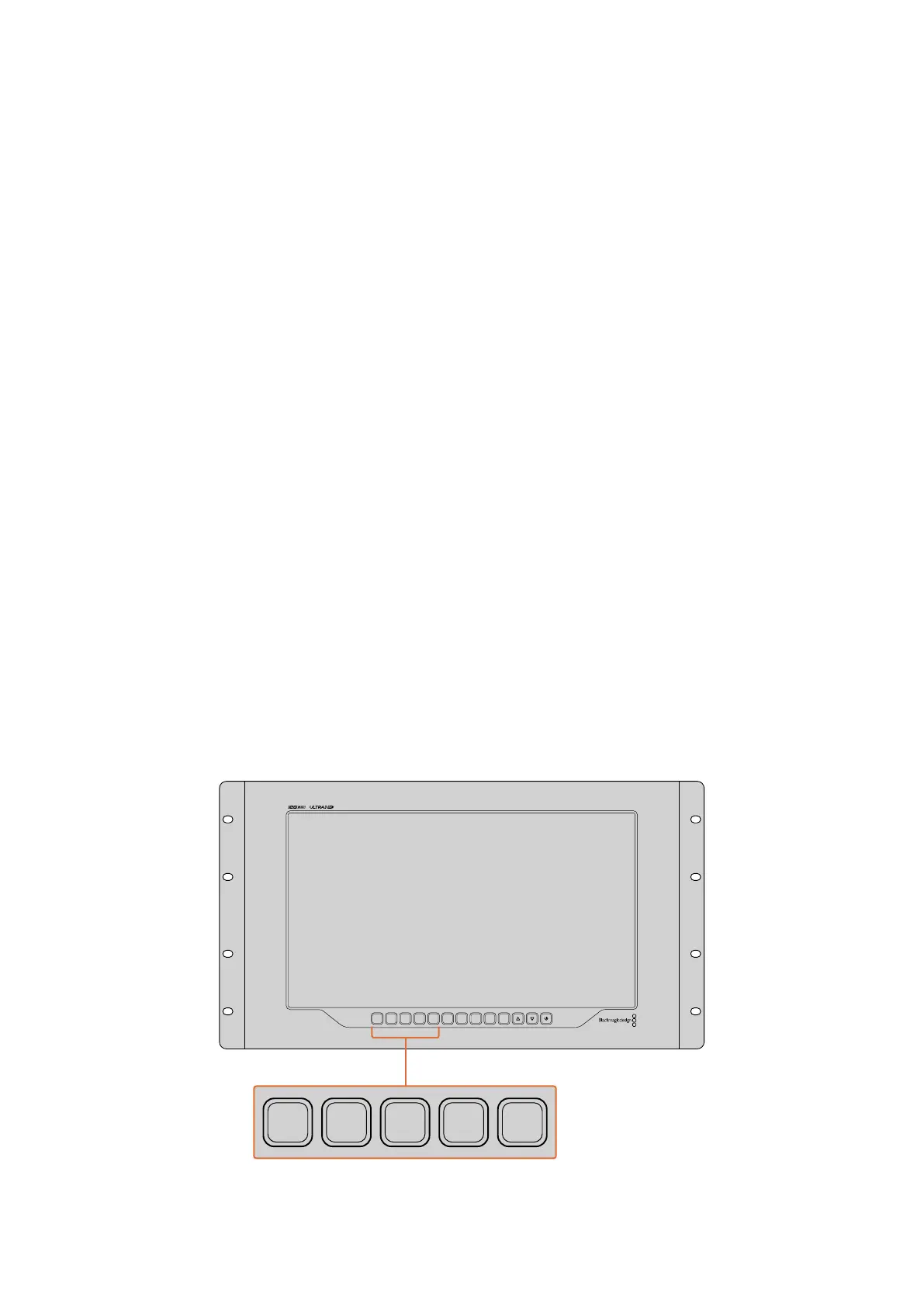
Control Panel Buttons
The control panel features a row of buttons so you can quickly adjust settings.
Input
Pressing this button cycles through the video signals connected to SmartView 4K G3’s two
12G-SDI inputs, subscribed 2110 IP streams and optional optical fiber SFP module input. If there
is no video connected to an input, SmartView 4K G3 will display black for that input. When
switching between inputs, information about your connected input format will be momentarily
displayed on the top left corner of your monitor.
Display
The ‘disp’ button is used to adjust the brightness setting on your SmartView 4K G3’s LCD.
Adjust brightness by pressing the up and down arrow buttons. Press the ‘disp’ button again to
close the setting.
H/V Delay
Pressing the ‘H/V delay’ button lets you quickly confirm the presence of ancillary data
embedded in your SDI video signal. For example, press the H/V delay button once to view the
horizontal ancillary data. Press the H/V delay button again to view the vertical ancillary data,
commonly used for data such as closed captions.
Blue Only
Any noise in a digital video signal is more predominant in the blue channel so the overall
amount of noise can be monitored using the ‘blue only’ button. This displays only the blue
channel represented as a black and white image. This black and white image can also be used
for assistance when checking camera focus.
Zoom
A method of achieving crisp camera focus is to use the ‘zoom’ button. Press once to zoom into
the image. Now you can see clearly if an object is in focus. Press zoom again to return to normal
viewing size.
INPUT DISP
H/V
DELAY
BLUE
ONLY
3D
LUT 1
3D
LUT 2
H
MARK
V
MARK
ZOOM PEAK
USE ONLY 250V FUSES
INPUT DISP
H/V
DELAY
BLUE
ON LY
3D
LUT 1
3D
LUT 2
H
MARK
V
MARK
ZOOM PEAK
USE ONLY 250V FUSES
11Using SmartView 4K G3
Bekijk gratis de handleiding van Blackmagic Design SmartView 4K G3, stel vragen en lees de antwoorden op veelvoorkomende problemen, of gebruik onze assistent om sneller informatie in de handleiding te vinden of uitleg te krijgen over specifieke functies.
Productinformatie
| Merk | Blackmagic Design |
| Model | SmartView 4K G3 |
| Categorie | Monitor |
| Taal | Nederlands |
| Grootte | 109538 MB |
Caratteristiche Prodotto
| Kleur van het product | Zwart |
| Gewicht | 3600 g |
| Breedte | 483 mm |
| Diepte | 70 mm |
| Hoogte | 266 mm |