BirdDog P4K handleiding
Handleiding
Je bekijkt pagina 52 van 68
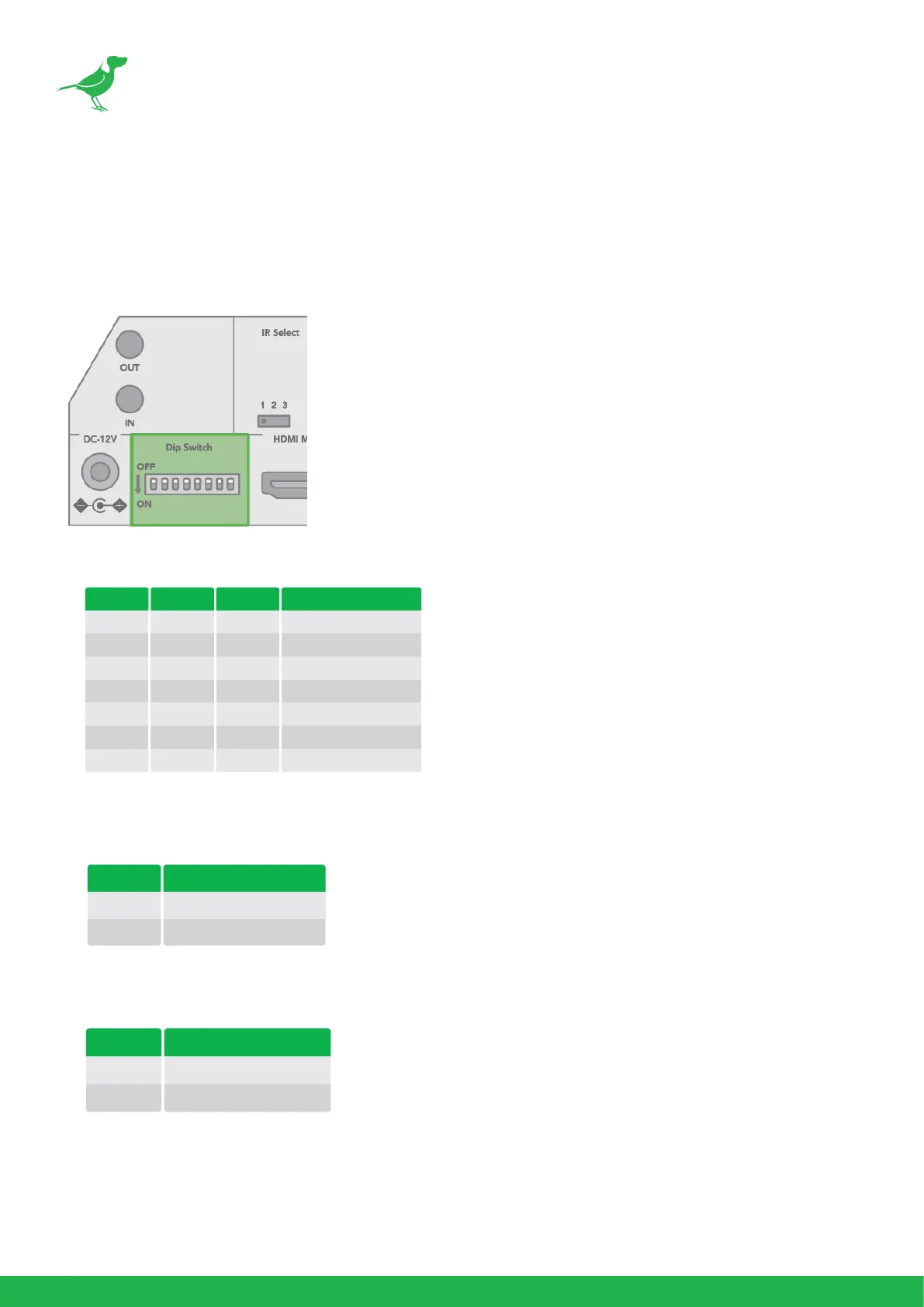
48
Setting the Switches
The camera switches are located on the camera rear. Turn o power to the camera before changing the DIP switch
settings. Power on the camera to have the new DIP switch setting activated.
DIP Switch (left side switch in the orientation below)
1. Bit 1~3: Camera Address setting for VISCA protocol
2. Bit 4: Video Output/Video Color Space
When using HDMI output to display on HDMI device, set the DIP switch B4 to OFF. When using HDMI to DVI
convertor to have DVI video output, set the DIP switch B4 to ON.
3. Bit 5: Reserved
4. Bit 6: RS-232/RS-422 Selection
VISCA Address
1
2
3
4
5
6
7
1
ON
OFF
ON
OFF
ON
OFF
ON
2
OFF
ON
ON
OFF
OFF
ON
ON
3
OFF
OFF
OFF
ON
ON
ON
ON
Colour Space Setting
YUV Output
RGB Output
4
OFF
ON
Control Mode
RS-232
RS-422
6
OFF
ON
Bekijk gratis de handleiding van BirdDog P4K, stel vragen en lees de antwoorden op veelvoorkomende problemen, of gebruik onze assistent om sneller informatie in de handleiding te vinden of uitleg te krijgen over specifieke functies.
Productinformatie
| Merk | BirdDog |
| Model | P4K |
| Categorie | Bewakingscamera |
| Taal | Nederlands |
| Grootte | 8904 MB |


