BirdDog P4K handleiding
Handleiding
Je bekijkt pagina 53 van 68
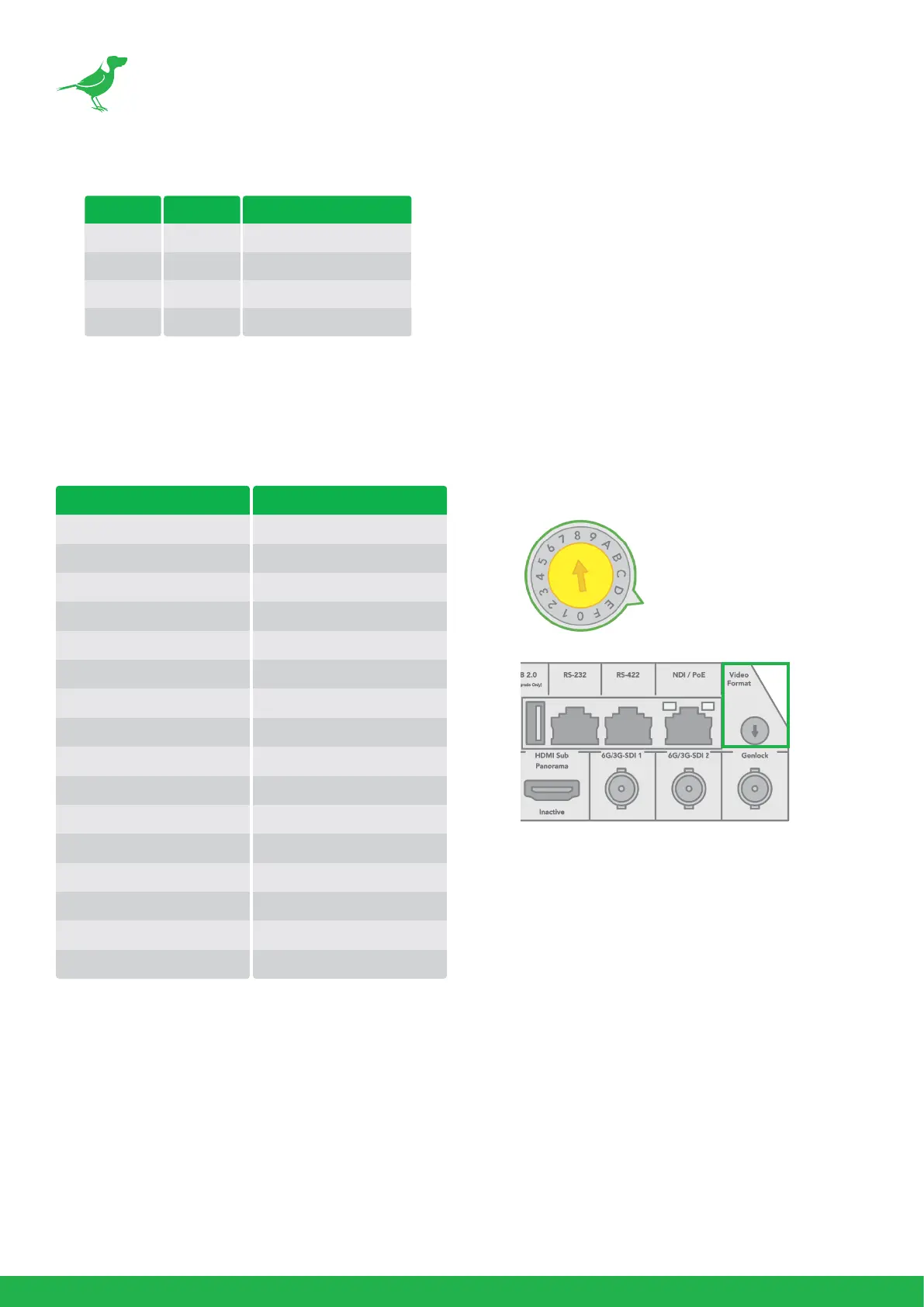
49
5. Bit 7~8: RS-232/RS-422 Baud Rate
Rotary Switch (right side switch in the orientation below)
The rotary switch is used for setting the video format. The switch can select the video formats shown below. It
is recommended to leave the rotary switch in default position (4) and thereafter use the BirdUI to make format
changes.
Baud Rate Setting
2400 bps
4800 bps
9600 bps (Default)
38400 bps
7
OFF
ON
OFF
ON
8
OFF
OFF
ON
ON
Numbers & Letters
0
1
2
3
4
5
6
7
8
9
A
B
C
D
E
F
Video Resolution
1080i 59.94
1080p 29.97
720p 59.94
1080p 59.94
2160p 29.97
1080i 60
1080p 23.98
1080p 30
1080p 60
1080i 50
1080p 25
720p 50
1080p 50
2160p 25
720p 60
2160p 23.98
DC-12V Dip Switch
OFF
ON
HDMI MainHDMI Sub
Panorama
Inactive
6G/3G-SDI 16G/3G-SDI 2 Genlock
RS-422 NDI / PoEVideo
Format
RS-232USB 2.0IR Select
1 2 3
MicroSD
OUT
IN
Audio
(FW Upgrade Only)
1-3:
4:
5:
6:
VISCA Address
YUV Output
RGB Output
Reserved
RS-232
RS-422
7-8:
2400 bps
4800 bps
9600 bps
38400 bps
OFF
ON
OFF
ON
OFF
ON
OFF
ON
OFF
OFF
ON
ON
0
1
2
3
4
5
6
7
8
9
A
B
C
D
E
F
Bekijk gratis de handleiding van BirdDog P4K, stel vragen en lees de antwoorden op veelvoorkomende problemen, of gebruik onze assistent om sneller informatie in de handleiding te vinden of uitleg te krijgen over specifieke functies.
Productinformatie
| Merk | BirdDog |
| Model | P4K |
| Categorie | Bewakingscamera |
| Taal | Nederlands |
| Grootte | 8904 MB |


