BirdDog P110 handleiding
Handleiding
Je bekijkt pagina 51 van 60
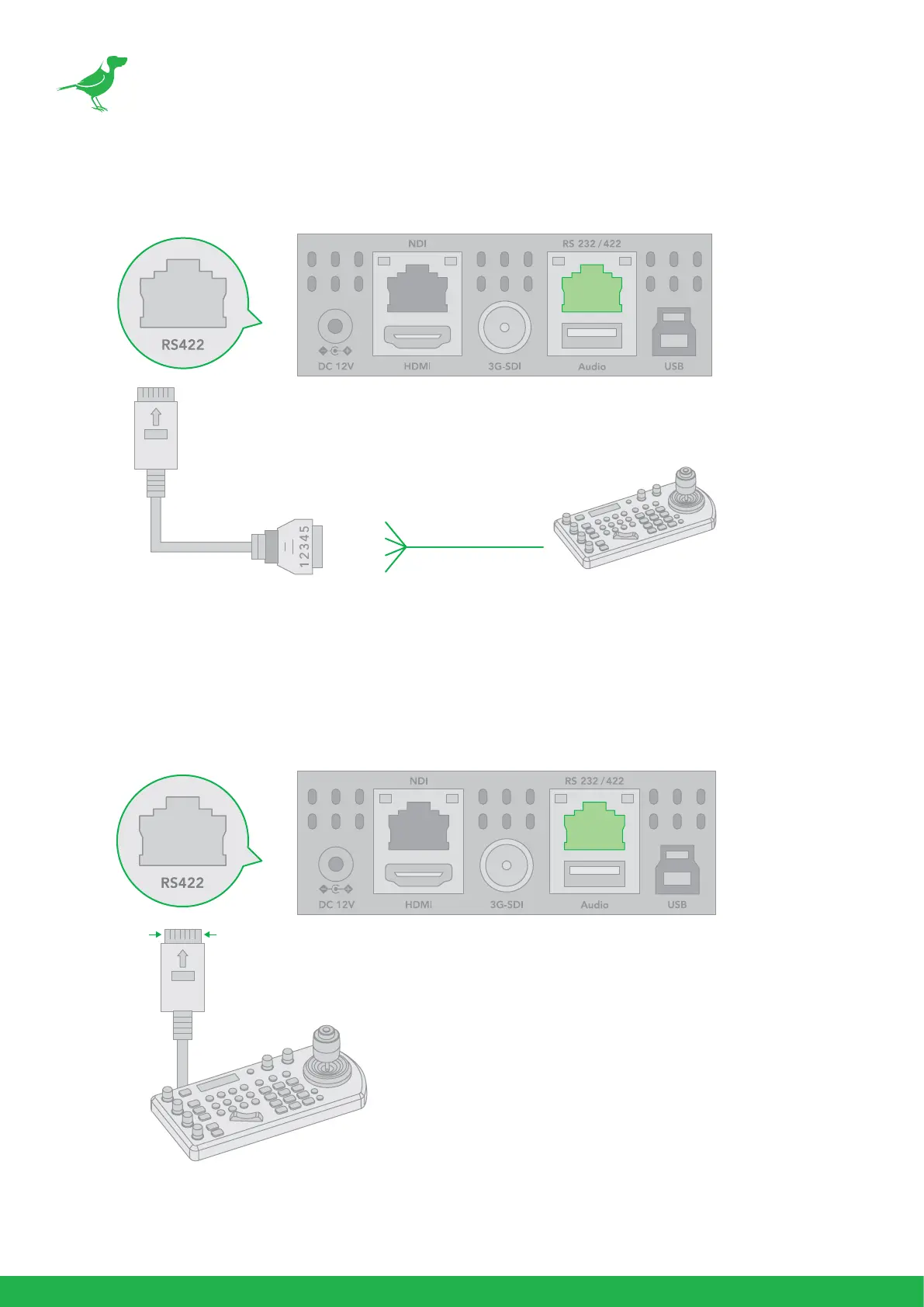
47
a. Use the included RJ45 to RS422b cable with a Phoenix connecter adaptor to make an RS422 connection
for your control device.
b. You can use a CAT5/6 T-568B cable to make an RS422 direct connection between the camera and the
controller by following the pin denition below.
Multicore
Control
Cable
PTZ Keyboard
RS422 Serial Port
connection on
controller side
VCC-CC45RS
Extension cable RS422
adaptor included
5. R –
4. R +
3. T –
2. T +
1. GND
CAT5/6
Network Cable
RS422
Port
1. RX – (Orange/White)
2. RX + (Orange)
3. GND
(Green/White)
4. --- (Blue)
5. --- (Blue/White)
6. --- (Green)
7. TX – (Brown/White)
8. TX + (Brown)
1 8
Bekijk gratis de handleiding van BirdDog P110, stel vragen en lees de antwoorden op veelvoorkomende problemen, of gebruik onze assistent om sneller informatie in de handleiding te vinden of uitleg te krijgen over specifieke functies.
Productinformatie
| Merk | BirdDog |
| Model | P110 |
| Categorie | Bewakingscamera |
| Taal | Nederlands |
| Grootte | 7889 MB |


