Biostar B150GT5 handleiding
Handleiding
Je bekijkt pagina 14 van 79
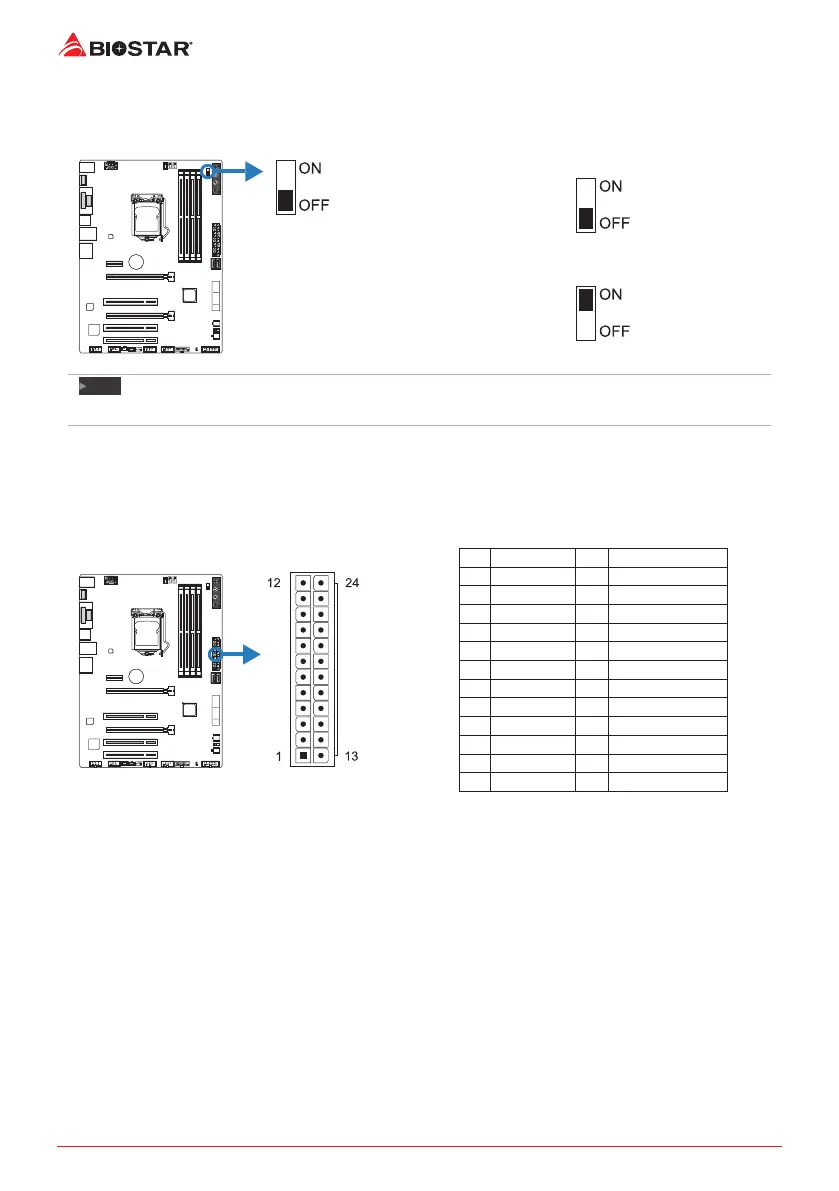
14 | Chapter 2: Hardware installaon
LN2_SW1: LN2 Mode Switch
When the LN2 mode is ON, the CPU will run at its lowest frequency (e.g., 800MHz) to avoid
unexpected system shutdown.
OFF (Default)
ON
Note
»
Wearenotresponsibleforthedamagesorriskscausedbyoverclocking.
2.7 Headers & Connectors
ATXPWR1: ATX Power Source Connector
For beer compability, we recommend to use a standard ATX 24-pin power supply for this
connector. Make sure to nd the correct orientaon before plugging the connector.
Pin Assignment Pin Assignment
13 +3.3V 1 +3.3V
14 -12V 2 +3.3V
15 Ground 3 Ground
16 PS_ON 4 +5V
17 Ground 5 Ground
18 Ground 6 +5V
19 Ground 7 Ground
20 NC 8 PW_OK
21 +5V 9 Standby Voltage+5V
22 +5V 10 +12V
23 +5V 11 +12V
24 Ground 12 +3.3V
Bekijk gratis de handleiding van Biostar B150GT5, stel vragen en lees de antwoorden op veelvoorkomende problemen, of gebruik onze assistent om sneller informatie in de handleiding te vinden of uitleg te krijgen over specifieke functies.
Productinformatie
| Merk | Biostar |
| Model | B150GT5 |
| Categorie | Niet gecategoriseerd |
| Taal | Nederlands |
| Grootte | 15609 MB |
Caratteristiche Prodotto
| Ethernet LAN | Ja |
| Type stroombron | ATX |
| Meegeleverde kabels | SATA |
| Aantal USB 2.0-poorten | 2 |
| VGA (D-Sub)poort(en) | 1 |



