Biostar B150GT5 handleiding
Handleiding
Je bekijkt pagina 13 van 79
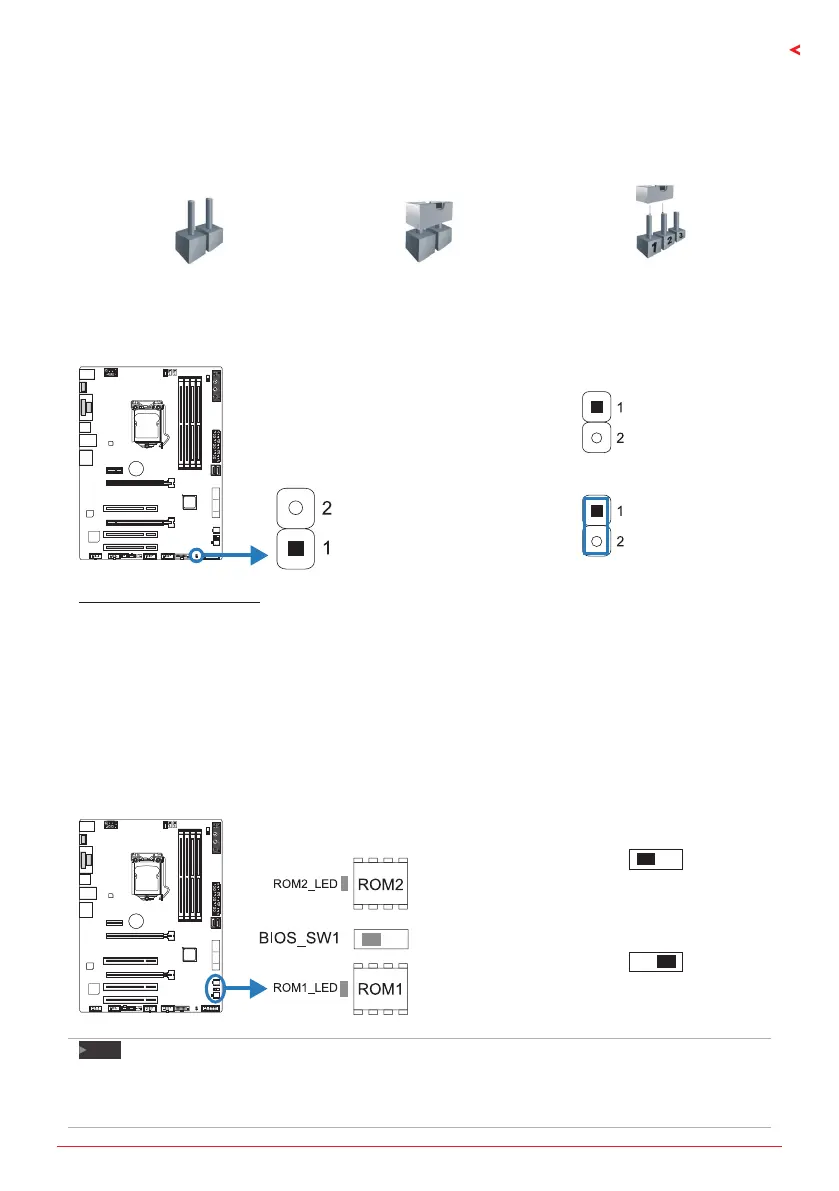
Chapter 2: Hardware installaon | 13
Z170GT5 & B150GT5
2.6 Jumper & Switch Seng
The illustraon shows how to set up jumpers. When the jumper cap is placed on pins, the
jumper is “close”, if not, that means the jumper is “open”.
Pin opened Pin closed Pin 1-2 closed
JCMOS1: Clear CMOS Jumper
The jumper allows users to restore the BIOS safe seng and the CMOS data. Please carefully
follow the procedures to avoid damaging the motherboard.
Pin 1-2 Open: Normal Operaon (Default)
Pin 1-2 Close: Clear CMOS data
Clear CMOS Procedures:
1. Remove AC power line.
2. Set the jumper to “Pin 1-2 close”, you can use a metal object like a screwdriver to touch
the two pins.
3. Wait for ve seconds.
4. Aer clearing the CMOS values, be sure the jumper is “Pin 1-2 open”.
5. Power on the AC.
6. Load Opmal Defaults and save sengs in CMOS.
BIOS_SW1: Dual BIOS Switch
The Dual BIOS Switch allows you to choose one of the BIOS ROMs (ROM1/ROM2) for boot up.
Main BIOS (ROM1) Enabled
The LED indicator (ROM1_LED) will light
and the Main BIOS is enabled.
Backup BIOS (ROM2) Enabled
The LED indicator (ROM2_LED) will light
and the Backup BIOS is enabled.
Note
»
Donotusethisswitchwhenyoursystemispower-on.
BeforeashingBIOSROMs,pleasemakesurethisswitchissettotheBIOSROMwhichyouwantto
»
update.
Bekijk gratis de handleiding van Biostar B150GT5, stel vragen en lees de antwoorden op veelvoorkomende problemen, of gebruik onze assistent om sneller informatie in de handleiding te vinden of uitleg te krijgen over specifieke functies.
Productinformatie
| Merk | Biostar |
| Model | B150GT5 |
| Categorie | Niet gecategoriseerd |
| Taal | Nederlands |
| Grootte | 15609 MB |
Caratteristiche Prodotto
| Ethernet LAN | Ja |
| Type stroombron | ATX |
| Meegeleverde kabels | SATA |
| Aantal USB 2.0-poorten | 2 |
| VGA (D-Sub)poort(en) | 1 |



