Handleiding
Je bekijkt pagina 41 van 68
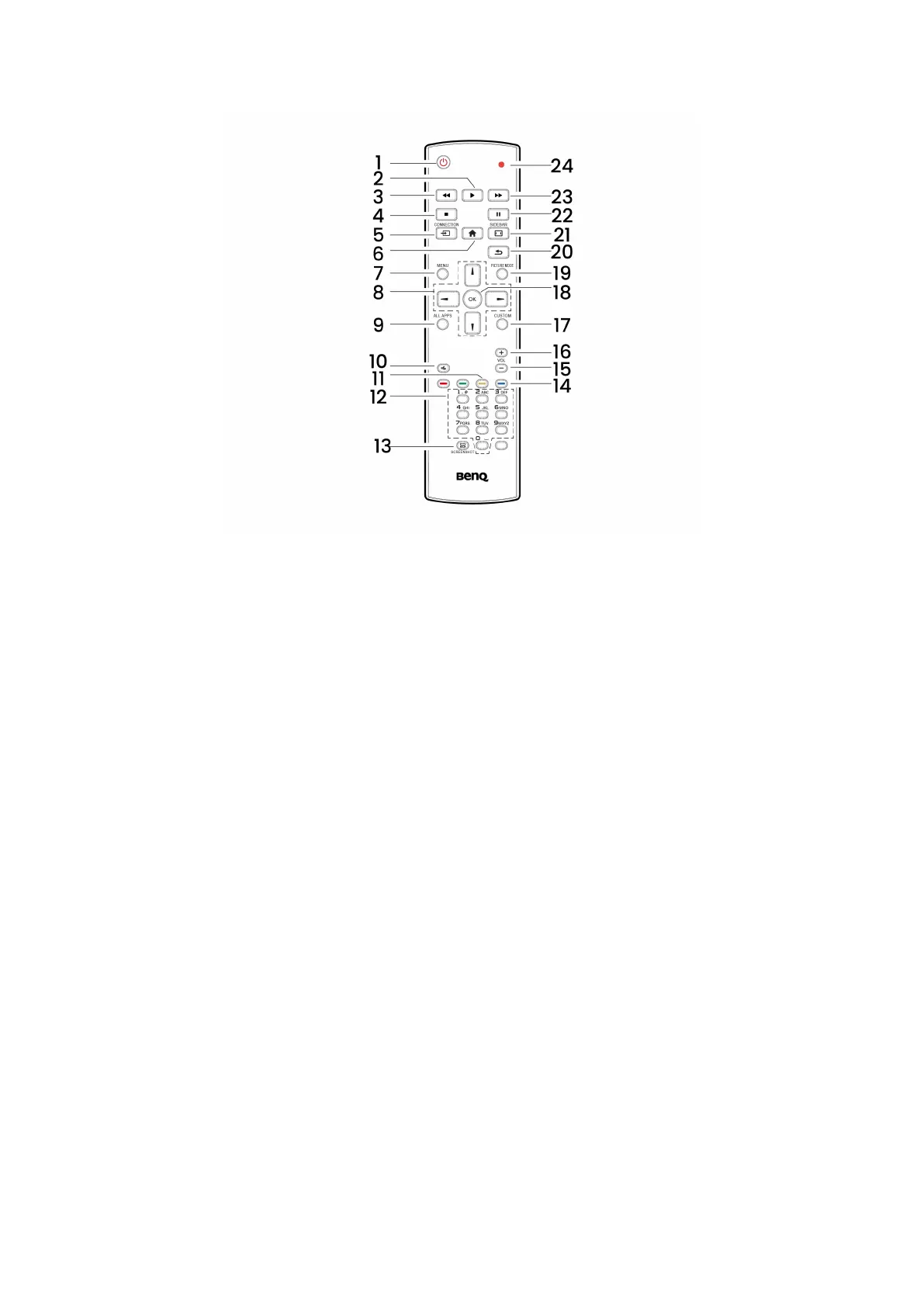
41
Remote control
1. Power button
2. Play button
3. Previous button
4. Stop button
5. Connection button
6. Home button
7. Menu button
8. Direction buttons
9. All apps button
10. Mute button
11. Freeze screen button
12. Number buttons
13. Screenshot button
14. Blank screen button
The behavior of the blank screen button can be configured in the Display settings menu. For
details, see Configuring the remote control blank screen setting.
15. Volume down button
16. Volume up button
17. Custom button
Opens the designated app. Default app is InstaShare 2.
18. OK button
19. Picture mode button
20. Return button
21. Sidebar button
22. Pause button
23. Next button
24. Status LED
Bekijk gratis de handleiding van BenQ SL8604, stel vragen en lees de antwoorden op veelvoorkomende problemen, of gebruik onze assistent om sneller informatie in de handleiding te vinden of uitleg te krijgen over specifieke functies.
Productinformatie
| Merk | BenQ |
| Model | SL8604 |
| Categorie | Monitor |
| Taal | Nederlands |
| Grootte | 7717 MB |







