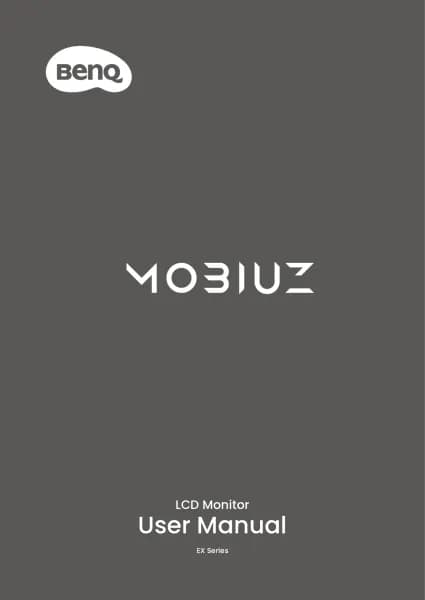BenQ MA320U handleiding
Handleiding
Je bekijkt pagina 34 van 67

34
Sharper images and text through
HiDPI
Available on: PD/RD/EW series (macOS only) with QHD panel.
HiDPI enables you to leverage the high pixel density, effectively doubling the
screen resolution while maintaining the physical size of UI elements.
To enable HiDPI, click
from the widget.
Note
You can click (Resolution) to access the resolution settings of your computer.
Adjusting resolution
Available on: RD/MA/EW series
You can adjust the screen resolution of your display and laptop by dragging the
slider directly.
1. You can view the current resolution on the slider.
2. Click and drag the slider to adjust the screen resolution. The setting will take
effect immediately once you release the slider.
Note
The available resolution varies by model and your connected device.
Bekijk gratis de handleiding van BenQ MA320U, stel vragen en lees de antwoorden op veelvoorkomende problemen, of gebruik onze assistent om sneller informatie in de handleiding te vinden of uitleg te krijgen over specifieke functies.
Productinformatie
| Merk | BenQ |
| Model | MA320U |
| Categorie | Niet gecategoriseerd |
| Taal | Nederlands |
| Grootte | 6689 MB |