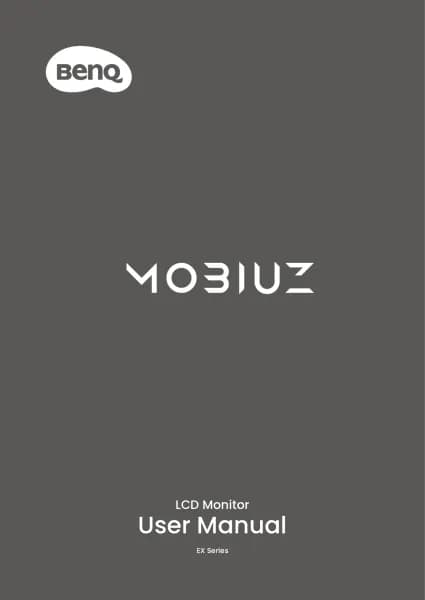BenQ MA320U handleiding
Handleiding
Je bekijkt pagina 33 van 67
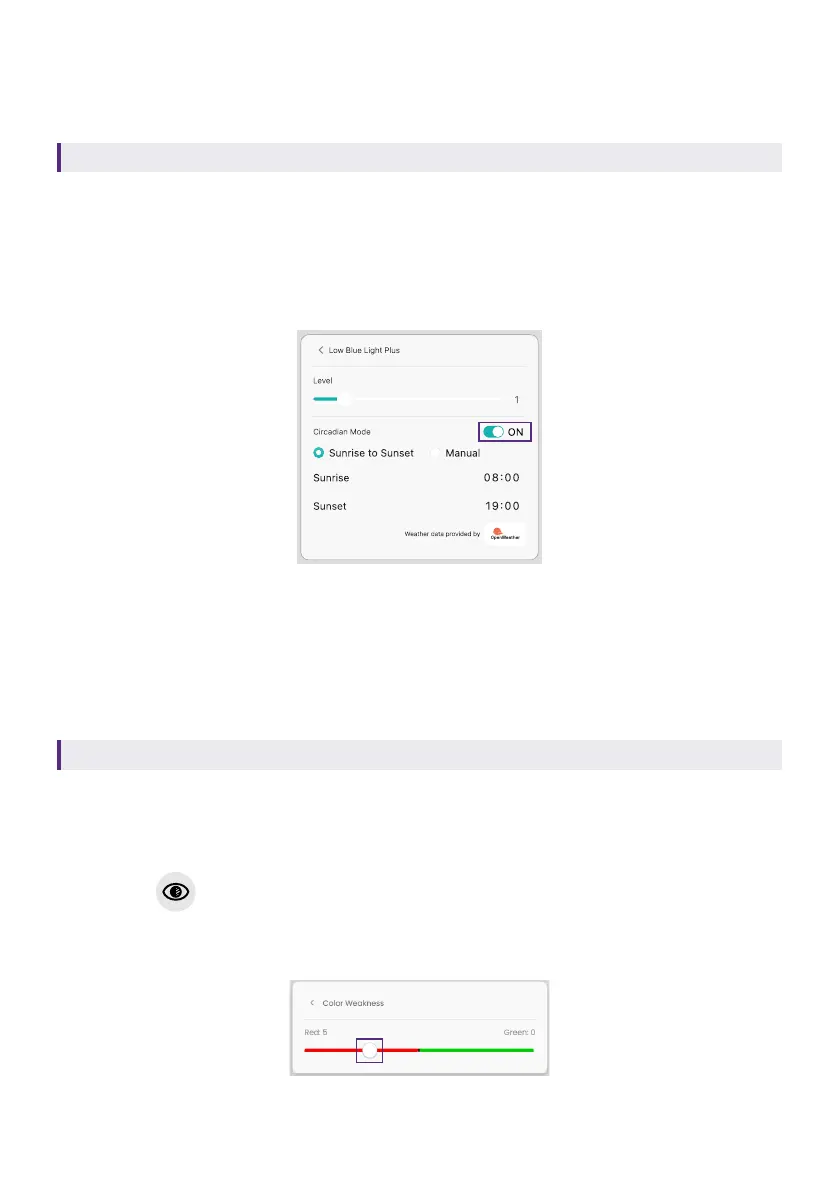
33
Auto color temperature adjustment
through daylight cycle (
Circadian Mode
)
Available on: RD/MA/EW series
Low Blue Light/Low Blue Light Plus includes Circadian Mode, which automatically
adjusts your screen's color temperature throughout the day, mirroring the natural
sunrise to sunset cycle.
1. Click Low Blue Light/Low Blue Light Plus in the widget for related settings.
2. Set Circadian Mode to On.
3. Choose to set the sunrise and sunset times through auto detection
(Sunrise to Sunset) or adjust manually (Manual).
Enabling color vision accessibility
(
Color Weakness
)
Available on: RD/MA series
Color Weakness is an accessibility feature that lets users with color vision
deficiency customize the amount of red or green displayed on the monitor using
red and green filters. This mode helps users clearly distinguish between different
colors.
1. Click
from the widget to access the settings.
2. Click and drag the slider to adjust the value of the filter. The stronger effect
is produced as the value increases.
Bekijk gratis de handleiding van BenQ MA320U, stel vragen en lees de antwoorden op veelvoorkomende problemen, of gebruik onze assistent om sneller informatie in de handleiding te vinden of uitleg te krijgen over specifieke functies.
Productinformatie
| Merk | BenQ |
| Model | MA320U |
| Categorie | Niet gecategoriseerd |
| Taal | Nederlands |
| Grootte | 6689 MB |