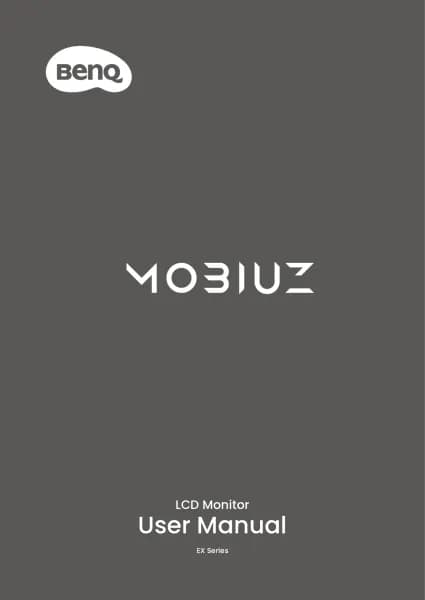BenQ MA320U handleiding
Handleiding
Je bekijkt pagina 32 van 67
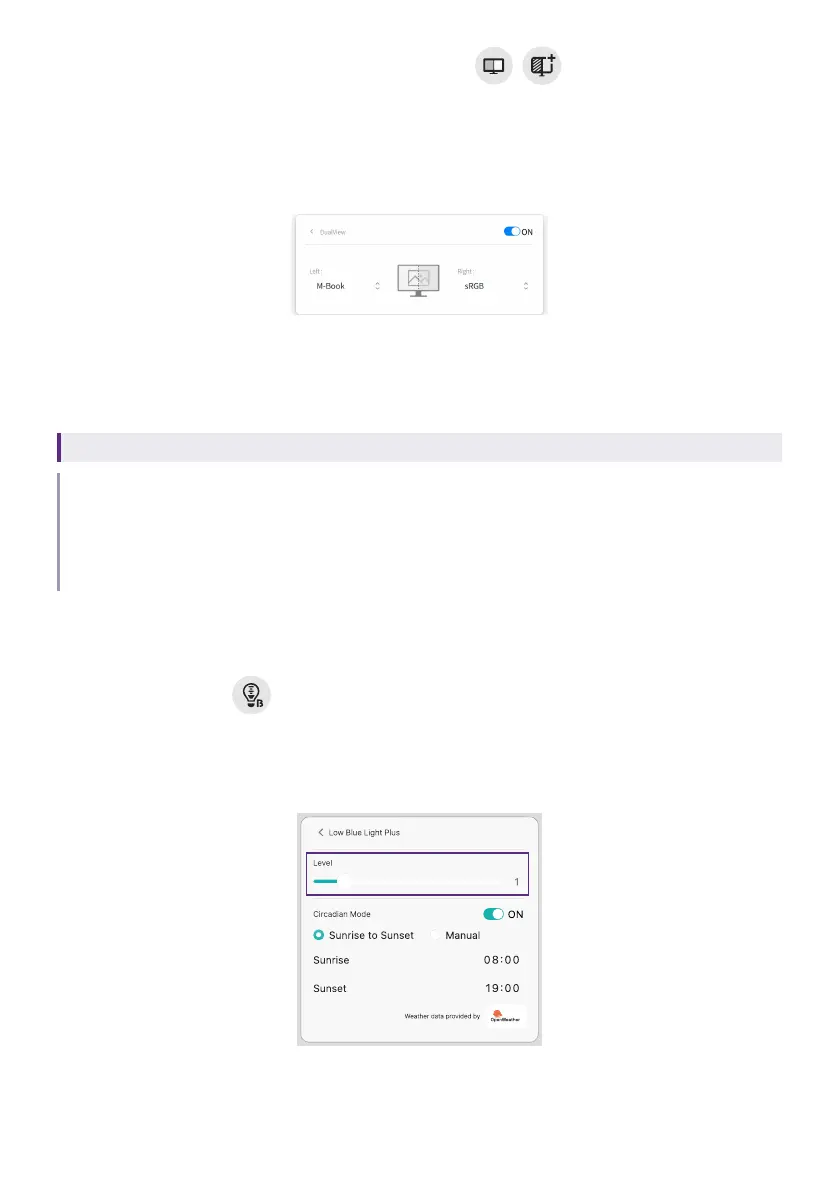
32
1. To enable DualView/DualView Plus, click / from the widget. The
screen is divided into two windows. The current color mode is applied to the
left window.
2. Click the function name DualView/DualView Plus from the widget to set
color modes for two windows respectively.
Adjusting color temperature (
Low Blue
Light/Low Blue Light Plus
)
Available on: RD/MA/EW series
Note
• The adjusted settings will be saved and applied by color mode switch. See Checking settings
bundled with color mode on page 25 for details.
• The function works with certain picture modes (color modes) only. If it is not available, its menu
options will become grayed out.
The Low Blue Light/Low Blue Light Plus technology helps decrease the blue light
emitted from the display to reduce the risk of blue light exposure to your eyes.
You can reduce the blue light as desired regardless of color mode.
1. Click the icon
or the function name Low Blue Light/Low Blue Light Plus
from the widget to access the settings.
2. Under Level, adjust the value of the filter. A stronger effect is produced as
the value increases.
Bekijk gratis de handleiding van BenQ MA320U, stel vragen en lees de antwoorden op veelvoorkomende problemen, of gebruik onze assistent om sneller informatie in de handleiding te vinden of uitleg te krijgen over specifieke functies.
Productinformatie
| Merk | BenQ |
| Model | MA320U |
| Categorie | Niet gecategoriseerd |
| Taal | Nederlands |
| Grootte | 6689 MB |